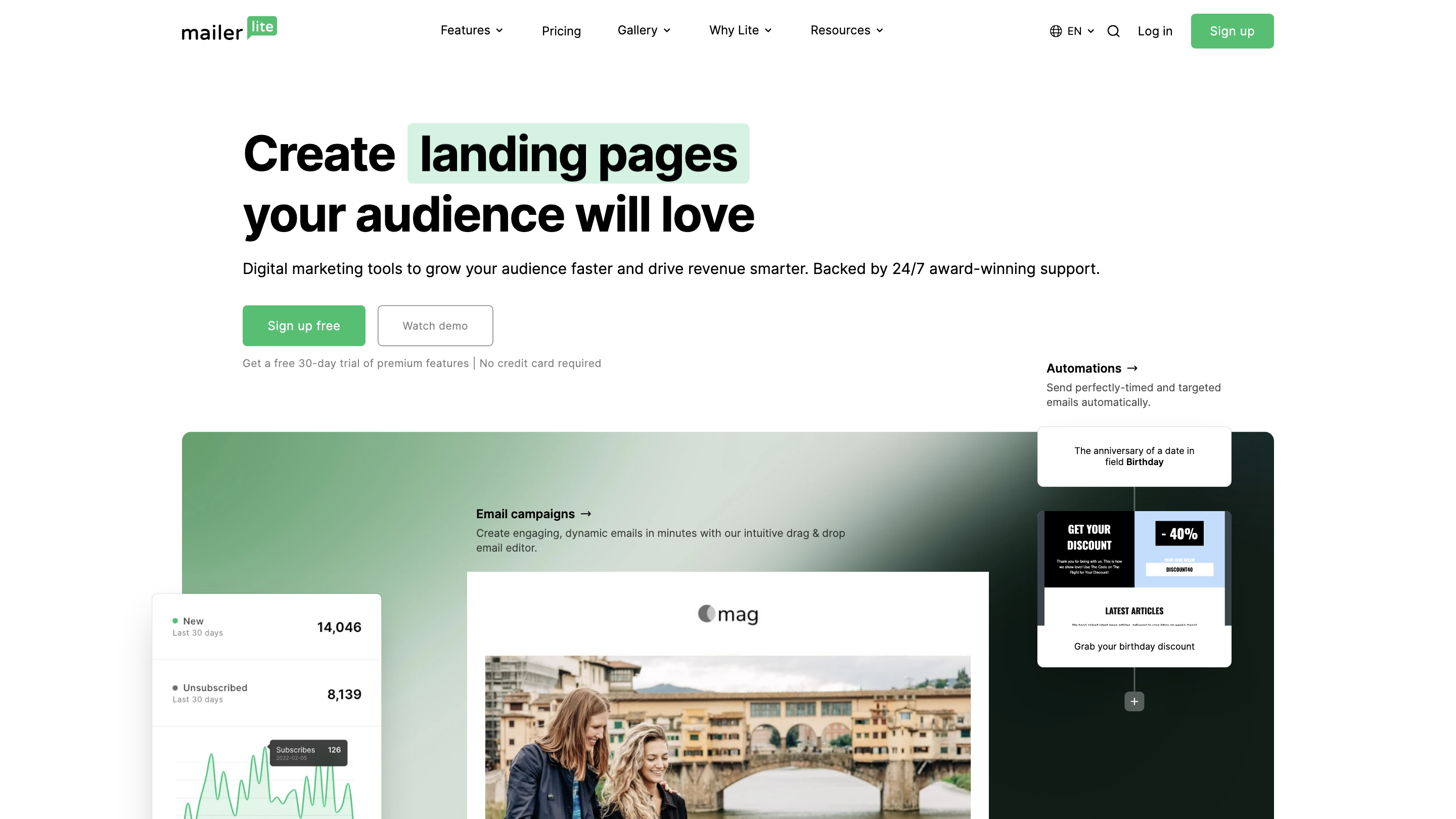MailerLite
Open siteMarketing & Advertising
Introduction
MailerLite is a platform providing tools for businesses to grow their audience and drive revenue.
MailerLite Product Information
MailerLite: Email Marketing Platform
MailerLite is a comprehensive email marketing and automation platform designed to help businesses grow their audience, engage subscribers, and drive revenue through email campaigns, automation, landing pages, sign-up forms, and e-commerce integrations. It emphasizes a user-friendly drag-and-drop editor, templates, and data-driven features to build and manage newsletters, websites, and digital products.
How to Use MailerLite
- Create an account and set up your brand. Configure branding, domains, and sender details.
- Build your content. Use the AI-powered drag-and-drop editor to design newsletters, landing pages, and website pages.
- Grow your audience. Create signup forms and landing pages to collect subscribers, or import existing lists.
- Automate communications. Set up automations and workflows to send timely messages based on user actions.
- Convert and sell. Integrate with e-commerce for product sales and set up paid newsletters if needed.
Core Features
- Email marketing: Create, send, and optimize email campaigns with automation
- Automation: Timed and behavior-based email workflows with templates
- Newsletter editors: AI-powered drag-and-drop editor for newsletters
- Email notifications: Triggered emails based on website/app activity
- Website builder: Build and publish websites quickly
- Blog creation: Easy-to-build blog to drive traffic
- Collect leads: Landing pages and signup forms to capture subscribers
- iPad Subscribe App: Collect subscribers offline at events or stores
- Email verifier: Clean and optimize email lists for deliverability
- Digital products: Sell e-books and downloads directly
- E-commerce integration: Connect your store to boost sales
- Paid newsletters: Recurring payments for premium content
- Templates: Professionally designed templates for newsletters, pages, and forms
- Integrations: Connect with Stripe, Zapier, Shopify, WordPress, WooCommerce, and more
- Pricing and case studies: See real-world usage and pricing options
- Resources: Knowledge base, tutorials, live sessions, and Academy
Features by Category
- Email marketing and automation
- Audience growth (landing pages, signup forms, lead collection)
- Content creation (newsletters, pages, blogs)
- E-commerce and monetization (digital products, paid newsletters)
- Deliverability tools (email verifier, deliverability insights)
- Integrations and ecosystem (third-party apps, APIs)
- Learning and support (templates, tutorials, Academy, case studies)
How It Works
- Sign up and configure your brand.
- Use the drag-and-drop editors to design newsletters, landing pages, and website pages.
- Build automations and workflows to engage subscribers automatically.
- Collect leads via forms and landing pages, then segment and nurture them.
- Sell digital products or offer paid newsletters through integrated e-commerce features.
- Monitor performance with analytics and optimize campaigns for better results.
Safety and Best Practices
- Follow email compliance and consent guidelines when growing your list.
- Use double opt-in where appropriate and maintain good list hygiene with the email verifier.
Core Features Summary
- Drag-and-drop newsletter editor with AI enhancements
- Marketing automations and pre-built workflow templates
- Landing pages, signup forms, and list management
- Website builder and blog creation
- E-commerce integration and paid newsletter capabilities
- Digital product sales and download delivery
- Deliverability tools and email verification
- Comprehensive integrations with popular apps
- Rich library of templates and learning resources