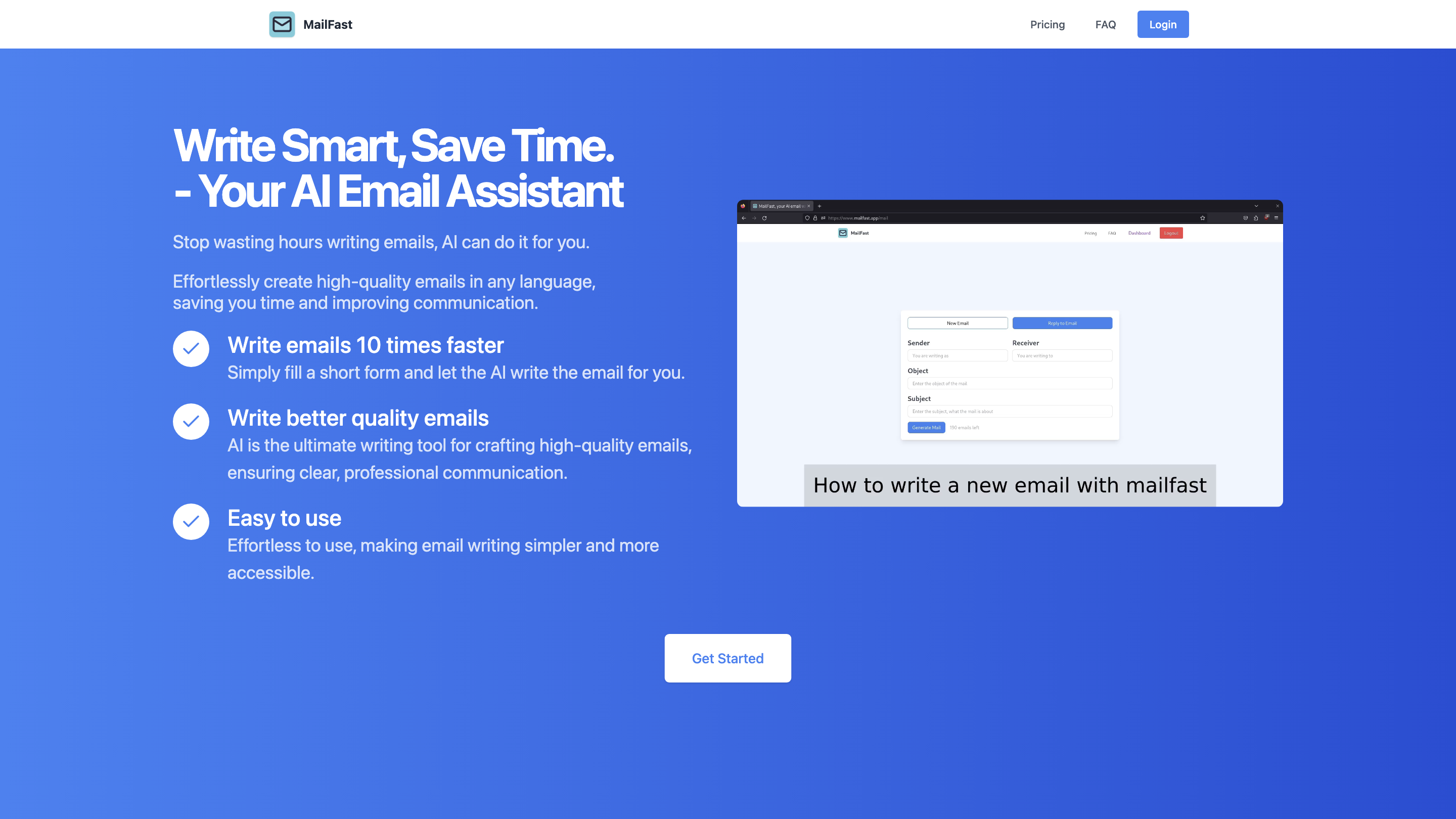MailFast
Open siteWriting & Editing
Introduction
AI tool for efficient email writing and improved communication.
MailFast Product Information
MailFast: Your AI Email Writer
MailFast is an AI-powered email assistant designed to help you write high-quality emails in any language, saving time and improving communication. It lets you generate emails quickly from a simple form, with a focus on clarity, professionalism, and ease of use.
How MailFast Works
- Fill a short form with key details (recipient, subject, tone, purpose, and any relevant notes).
- The AI composes a polished email tailored to your inputs.
- Review and send or copy to your inbox. You can tweak tone and content if needed.
MailFast emphasizes speed, quality, and accessibility, enabling users to draft better emails up to 10 times faster than manual writing.
How to Use MailFast
- Open MailFast and start a new email draft.
- Fill the form with who you’re writing to, the subject, the desired tone, and any specific points you want included.
- Click Generate to produce the email. Review suggestions and make edits if desired.
- Copy to your email client or send directly if integrated.
Pricing
- Free: $0, 10 mails per month, no credit card required.
- Professional: $9/month, 200 mails per month.
Custom options are available for different usage levels; contact the team for details.
Frequently Asked Questions
- Can I use MailFast on mobile? Yes, the platform is fully responsive and works in mobile browsers.
- How do I cancel my subscription? You can cancel anytime from your account settings by accessing the Dashboard.
- What payment methods are accepted? All major credit cards are accepted.
- How does the free plan work? It provides 10 mails each month. After that, you can upgrade to a paid plan for more emails.
- How do I upgrade my plan? Log in, go to the pricing section, and select a plan.
Why Choose MailFast
- Write emails 10x faster with AI assistance
- Improve email quality and professionalism
- Easy-to-use form-based drafting
- Mobile-friendly and responsive
- Flexible pricing with a free starter option
Safety and Best Practices
- Use MailFast for drafting professional correspondence and personal communication.
- Always review generated content for accuracy and tone before sending.
- Avoid relying on AI for sensitive information or misrepresentations.
Core Features
- AI-powered email drafting in multiple languages
- Short input form to generate high-quality emails quickly
- Tone and purpose customization (professional, friendly, formal, concise, etc.)
- Review, edit, and tailor generated content before sending
- Mobile-friendly and responsive interface
- Free tier with up to 10 mails per month
- Paid Professional plan with higher monthly quota
- No credit card required to start on the free plan