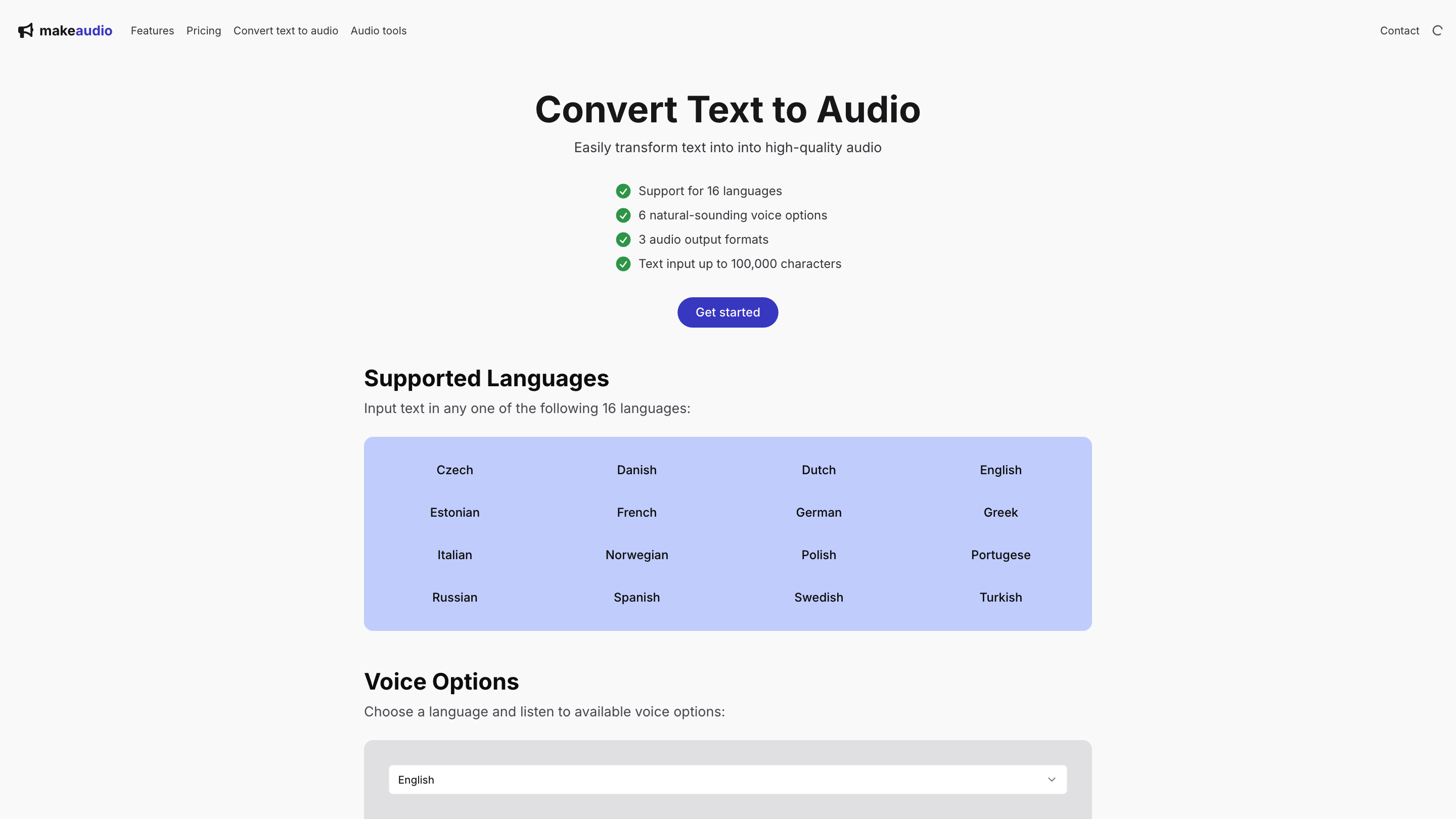Makeaudio
Open siteIntroduction
Convert text to audio easily
Makeaudio Product Information
makeaudio.app - AI powered Text to Audio Converter
makeaudio.app is an AI driven tool that converts text into high quality audio. It supports 16 languages, offers multiple natural sounding voice options, and provides several output formats for flexible usage. The platform emphasizes ease of use, fast processing, and high quality text to speech generation suitable for podcasts, audiobooks, voice overs, and accessibility needs.
How to Use makeaudio.app
- Enter or paste your text. Supported text input up to 100 000 characters.
- Select language. Pick from 16 supported languages including Czech Danish Dutch English Estonian French German Greek Italian Norwegian Polish Portuguese Russian Spanish Swedish Turkish.
- Choose a voice option. Available voices include Alloy Echo Fable Onyx Nova Shimmer.
- Choose an audio output format. MP3, WAV, or FLAC depending on your needs.
- Convert and download. Generate the audio file and save it to your device.
Supported Languages
- Czech
- Danish
- Dutch
- English
- Estonian
- French
- German
- Greek
- Italian
- Norwegian
- Polish
- Portuguese
- Russian
- Spanish
- Swedish
- Turkish
Voice Options
Choose a language and listen to available voice options: Alloy, Echo, Fable, Onyx, Nova, Shimmer.
Audio Output Formats
- MP3: broadly compatible and balances quality with file size for music, podcasts and audiobooks
- WAV: high quality uncompressed for professional editing
- FLAC: lossless compression offering CD quality at smaller file sizes than WAV
Pricing
Pricing details are not provided here. Refer to the official pricing page for the latest plans and options.
Support and Policy
For support and policy information, review the terms and assist pages on the official site.
Core Features
- AI powered text to audio conversion in 16 languages
- Multiple natural sounding voice options
- Text input up to 100 000 characters
- Three output formats MP3, WAV, FLAC
- Quick conversion process with easy download
- Simple web based interface without software installation
- Suitable for podcasts, audiobooks, voice overs and accessibility needs