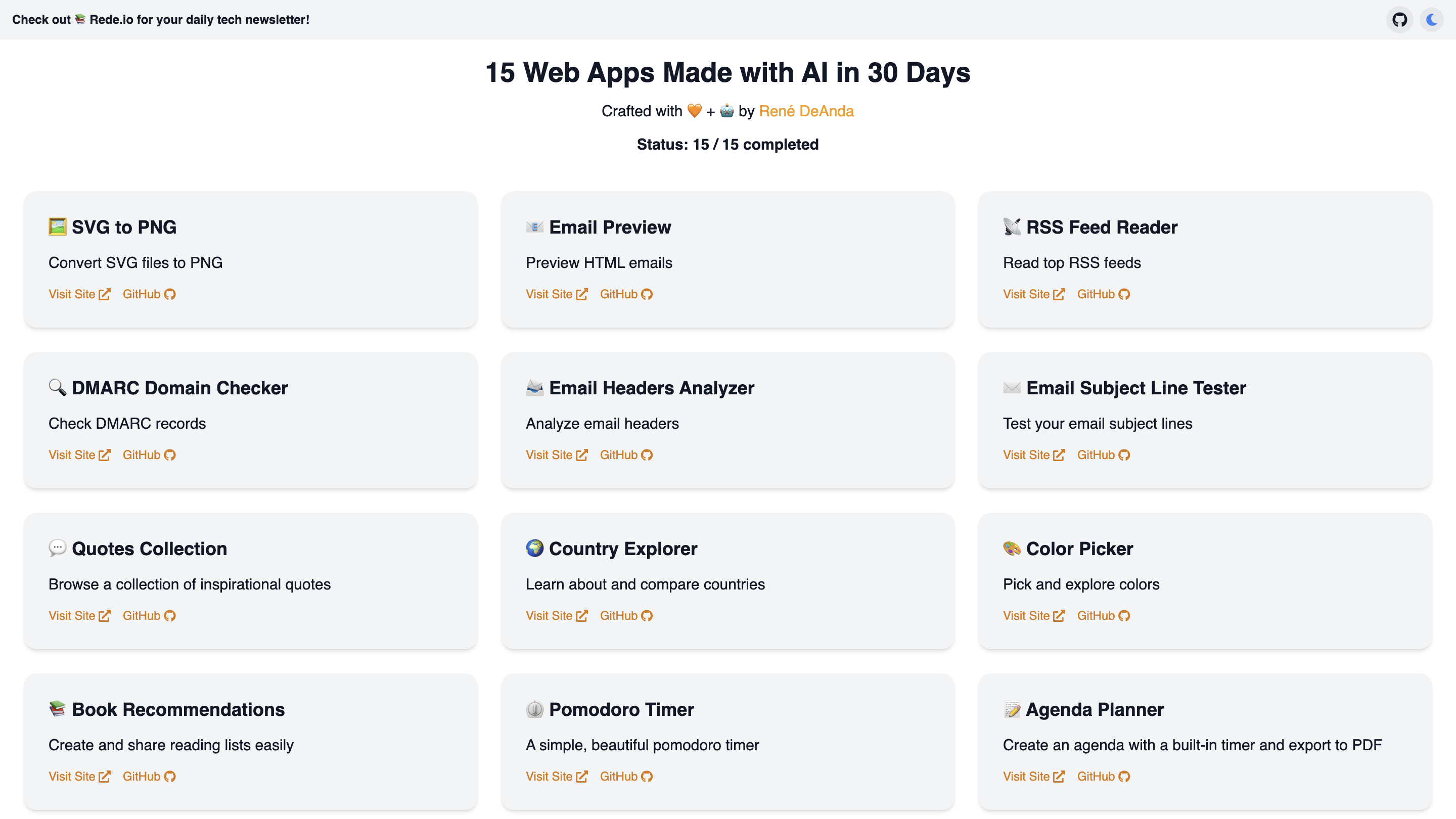Makr.io
Open siteOffice & Productivity
Introduction
A collection of 15 AI-built web apps for various utilities.
Makr.io Product Information
Make with AI | 15 Web Apps in 30 Days is a curated collection of AI-powered web apps showcased as part of a 30-day challenge. The bundle highlights practical, everyday tools designed to boost productivity, research, and creative workflows by leveraging AI capabilities. The catalog emphasizes quick access, lightweight interactions, and a variety of use cases—from content creation and data analysis to time management and learning.
How it works
- Browse the list of 15 AI-powered web apps.
- Click a tool to visit its page or workspace.
- Use the tool directly in the browser (no heavy setup required) and leverage AI features to perform tasks faster.
Tools Included
- SVG to PNG Convert SVG files to PNG
- Preview HTML emails
- RSS Feed Reader: Read top RSS feeds
- DMARC Domain Checker: Check DMARC records
- Email Headers Analyzer: Analyze email headers
- Email Subject Line Tester: Test your email subject lines
- Quotes Collection: Browse a collection of inspirational quotes
- Country Explorer: Learn about and compare countries
- Color Picker: Pick and explore colors
- Book Recommendations: Create and share reading lists easily
- Pomodoro Timer: A simple, beautiful pomodoro timer
- Agenda Planner: Create an agenda with a built-in timer and export to PDF
- HN Enhanced: Explore the latest tech news and jobs with this modern client
- Git Repo Explorer: Search GitHub repos with AI keyword detection
- Event Countdown: Create countdowns for things you're looking forward to
How to Use Each Tool (General Steps)
- Open the tool page.
- Enter any required inputs (e.g., domain for DMARC, keywords for GitHub search, or topics for quotes).
- Run the AI-assisted operation and review results.
- Save, export, or share results where applicable.
Why this collection
- Quick, in-browser AI tools that require no heavy installations.
- A diverse set of utilities spanning data, content, learning, and productivity.
- Lightweight, fast interactions designed for daily use.
Feature List
- AI-powered web apps across 15 categories
- No heavy setup; browser-based usage
- Quick-access tools for emails, RSS, domain checks, and analytics
- Content creation and curation tools (quotes, books, summaries)
- Time management and planning utilities (Pomodoro, Agenda Planner)
- Developer-focused utilities (GitHub repo search with AI keywords)
- Interactive, user-friendly interfaces with export/share options