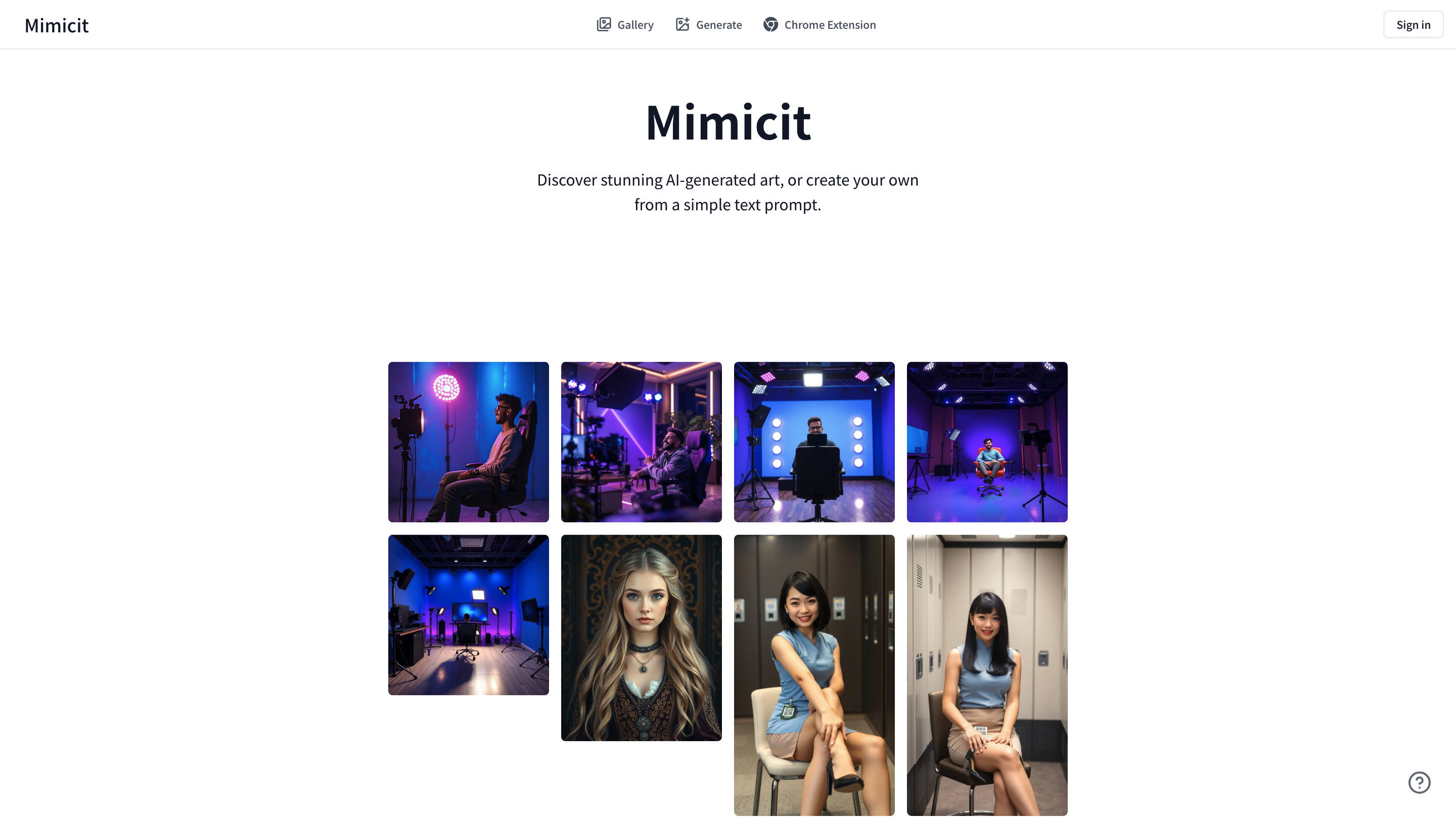Manic
Open siteImage Generation & Editing
Introduction
AI tool for generating images from text prompts.
Manic Product Information
Mimicit - AI Art Generator & Gallery | Create Images from Text
Mimicit is an AI-powered art platform that lets you generate images from text prompts and explore a gallery of AI-created artworks. It offers a straightforward workflow for creating new images from prompts, as well as a Chrome extension that converts images into detailed prompts for AI generation. The service supports personal, commercial, and professional use, with options to sign in for a personalized experience and access to a gallery of generated art.
How Mimicit works
- Generate images from text: Enter a text prompt to generate AI-created images using state-of-the-art models.
- Explore the gallery: Browse a curated collection of AI-generated artworks for inspiration.
- Convert images to prompts: Use the Mimicit Chrome extension to turn any image you find into a detailed prompt that can be used for AI generation elsewhere.
How to Use Mimicit
- Sign in (optional but recommended): Access personalized features and save your creations.
- Generate from text: Input a descriptive prompt to create new images.
- Review and refine: Iterate prompts to refine results, saving favorites.
- Use the Chrome extension: Install the extension to transform images into prompts on the fly.
Safety, Copyright, and Usage Considerations
- Questions covered in the platform FAQ touch on copyright, reusing prompts, and licensing of AI-generated art. Review policy details for personal, commercial, or professional use and any rights you may hold over generated images.
- Content creation is subject to copyright and licensing considerations; ensure you have rights to any source images used with the extension and respect applicable laws when distributing or selling AI-generated work.
Core Features
- AI image generation from text prompts using advanced models
- AI art gallery to browse and discover generated artworks
- Chrome extension to convert images into detailed prompts for AI generation
- Sign in for a personalized experience and project saving
- Support for personal, commercial, and professional usage scenarios
- Prompt refinement workflow to iteratively improve results