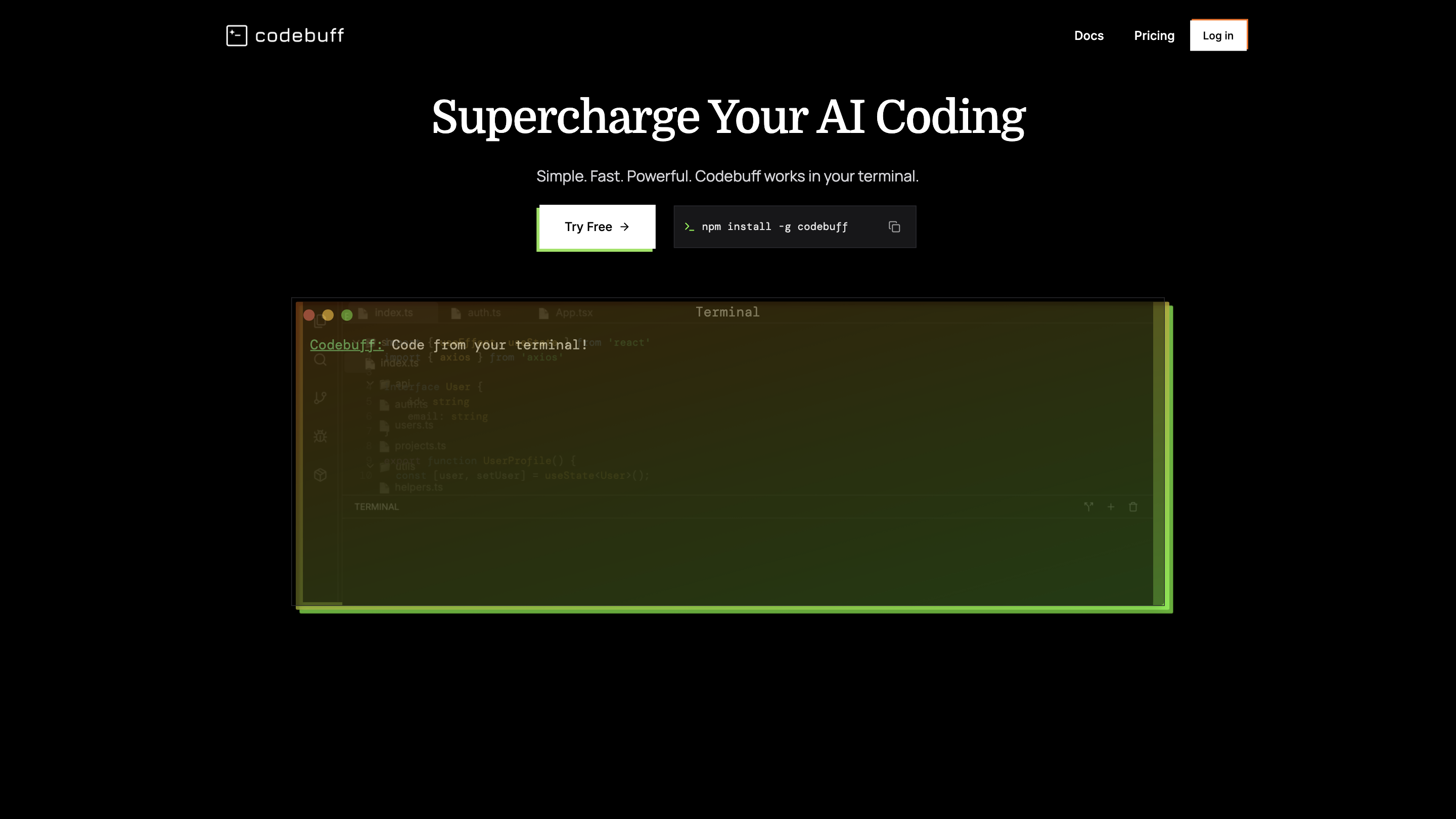Manicode
Open siteCoding & Development
Introduction
Natural language tool for codebase editing.
Manicode Product Information
Codebuff – Your Codebase, Fully Understood
Codebuff is a terminal-based AI coding assistant that indexes your entire codebase in seconds and provides surgical, context-aware code recommendations directly in your workflow. It integrates with any tech stack and requires no special environments beyond a Node.js/npm setup. It emphasizes deep project understanding, fast fixes, and continuous learning to improve with every session.
What it is
- An in-terminal AI coding assistant that deeply understands your project structure, dependencies, and patterns.
- Provides precise code edits, context-aware suggestions, and instant solutions tailored to your codebase.
- Designed for fast, non-intrusive integration into existing workstreams without setup hurdles.
How it works (high level)
- Builds a complete map of your project, including hidden dependencies.
- Offers surgical edits that respect your codebase’s structure and style.
- Learns from your interactions to persist project knowledge between sessions and improve over time.
How to Use Codebuff
- Install: npm install -g codebuff
- Run Codebuff in your terminal within your project directory.
- Ask for code changes, explanations, or generation tasks (e.g., implement a feature, fix a bug, optimize a function).
- Review and apply the suggested changes, which are aligned with your existing code patterns.
Note: Codebuff emphasizes privacy and local-first behavior by learning and operating within your project context.
What You Get
- Deep codebase awareness: full map of your project structure, dependencies, and patterns.
- Surgical edits: precise changes that respect existing code layout and style.
- Instant solutions: fast, context-aware code generation and fixes.
- Knowledge persistence: saves project knowledge between sessions to avoid repetitive work.
- Continuous learning: the system improves over time as you use it.
- Works with any tech stack and environment (no specialized setup required beyond npm).
Safety and Best Practices
- Use results as guidance and review changes before merging.
- Ensure generated edits comply with your team’s coding standards and security policies.
Core Features
- Terminal-based, zero-setup hurdle installation and usage
- Deep project knowledge: understands code structure, dependencies, and patterns
- Surgical code edits that respect existing design and style
- Instant, context-aware AI solutions tailored to the current codebase
- Knowledge persistence across sessions for faster future work
- Continuous learning to improve suggestions over time
- Works with any tech stack and environment (no special requirements)
- Lightweight, privacy-conscious operation with local reasoning within your repo