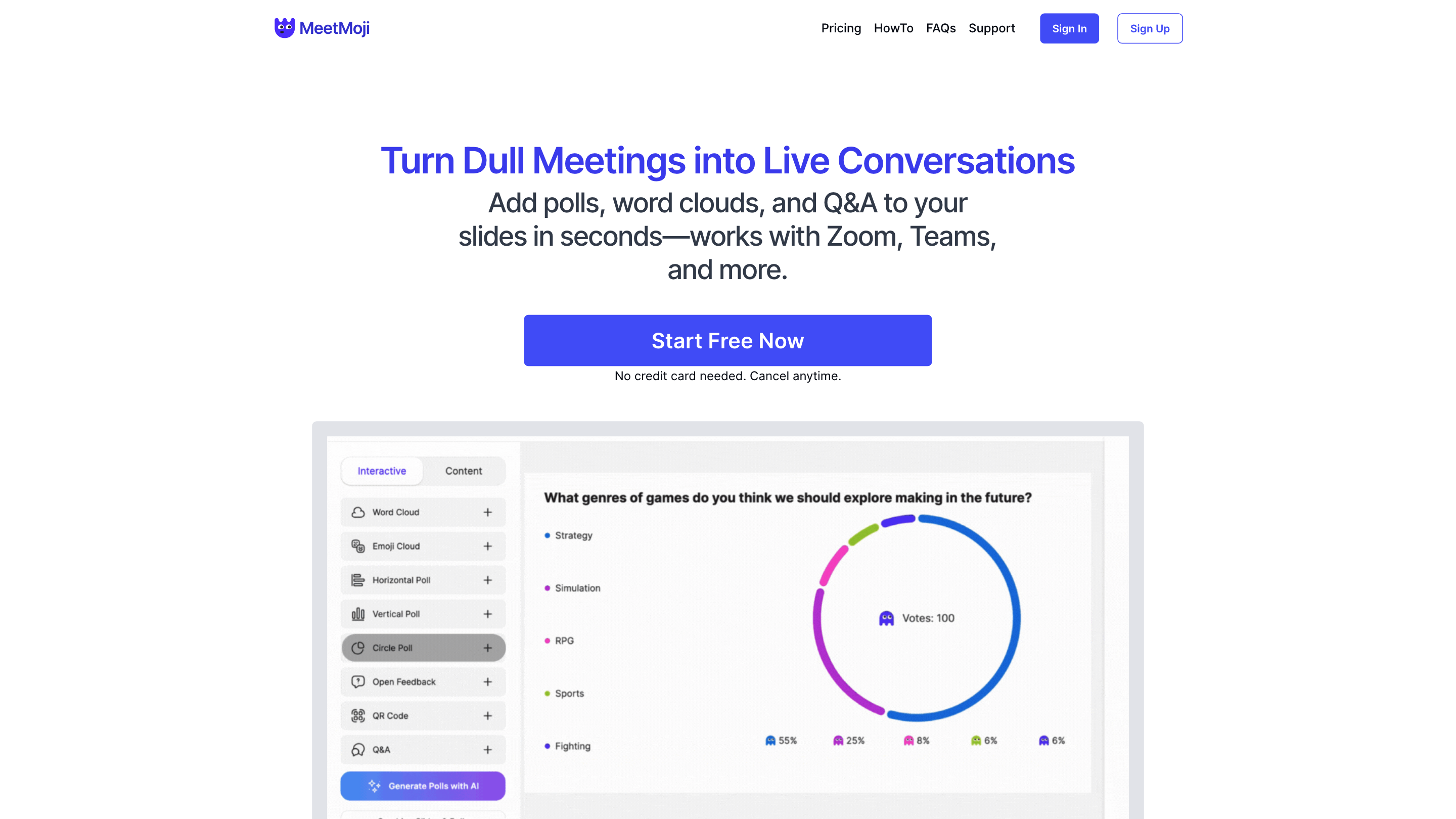MeetMoji
Open siteOffice & Productivity
Introduction
Engaging Presentation Simplified
MeetMoji Product Information
MeetMoji is an engagement boost for presentations that adds live polls, word clouds, and Q&A to slides in seconds, compatible with Zoom, Teams, and your favorite tools. Designed to keep audiences interactive without downloads or logins, MeetMoji emphasizes quick setup, real-time interaction, and broad compatibility.
Overview
- Engaging presentations simplified: turn dull meetings into lively sessions with interactive elements.
- No downloads or logins required; scan a QR code to connect and watch your audience participate.
- Works with PowerPoint, Google Slides, YouTube, PDFs, and more.
- Availability across major platforms and workflows (Zoom, Teams, Google Slides, etc.).
How It Works
- Start Free: No credit card required. Sign up is optional depending on your workflow.
- Connect: Use the QR code to link MeetMoji to your presentation environment.
- Add Interactions: Insert polls, word clouds, Q&A, and emojis to your slides in seconds.
- Engage: Your audience participates in real time, enhancing retention and feedback.
Features
- Live polls and Q&A embedded in slides
- Real-time word clouds from audience responses
- Emoji reactions to gauge sentiment quickly
- Web-page and content embedding to enrich slides
- Compatibility with Zoom, Teams, Google Slides, PowerPoint, YouTube, PDFs, and more
- No downloads or logins required; QR code onboarding
- Simple Start Free plan with flexible cancellation (no annual commitments)
- Cross-platform support for presentations and enablement workflows
Use Cases
- Interactive corporate presentations and enablement workshops
- Training sessions with instant feedback loops
- Sales pitches and product demos with audience tuning
- Live events and webinars needing quick audience input
Getting Started
- Visit MeetMoji and start Free to explore interactive additions for your slides.
- Use the QR code to connect your audience experience to your slides instantly.
- Add polls, word clouds, and Q&A to elevate engagement during your next presentation.