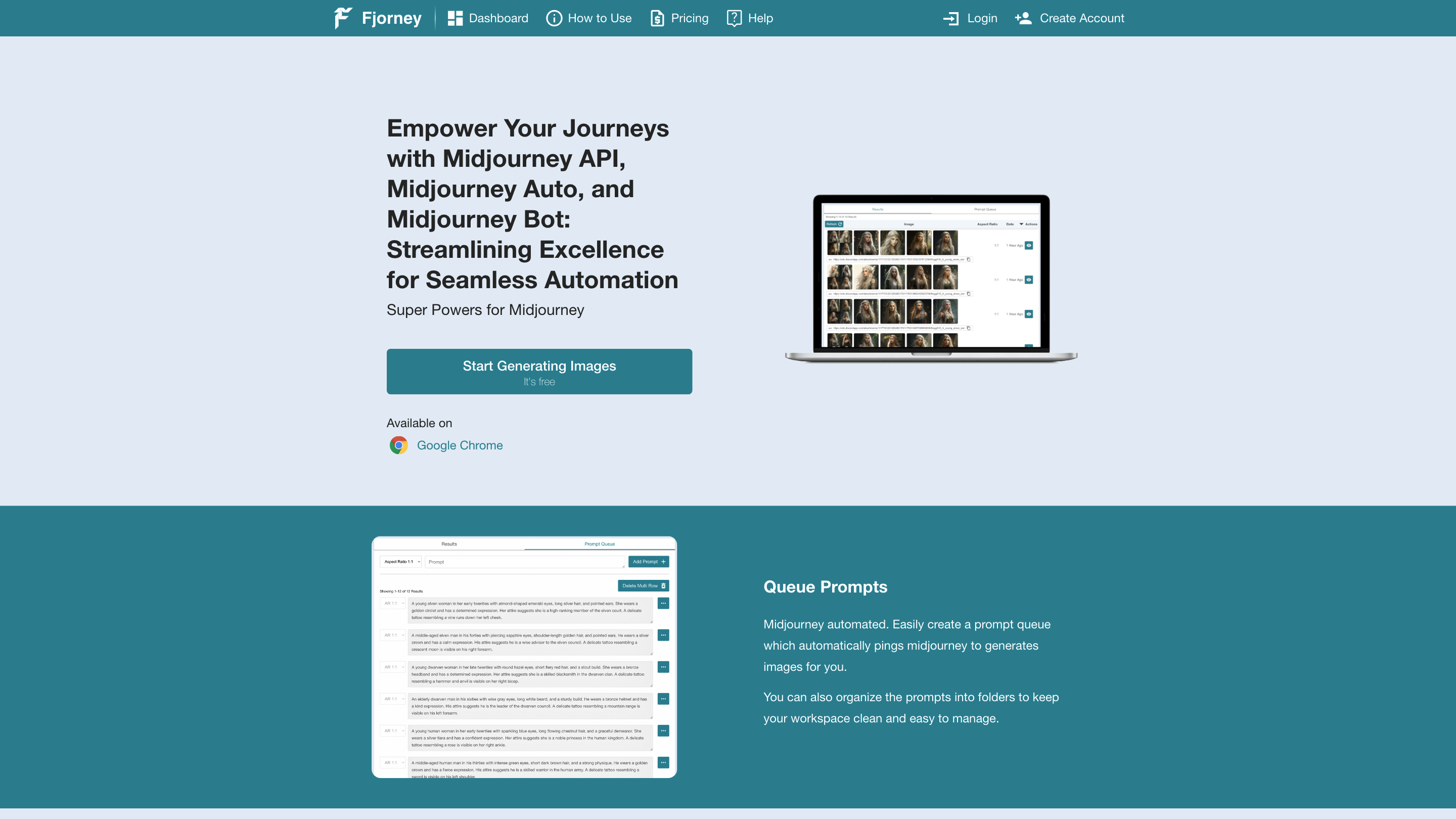Midjourney Automation Tools
Open siteImage Generation & Editing
Introduction
Automate image generation using prompts.
Midjourney Automation Tools Product Information
**Midjourney API, Midjourney Auto, and Midjourney Bot" is a suite of AI-powered image generation tools designed to automate and streamline creative workflows with Midjourney. It enables users to generate high-quality images quickly via API access, a browser extension (Fjorney), and an automation bot setup that can queue prompts, organize workspaces, customize outputs, and integrate seamlessly with Discord. The platform emphasizes ease of setup, flexible automation, and scalable image generation for developers, marketers, and content creators.
How It Works
- Install Fjorney as a browser extension and connect your Midjourney Discord URL.
- Add prompts and start the automation to generate images without manual input.
- Use the API key to access Midjourney programmatically and drive image generation via endpoints.
- Organize prompts into folders, monitor results, and iterate with variations and prompt templates.
Core Workflows
- Prompt Queueing: Automatically ping Midjourney to generate images from a queued list of prompts.
- Folder Organization: Keep prompts and results neatly organized for easy reuse.
- API-Driven Generation: Use an API key to trigger image generation and fetch results programmatically.
- Prompt Generator & Variations: Create new prompts from ideas and generate similar variations to explore multiple directions.
- Discord Integration: Connect a Midjourney Discord URL for seamless execution within your existing chat workflows.
How It Works (Setup)
- Add Fjorney to your browser.
- Create a Fjorney account.
- Add your Discord URL and prompts.
- Use the How-To guide or short videos to complete setup.
Benefits
- Accelerated image generation workflow with automated prompts.
- Customizable outputs through: style, content, and quality adjustments.
- Flexible subscription options (1 month or 12 months).
- Centralized management of prompts, prompts variations, and generated images.
- API-first approach enabling developers and teams to integrate Midjourney into apps and pipelines.
Safety and Compliance
- Use within licensing terms and ensure proper attribution where required.
- Manage API keys securely and monitor usage to prevent misuse.
Pricing & Support
- Subscriptions available for 1 month or 12 months.
- Comprehensive docs, how-to guides, and support channels.
How to Use Midjourney API with Fjorney
- Add Fjorney to your browser.
- Create a Fjorney account.
- Add your Discord URL & Prompts.
- Start generating images via the API endpoints or the browser extension.
Examples of Use Cases
- Quick concept art for marketing campaigns.
- Visual content for product demonstrations and dashboards.
- Creative exploration for branding and design iterations.
Frequently Asked Questions
- How long does a subscription last? 1 month or 12 months.
- How do I cancel? Manage from the My Account page.
- Is it free to try? Some features offer free trials or demonstrations.
How It Works in Practice
- Add Fjorney as an extension, connect your Midjourney Discord, and begin automating prompt generation.
- Use the API to programmatically request image generation and retrieve results.
- Organize prompts and variations to maintain an efficient creative workflow.
Core Features
- Browser extension integration (Fjorney) for one-click automation
- Midjourney API access via API key with endpoint-driven generation
- Prompt queueing with automatic pings to Midjourney
- Prompt generator and prompt variations for rapid ideation
- Folder-based organization for prompts and results
- Discord integration for seamless workflow within existing channels
- Customizable output quality, style, and content
- Subscriptions with monthly or yearly options
- Comprehensive how-to guides, videos, and support resources