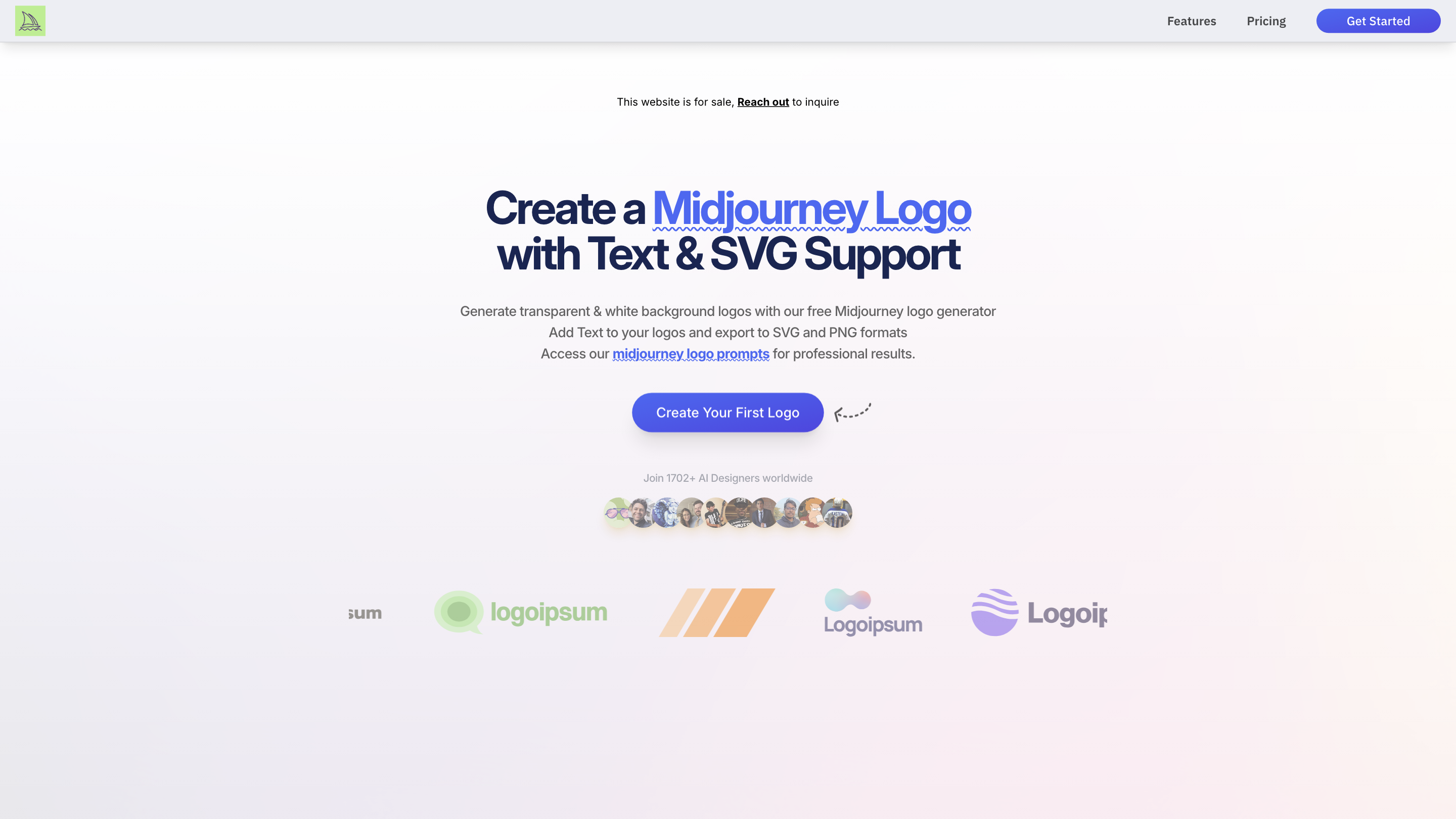Midjourney Logo Generator
Open siteArt & Creative Design
Introduction
AI logo generator with SVG and text customization features.
Midjourney Logo Generator Product Information
Midjourney Logo Generator & Design Prompts
AI-powered logo creation platform that helps you design professional logos using Midjourney prompts. Generate logos with text and SVG support, export options in PNG, SVG, or transparent backgrounds, and options to customize color, art style, and branding elements. The system emphasizes quick, industry-standard results suitable for digital and print applications, with a focus on maintaining brand identity.
How It Works
- Describe your brand and requirements.
- Select an art style from curated prompts (Professional, Funky, text or no text).
- Experiment with colors and branding elements (single color, gradient, or multiple tones).
- Download your SVG logo for scalable use.
Additional capabilities include adding text to logos and exporting in PNG or SVG formats, with transparent or white background options.
Usage & Features
- Create logos with Text & SVG Support
- Generate transparent & white background logos
- Add Text to logos and export to SVG and PNG
- Access a library of Midjourney logo prompts for professional results
- Export in PNG, SVG, or transparent formats
- Maintain brand identity with flexible color options and art styles
- White & Transparent Backgrounds for versatile application
- Advanced logo design tools for professional-grade output
How Our AI Logo Generator Works (4-step process)
- Describe your brand and requirements
- Select an art style from curated prompts (Professional, Funky, text/no text)
- Choose color preferences (single color, gradient, or multi-color)
- Download your logo as SVG (or PNG) with transparent or white background
Export & Formats
- SVG: Fully scalable vector format suitable for print and large displays
- PNG: High-quality raster format with transparent or white background options
- Transparent Background: Ideal for overlays on various surfaces
Pricing & Credits
- Flexible pricing with a per-logo credit model
- SVG download requires 5 credits per logo
- Plans include Kickstart Plan and Pro Plan with varying credit totals
- All credits never expire
FAQs (Key Highlights)
- How does the Midjourney logo generator work? A four-step process: describe brand, select art style, choose colors, download SVG/PNG.
- Can I create transparent and white logos? Yes, with transparent or white background options.
- Can I add text to my logos? Yes, text customization is supported.
- Can I customize logos after generation? Yes, regenerate variations by tweaking prompts, styles, or colors, and edit SVGs with vector tools.
- What makes these logos professional-grade? Carefully crafted prompts ensure clean lines, scalable output, and business-ready aesthetics.
- How quickly can I create a logo? Typically in minutes with a streamlined process.
- Do you offer SVG for all logos? Yes, SVG files are available (with conversion if necessary).
- What formats are supported for export? PNG and SVG, with transparent/white background options.
Core Features
- No design skills required: 4-step guided process
- Professional logo prompts and art styles
- Text integration in logos
- PNG and SVG export formats with transparency options
- White and transparent background support
- SVG conversion for scalable, high-quality outputs
- Credit-based pricing with no expiration on credits
- History and prompt tracking for easy refinements