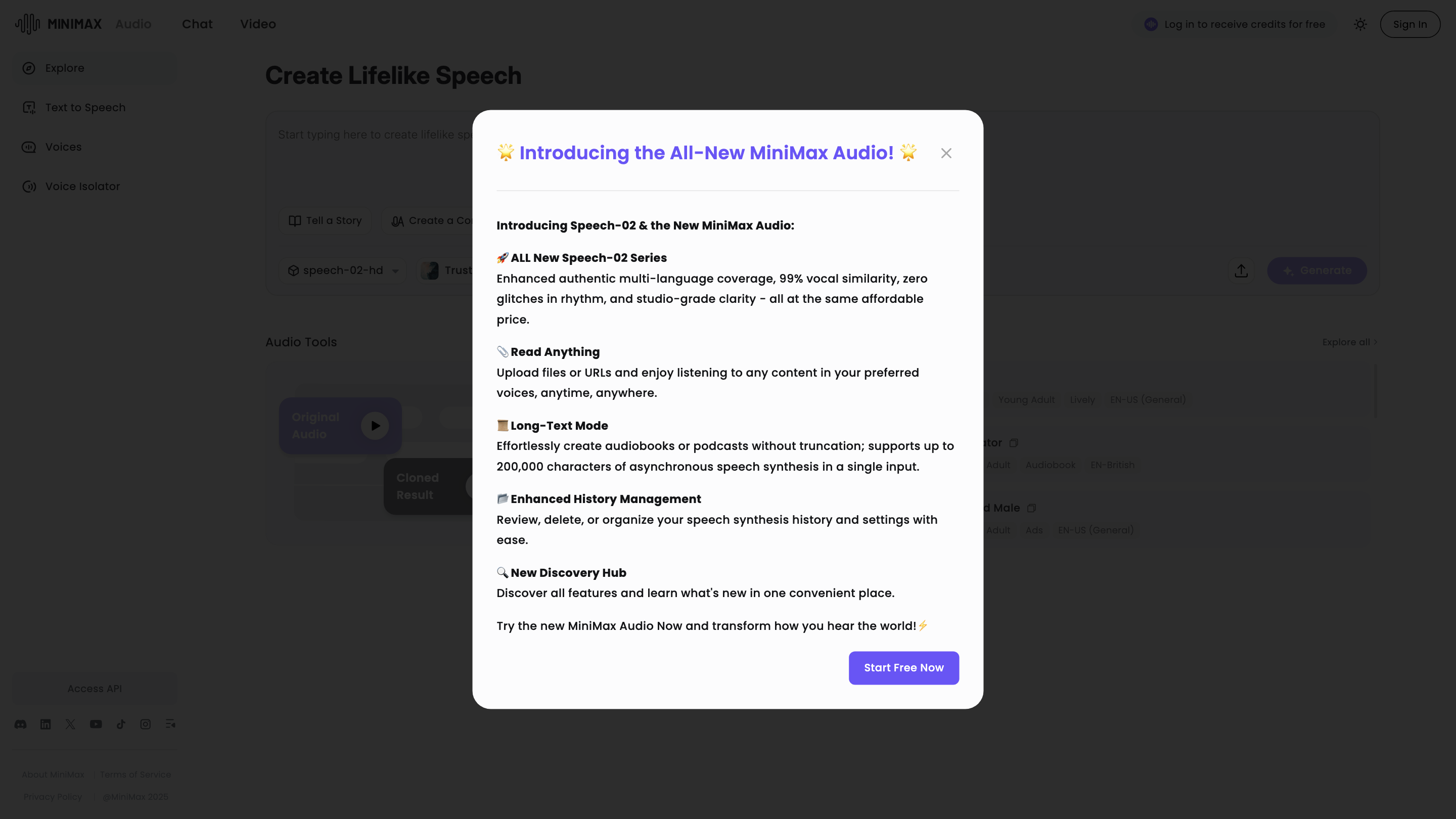MiniMax Audio
Open siteVoice Generation
Introduction
AI voice synthesis for realistic speech in multiple languages
MiniMax Audio Product Information
MiniMax Audio: Lifelike Speech Synthesis Platform
MiniMax Audio launches a comprehensive text-to-speech and voice cloning ecosystem designed for high-fidelity, multi-language speech with flexible usage modes. It emphasizes authentic vocal similarity, studio-grade clarity, and scalable options for short prompts to long-form narration, audiobooks, and podcasts. Users can upload content, generate audio from text, and manage their speech history and voice experiments, all while exploring a centralized discovery hub of features.
How it works
- Multiple voices and languages: Access a suite of voices across languages with high vocal similarity and natural prosody.
- Text-to-speech (TTS): Convert written content into natural-sounding speech with adjustable pacing, tone, and emphasis.
- Voice isolation and cloning: Generate new utterances that resemble chosen voice profiles or original voices from short samples.
- Long-Text Mode: Supports up to 200,000 characters of asynchronous speech synthesis in a single input, enabling long-form narration without truncation.
- Content intake: Upload files or URLs to feed into the TTS engine and listen to content in preferred voices.
- History and settings: Enhanced history management to review, delete, or organize past audio generations and preferences.
- Discovery Hub: A centralized place to explore features, updates, and new capabilities.
How to Use MiniMax Audio
- Choose a voice or create a clone: Select from available voices or clone a voice from sample input.
- Provide your content: Paste text or upload a document/file/URL to convert to speech.
- Customize and generate: Adjust voice settings, tempo, emphasis, and other parameters, then generate the audio.
- Save or export: Listen in real-time, save the output, and export in your preferred format.
- Manage history: Review, delete, or organize your speech synthesis history and settings.
Use Cases
- Audiobooks and podcasts with long-form narration
- Accessibility-friendly content narration
- Voice cloning for project-specific voiceovers
- Content listening and proofreading with preferred voices
Safety and Compliance
- Use authentic voices with appropriate rights and consent.
- Respect copyright and do not clone voices without permission where prohibited.
Core Features
- Multi-language voice options with high vocal similarity
- Text-to-speech with fine-grained voice and prosody controls
- Voice cloning / cloning from short audio samples
- Long-Text Mode up to 200,000 characters per input
- Upload files or URLs as input sources
- Enhanced history management for voices and outputs
- Central discovery hub for features and updates
- Easy switch between reading styles and tones for diverse content