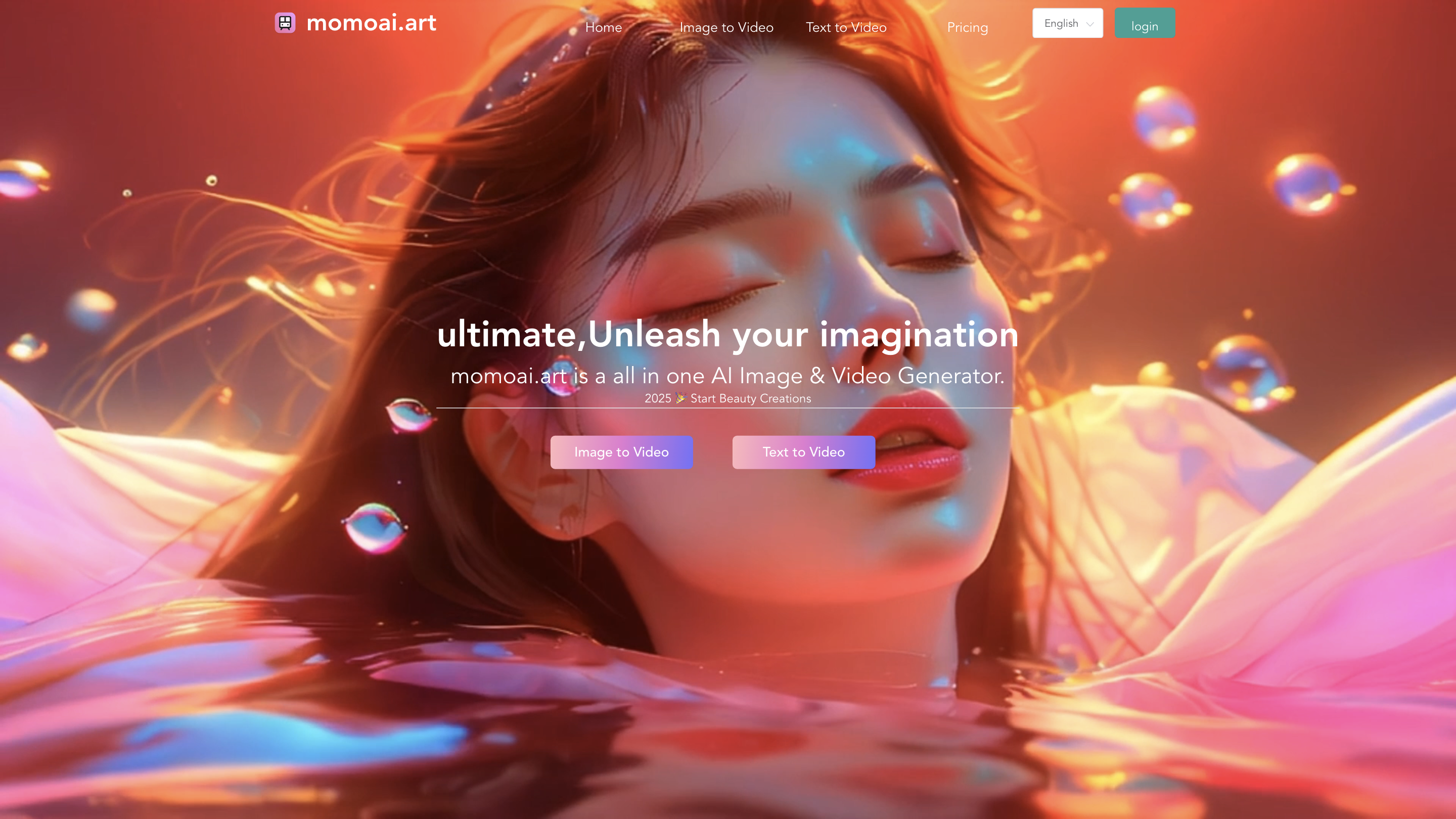MoMoAi
Open siteImage Generation & Editing
Introduction
Text to visual art transformation platform
MoMoAi Product Information
momoai.art is an all-in-one AI image and video generator that turns text descriptions into high-quality visual content. With powerful AI algorithms, it can interpret simple prompts or complex concepts to produce stunning images and dynamic videos, spanning retro illustrations to futuristic sci-fi scenes and realistic landscapes.
Overview
- Core capability: Generate high-quality static images from textual prompts and transform ideas into smooth video content, including animation and basic video editing.
- Use cases: Illustrations, photorealistic imagery, advertisements, social media visuals, product demos, animated clips, and short videos.
- Efficiency: Designed for high efficiency, enabling rapid creation from concept to final output within seconds to minutes depending on complexity.
- All-in-one platform: Provides end-to-end creation without the need to switch tools, from concept to final product.
How It Works
- Input a text description of the desired image or video.
- Choose content type (image or video) and optional customization settings.
- Generate and iterate until the desired result is achieved. The platform supports high-definition outputs and multiple formats.
Key Capabilities
- Text-to-Image: Generate high-resolution images from descriptive prompts.
- Dynamic Video Creation: Create animated clips and short videos from text prompts, with optional editing features.
- High-Definition Output: Produces HD quality visuals suitable for ads, social media, and presentations.
- Batch Generation: Generate multiple images or videos simultaneously to boost efficiency.
- Customization: Style selection, resolution options, and adjustable generation parameters to tailor results.
- Format Support: Supports common video formats (e.g., MP4, AVI) and various resolution presets.
- No Technical Barriers: Intuitive interface suitable for users without technical backgrounds, with advanced options for power users.
How to Use momoai.art
- Enter your description of the desired image or video.
- Select content type (image or video) and set preferences (style, resolution, etc.).
- Generate and refine outputs; download final results.
Safety and Licensing
- Content generated is intended for creative and commercial use where applicable; users should comply with platform policies and applicable laws for usage rights and distribution.
Feature List
- Text-to-image generation from natural language prompts
- Dynamic video creation and basic video editing capabilities
- High-definition image and video outputs
- Batch generation for multiple assets
- Content customization: style, resolution, and generation parameters
- Multiple video formats and resolution presets
- Intuitive interface with options for advanced users
- All-in-one platform: end-to-end creation from concept to final product