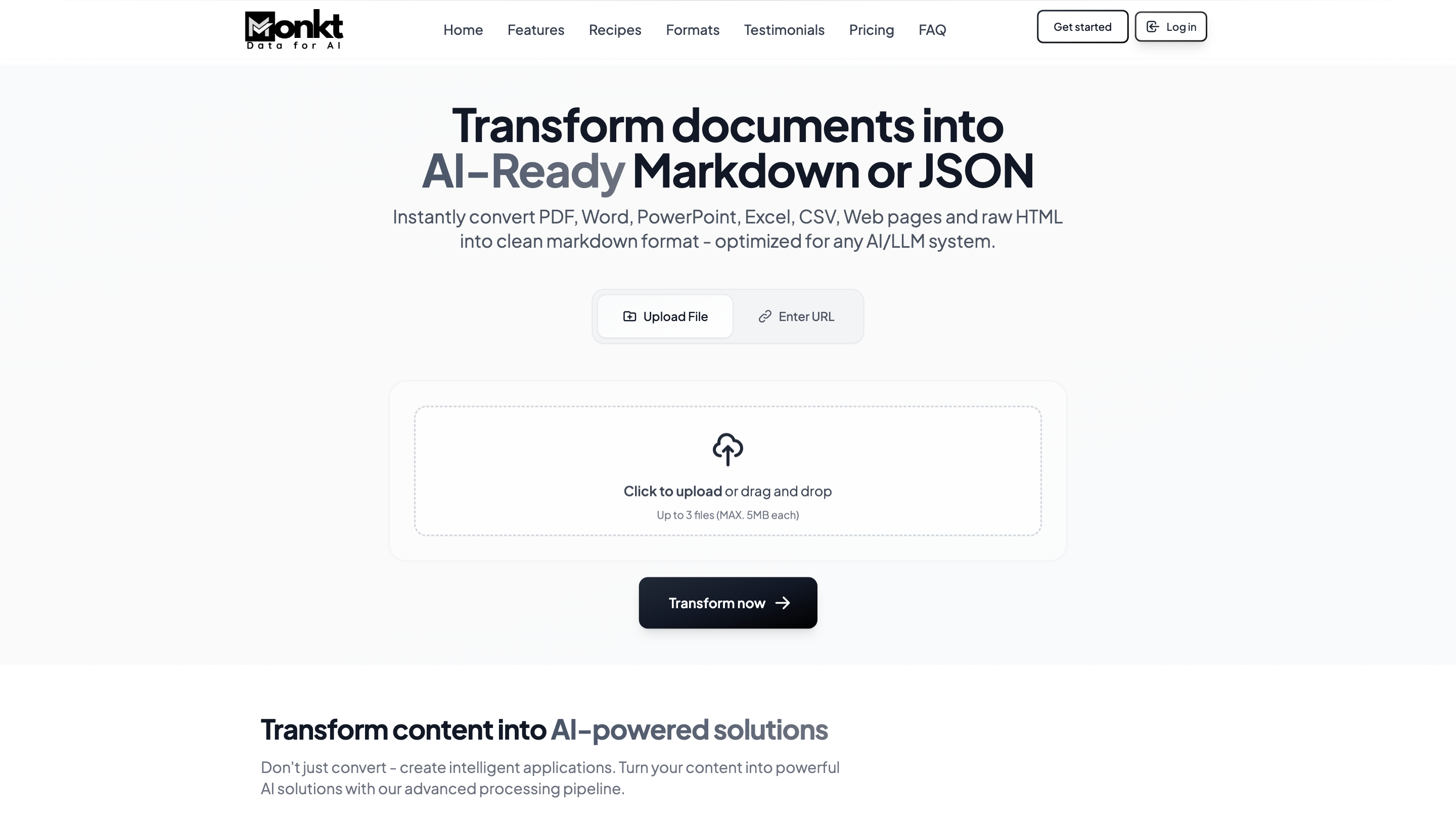Monkt
Open siteOffice & Productivity
Introduction
Transforms files into AI-ready formats like Markdown and JSON.
Monkt Product Information
Monkt: Transform Documents into AI-Ready Markdown or Structured JSON
Monkt is a document transformation platform that instantly converts PDFs, Word, PowerPoint, Excel, HTML, CSV, and web pages into clean Markdown or structured JSON formats. It is optimized for AI/LLM integration, enabling you to build AI-ready data pipelines, intelligent knowledge bases, custom AI chatbots, and more. The platform supports scalable batch processing, API access, and configurable JSON schemas to tailor output to your exact needs.
Key Capabilities
- Convert a wide range of document formats (PDF, Word, PowerPoint, Excel, HTML, CSV, Images, Websites) into clean Markdown or structured JSON.
- Intelligent extraction and structuring with support for custom JSON schemas.
- Create AI-ready outputs for custom chatbots, knowledge bases, and data pipelines.
- Obsidian-ready conversion for seamless knowledge management in Markdown.
- REST API for programmatic transformation and workflow automation.
- Image understanding: extract descriptive text and metadata from images embedded in documents.
- Output optimizations for popular LLMs, including data formatting and schema alignment.
- Batch processing to handle large volumes of documents efficiently.
- Preview and secure processing with end-to-end encryption; customizable data persistence and deletion policies.
- Document processing recipes and workflows for common use cases (invoices, articles, research papers, etc.).
How It Works
- Upload documents or provide URLs (up to 3 files, max 5 MB each) or website URLs.
- Choose target format (Markdown or JSON) and, if needed, define a custom JSON schema.
- Run transformation to obtain clean Markdown or structured JSON suitable for AI consumption.
- Retrieve outputs via the dashboard or REST API; store, export, or integrate into your pipelines.
Use Cases
- Custom AI Chatbots: Build knowledge-aware assistants by transforming documentation into structured data.
- Intelligent Knowledge Bases: Create semantically rich JSON for advanced query understanding.
- AI Training Data: Generate clean, consistent Markdown/JSON for model fine-tuning and evaluation.
- Obsidian Knowledge Management: Convert documents into Obsidian-ready Markdown for personal knowledge bases.
- Website/Content Migration: Convert web pages to Markdown for content reuse and AI training.
Core Capabilities
- Wide-format support: PDF, Word, PowerPoint, Excel, HTML, CSV, Images, Websites
- Markdown and JSON output with optional custom JSON schemas
- Obsidian-ready Markdown conversion
- Custom JSON schema detection or manual schema definitions
- Deep extraction of text, metadata, and structural elements
- Image processing within documents (OCR-like extraction and metadata)
- LLM-optimized outputs for seamless AI integration
- Batch processing for large-scale transformations
- REST API for programmatic access and automation
- Secure processing with encryption and configurable retention
- Predefined processing recipes for common scenarios (invoices, articles, research papers, etc.)
Plans and Access
- Flexible pricing with a range of transformation quotas and data persistence options
- API access with comprehensive documentation for programmatic use
- Enterprise capabilities for large-scale and custom integrations
Safety and Privacy
- Data is processed to produce AI-ready outputs and can be deleted after a defined period
- Secure transmission and storage options to protect sensitive documents
How Transformations Work
- Each transformation converts documents into Markdown or JSON
- Optional DeepExtract-like processing detects structure and data relationships for precise extraction
- Caching helps optimize repeated transformations to improve efficiency
Output Formats and Features
- Word/Excel/PDF/HTML/Website to Markdown or JSON
- Image to Markdown with embedded metadata
- Website to Markdown/JSON with schema support
- PDF/Excel/Word/Website to JSON with smart schema detection
- Image to JSON for structured data and content descriptors
- Page layout, reading order, and table structure understanding for accurate JSON output
- Per-output customization via predefined prompts and JSON schemas
Quick Start
- Visit Monkt, sign in, and start transforming documents via the dashboard or API.
- Use the intuitive UI to upload files, select output format, and configure a schema if needed.
- Access transformed Markdown or JSON outputs ready for AI integration.
Related Resources
- Processing recipes for common scenarios (invoices, articles, research papers, etc.)
- Documentation and API references
- Blog posts on Intelligent Document Processing trends and best practices
Security and Compliance
- End-to-end encryption for documents in transit and at rest
- Data retention controls with configurable persistence periods
- Access controls and auditability via API and dashboard