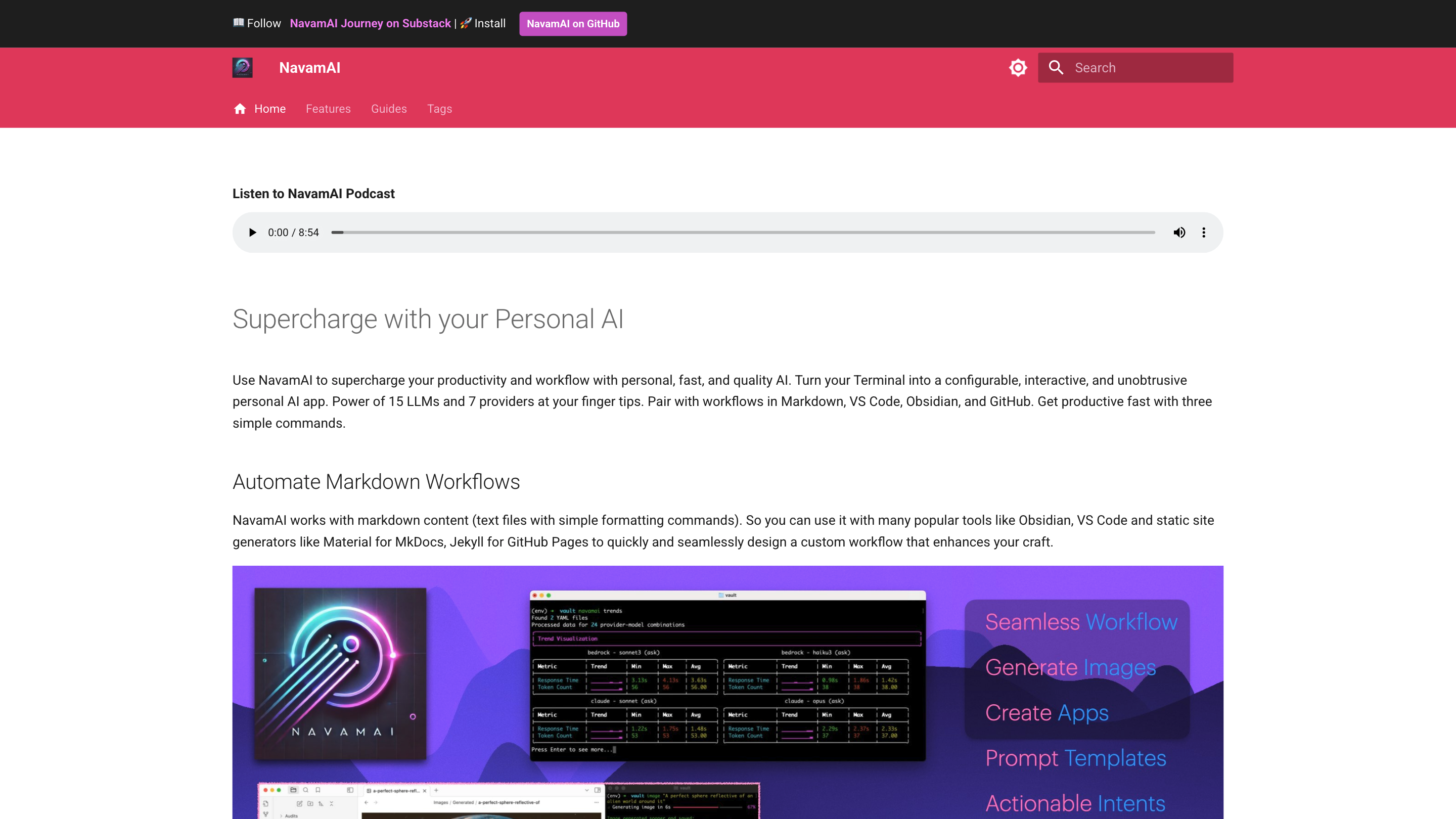NavamAI
Open siteOffice & Productivity
Introduction
Enhances Terminal and Markdown workflows with personal AI.
NavamAI Product Information
NavamAI: Personal AI Supercharger and Local App Studio
NavamAI is a local, command-line driven platform that lets you supercharge your productivity by turning your terminal into a configurable, interactive personal AI app. It provides access to 15 language models across 7 providers, enabling you to run, customize, and iterate AI-powered workflows directly on your laptop without requiring cloud services. You can integrate NavamAI with Markdown workflows, VS Code, Obsidian, and GitHub, and create situational apps and automated markdown workflows with no setup or code required beyond the initial config.
What NavamAI Does
- Combines multiple LLMs and providers to let you choose the right model for your task
- Runs fully in your local environment without needing browser tabs or external services
- Exposes a concise command surface to power your AI workflows from the terminal
- Generates markdown-ready artifacts (including code blocks and tables) so you can view and edit results in your favorite Markdown tools
- Lets you create, install, and run fully functional web apps as situational apps from simple prompts
- Supports iterative code and document generation with versioned, refer-based prompting and in-place edits
Quick Start
- Install and initialize NavamAI in a folder (e.g., a project folder or Obsidian vault)
- Use the top-level commands to prompt models, generate images, manage config, and inspect usage
- Generate a stock analysis dashboard example with live data entirely locally in minutes
How It Works
- Prompts and prompts templates live in a structured config that you can customize
- You can switch models and providers by editing a single config parameter
- Output is delivered as Markdown with optional code blocks, ready for editing in Obsidian, VS Code, or any Markdown editor
- Inline prompts and refer-based workflows allow you to tweak existing content incrementally while maintaining version history
Core Concepts
- Local-first AI: All models and prompts can run locally if you have the required hardware
- Config-driven: Change models, providers, prompts, and file paths via config files
- Markdown-native: Everything is designed to integrate with Markdown workflows and static site generators
- Iterative development: Build apps and prompts step-by-step, iterating with fewer tokens and higher quality results
Getting Started Commands
- Install and upgrade:
pip install -U navamai - Initialize a project:
navamai init(copies default config and samples) - Identify active provider/model:
navamai id - Prompt the model:
ask "Your prompt here" - Generate images:
image "Prompt for image to generate" - Manage configuration:
navamai configornavamai config ask save true - Gather web content as Markdown:
navamai gather "webpage url" - Refer and embed scraped content:
refercommands - Run and build apps from Markdown:
navamai run(browse Code folder, run app in one command) - Vision and image analysis:
navamai vision -p path/to/image.pngor-u <url>or-c <camera> - Other utilities:
navamai intents,navamai merge,navamai split,navamai test,navamai trends,navamai validate, etc.
Safety and Best Practices
- Use locally for privacy-sensitive workflows
- Ensure prompts and generated content comply with your local laws and policies
Feature Highlights
- Local-first AI: run models on your laptop without needing cloud services
- 15 models across 7 providers to suit different tasks and budgets
- Command-line interface with rich, streaming, markdown-formatted responses
- Quick start with no heavy setup; copy config and you’re ready to go
- Seamless Markdown integration for Obsidian, VS Code, and static site generators
- Situational apps: generate, install, and run functional web apps from prompts
- Refer-based and inline prompting for incremental edits and versioned content
- Code and documentation generation: outputs include code blocks and install/run scripts
- Highly configurable: swap stacks by editing a single config file
Core Features
- No browser required; native terminal UI for rapid AI interaction
- Multi-model and multi-provider selection for appropriate tool choice
- Workflow automation for Markdown-centric environments (Obsidian, VS Code, MkDocs, Jekyll, etc.)
- Generate situational apps with zero additional setup or coding required
- Inline prompting and refer commands support iterative development
- Markdown blog generation with code blocks for easy sharing and editing
- Versioned code and documentation generation directly inside your Markdown workflows