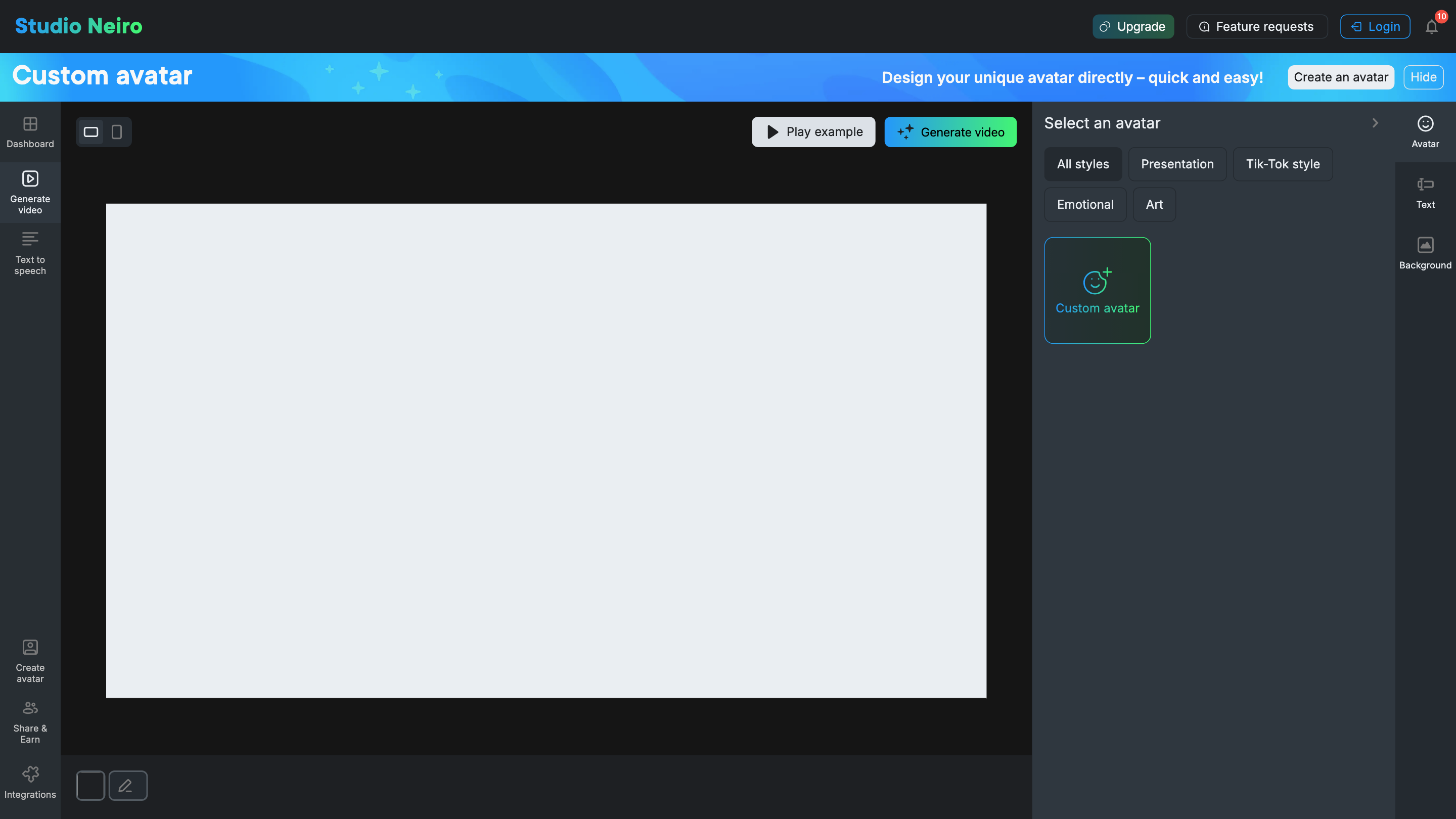Neiro.AI
Open siteIntroduction
Video avatars with human-like features, customizable voice, and accurate representation of brand script or audio speech.
Neiro.AI Product Information
AI Video Maker: Convert Text to Captivating Videos with Ease
Studio Neiro Upgrade
Feature requests | Login | Dashboard
Generate video | Text to speech | Create avatar | Share & Earn | Integrations
Upgrade
Feature requests | Custom avatar
Design your unique avatar directly – quick and easy!
Design your unique avatar!
Create avatar | Create | Hide Dashboard | Generate video | Text to speech | Create avatar | Share & Earn | Integrations
Play example | Generate video | Select an avatar
All styles | Presentation | Tik-Tok style | Emotional | Art | Custom avatar
avatar text background
Description:
AI Video Maker is an all-in-one tool designed to transform textual input into engaging video content. It provides an intuitive dashboard, avatar customization, text-to-speech, video generation, and sharing capabilities, all aimed at quick production and easy distribution. The platform emphasizes speed, personalization, and seamless integration with other services, enabling creators to design, render, and publish videos with minimal friction.
Key Capabilities:
- Text-to-video: Convert written content into compelling videos with automated scene generation.
- Text-to-speech: Generate natural-sounding narration for videos in multiple voices and languages.
- Avatar creation: Design a unique avatar to serve as the video presenter or visual theme.
- Avatar customization: Adjust appearance, style, and background to fit brand or project needs.
- Dashboards: User-friendly login and dashboard for project management, analytics, and workflow tracking.
- Share & Earn: Built-in sharing options and potential monetization or collaborative features.
- Integrations: Connect with other tools and platforms to streamline production pipelines.
- Styles & templates: A variety of visual styles (Presentation, TikTok, Emotional, Art, etc.) and customizable templates.
- All-in-one workflow: From script or prompt to final video, with optional background music and effects.
How to Use AI Video Maker:
- Login or Sign Up: Access your dashboard to manage videos and avatars.
- Create or Choose Avatar: Design a custom avatar or select from available presets.
- Input Content: Paste or type the script, or provide prompts for scene structure.
- Generate Video: Use text-to-video to render scenes, and apply the chosen avatar and style.
- Add Text-to-Speech: Attach narration using multiple voices and languages.
- Customize Visuals: Modify background, colors, transitions, and effects.
- Preview and Edit: Review the video, make adjustments, and iterate quickly.
- Publish or Share: Export the video or share directly via integrated channels.
Safety and Best Practices:
- Use clear, non-deceptive content suitable for your audience.
- Respect copyright and licensing for any third-party media or voice assets.
- Review generated content for accuracy and safety before publishing.
Core Features
- Text-to-Video: Automatically convert text prompts into dynamic video scenes.
- Text-to-Speech: Multiple voice options and languages for narration.
- Avatar Creator: Design a unique on-screen presenter or character.
- Avatar Styles: A range of visual styles including Presentation, TikTok, Emotional, Art, etc.
- Dashboard & Login: Manage projects, avatars, scripts, and analytics from a centralized hub.
- Share & Earn: Built-in sharing mechanisms and potential monetization features.
- Integrations: Connect with other tools and platforms to extend functionality.
- All-in-One Workflow: End-to-end video creation from script to export.
- Customization: Fine-tune backgrounds, text overlays, timing, and effects.
Notes:
- The platform emphasizes ease of use and rapid production for social media, marketing, education, and entertainment.
- Availability of upgrade options suggests tiered features such as advanced avatars or additional templates.