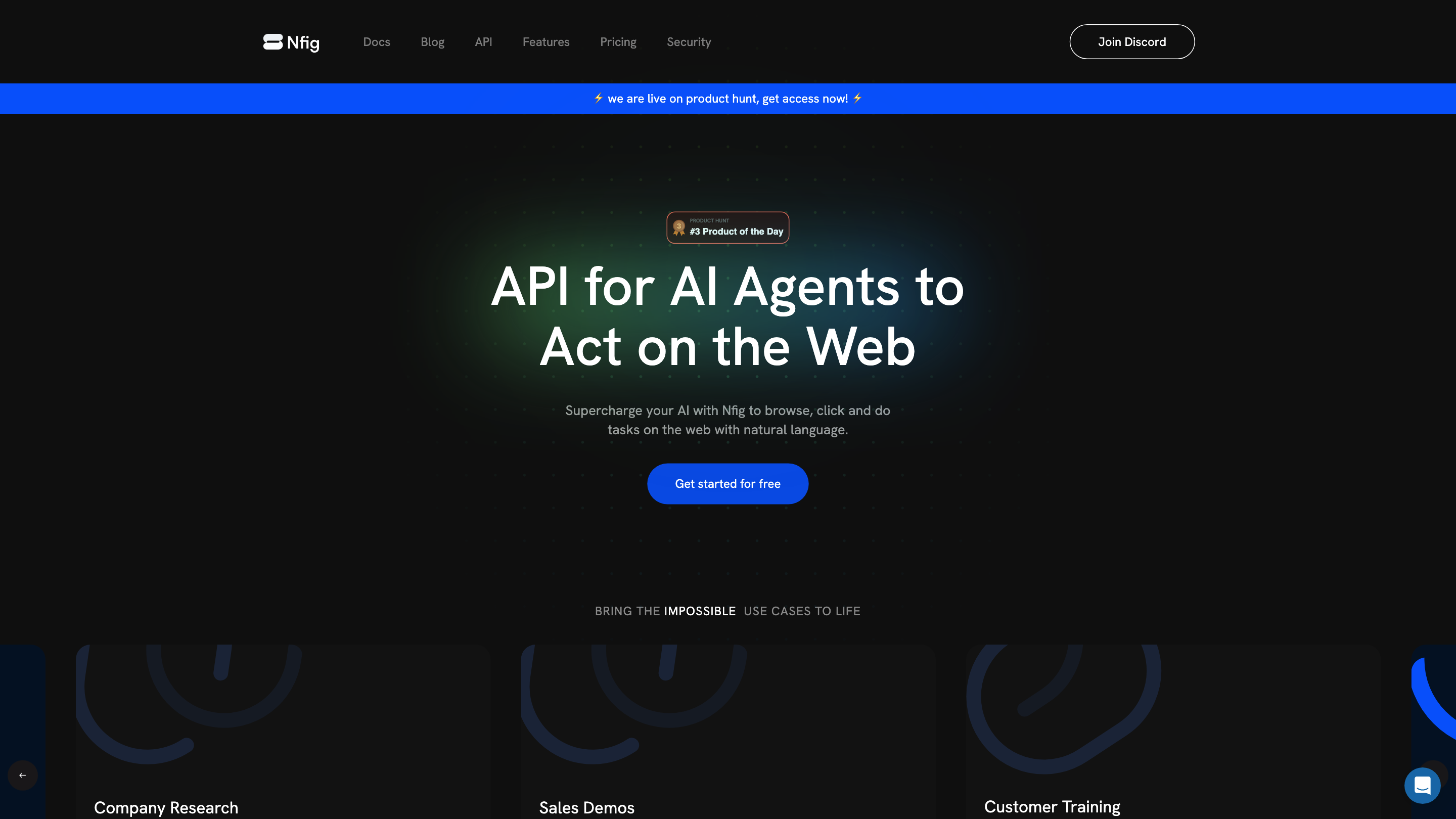Nfig
Open siteCoding & Development
Introduction
API for AI agents to browse and automate tasks on websites.
Nfig Product Information
Nfig — API for AI Agents to Act on the Web is an API platform that enables developers to empower AI agents to browse, click, type, and perform tasks on the web using natural language. It emphasizes seamless integration, fast automation, and secure, repeatable workflows for building AI-powered agent applications. The platform showcases an emphasis on developer experience, scalable cloud browser infrastructure, and capabilities to interact with sites that require authentication or dynamic DOM manipulation.
How Nfig Works
- Create a session with a configured NfigClient using your API key and browser mode (REMOTE by default in the example).
- Issue high-level natural language actions (e.g., "go to amazon.co.in", "type iPhone 16 Pro in search box").
- The platform translates commands into browser automation, performing actions like navigation, typing, scrolling, clicking, and file uploads/downloads.
- Handle results, errors, and retries with built-in resilience and self-healing automation where applicable.
Getting Started
- Initialize the client with your API key and options (e.g., browserMode: 'REMOTE', debug: true).
- Create a session and start issuing actions to automate web tasks.
- Leverage the SDK, API, and playground to define repeatable flows and convert them into ready-to-use APIs for your applications.
Core Capabilities
- Remote browser automation: browse, click, type, scroll, and interact with web pages.
- File operations: upload and download files within automated sessions.
- Handling dynamic content and pop-ups: robust handling of modern web interfaces.
- Authentication automation: script and automate login flows securely.
- Interaction with sites requiring login or protected content (e.g., Google Docs) via DOM virtualization and controlled access.
- Natural language-driven actions: convert plain-language requests into precise automation steps.
How It Works
- Define a flow using the SDKs or playground.
- The agent executes web interactions in a controlled environment, enabling repeatable automation at scale.
- Self-healing capabilities help reduce breakages from minor site changes, improving reliability over time.
- Data access is restricted to what is mutually agreed upon; no unnecessary data collection occurs.
Safety and Privacy Considerations
- Use cases should respect terms of service and privacy expectations for websites.
- Automations should avoid handling sensitive data beyond what is required for the task.
- Data security and compliance measures are emphasized, including SOC 2 and GDPR alignment, with a focus on secure access and minimal data exposure.
Pricing Overview
- Pay-as-you-go pricing with per-step costs:
- Step: $0.005 per step (great for routine tasks with speed and cost-efficiency).
- Lite: $0.015 per step (higher accuracy and advanced reasoning).
- Advanced (experimental): pricing varies with features.
- Proxy option available at $12.5/GB for run-time traffic.
- The model emphasizes cost efficiency relative to alternatives like GPT-4o in similar automation workloads.
Security and Compliance
- SOC 2 compliant and GDPR-aligned with ongoing security certifications.
- Data access is limited to mutually agreed purposes; customer data is not used to augment unrelated instances.
- Combination of proprietary models and OpenAI tooling is used, with a focus on preventing data leakage across sessions.
What Will You Build?
- AI-powered agents that can autonomously perform complex web tasks end-to-end.
- Integrations that convert natural-language instructions into robust, repeatable browser automations.
- Secure, scalable automation flows for tasks such as account creation, information gathering, form submissions, and data extraction.
Developer Experience
- Rich SDKs and documentation to simplify building AI agent apps
- Playful yet powerful playground to design repeatable automation flows
- Self-healing automations to minimize maintenance
- Easy authentication scripting for websites, services, and APIs
- High-performance, scalable cloud browser infrastructure to power automations
- Clear emphasis on security and privacy across data handling
How to Use Nfig in Short
- Initialize NfigClient with your API key and preferred settings.
- Create a session and start issuing actions like a user would on a browser.
- Use the outputs to drive your application logic, or convert the flow into an LLM-ready API for your products.
- Monitor, debug, and optimize automation flows using the provided tooling and dashboards.
Safety and Legal Considerations
- Ensure compliance with website terms of service when automating interactions.
- Avoid interactions that could cause harm, violate privacy, or violate user consent.
Core Features
- Remote browser automation: navigate, click, type, scroll, and manage web interactions via natural language
- Authentication automation: script login flows securely
- Self-healing automations to adapt to minor site changes
- High-performance cloud browser infrastructure managed by Nfig
- Fine-grained control over data access and privacy
- SDKs and documentation designed for developers
- Easy conversion of repeatable flows into LLM-ready APIs
- Security and compliance focus (SOC 2, GDPR, ISO considerations)
How to Get Started
- Visit the Nfig documentation and join the Discord or contact the team for access details.
- Explore the API & SDKs to start building your first automation flow today.