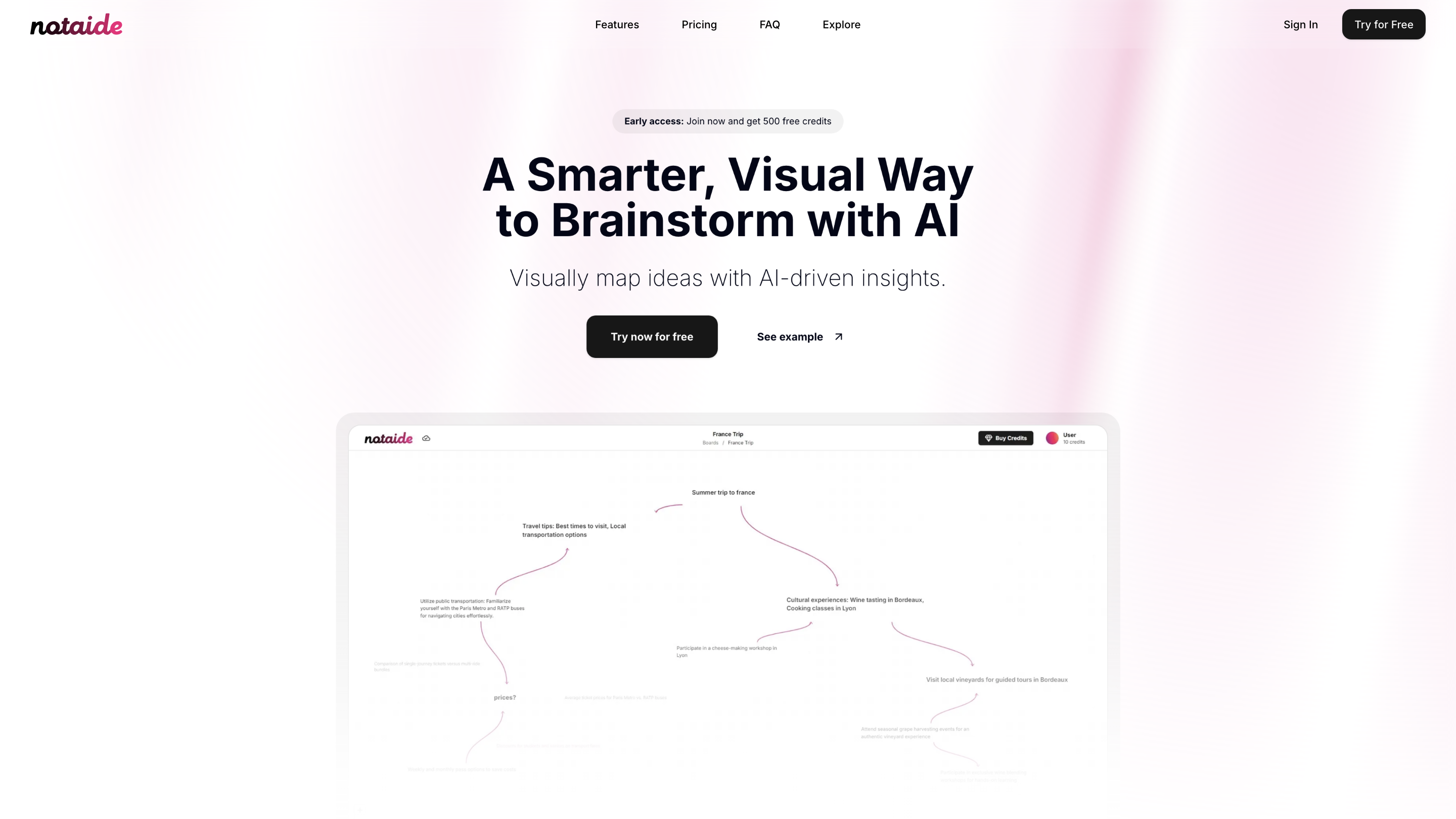Notaide
Open siteIntroduction
AI-driven platform for visual brainstorming and idea management.
Notaide Product Information
Notaide: Visual AI Brainstorming for Your Ideas is an AI-powered brainstorming tool that visually maps ideas, organizes them into boards, and provides AI-driven insights to help you think faster and more creatively. It targets visual learners by allowing you to drag, drop, and modify elements in real-time to create a flow of ideas. The platform emphasizes quick idea generation, flexible organization, and a pay-as-you-go credit system with no recurring subscriptions.
How Notaide Works
- Generate ideas, suggestions, and connections using AI to accelerate brainstorming.
- Organize concepts into separate boards for easy rearrangement and expansion.
- Visualize ideas coming to life as you interact with draggable elements and boards.
- Create structured flows from brainstorming to actionable outcomes.
How to Use Notaide
- Create or open a board. Start a new board or continue an existing one.
- Add ideas and elements. Drag, drop, and modify elements in real time to form connections and organize thoughts.
- Apply AI suggestions. Use AI to generate ideas and insights that complement your own thinking.
- Organize into boards and flows. Use separate boards and the flow layout to turn concepts into action plans.
Pricing and Credits
Notaide uses a pay-as-you-go model. Buy credits and pay only for what you use—no recurring subscriptions or hidden fees.
- $5 for 100 credits ($0.05 per credit): Enough for about 200 AI requests
- $10 for 220 credits ($0.045 per credit): Enough for about 440 AI requests
- $25 for 600 credits ($0.042 per credit): Enough for about 1200 AI requests
Credits are used each time AI helps brainstorm ideas. About 1 credit covers up to 2 AI requests, and a small amount is deducted when creating a new board. This flexible system ensures you only pay for your usage.
FAQs (Highlights)
- How does Notaide work?
- What are credits and how are they used?
- Do I need a subscription to use Notaide?
- Can I use Notaide without AI suggestions?
- Is my data secure?
- How do I buy more credits?
- Can I collaborate with others on a board?
- How do AI suggestions work?
Core Features
- Visual, AI-assisted brainstorming with real-time drag-and-drop boards
- AI-generated ideas, suggestions, and connections to accelerate thinking
- Separate boards for organizing ideas and creating structured flows
- Interactive, visual workflow from concept to action
- Pay-as-you-go credits with no recurring subscriptions
- Transparent credit pricing and usage tracking
- Collaboration-ready with board-based organization (as supported)
- Quick access to example ideas and templates to jumpstart brainstorming