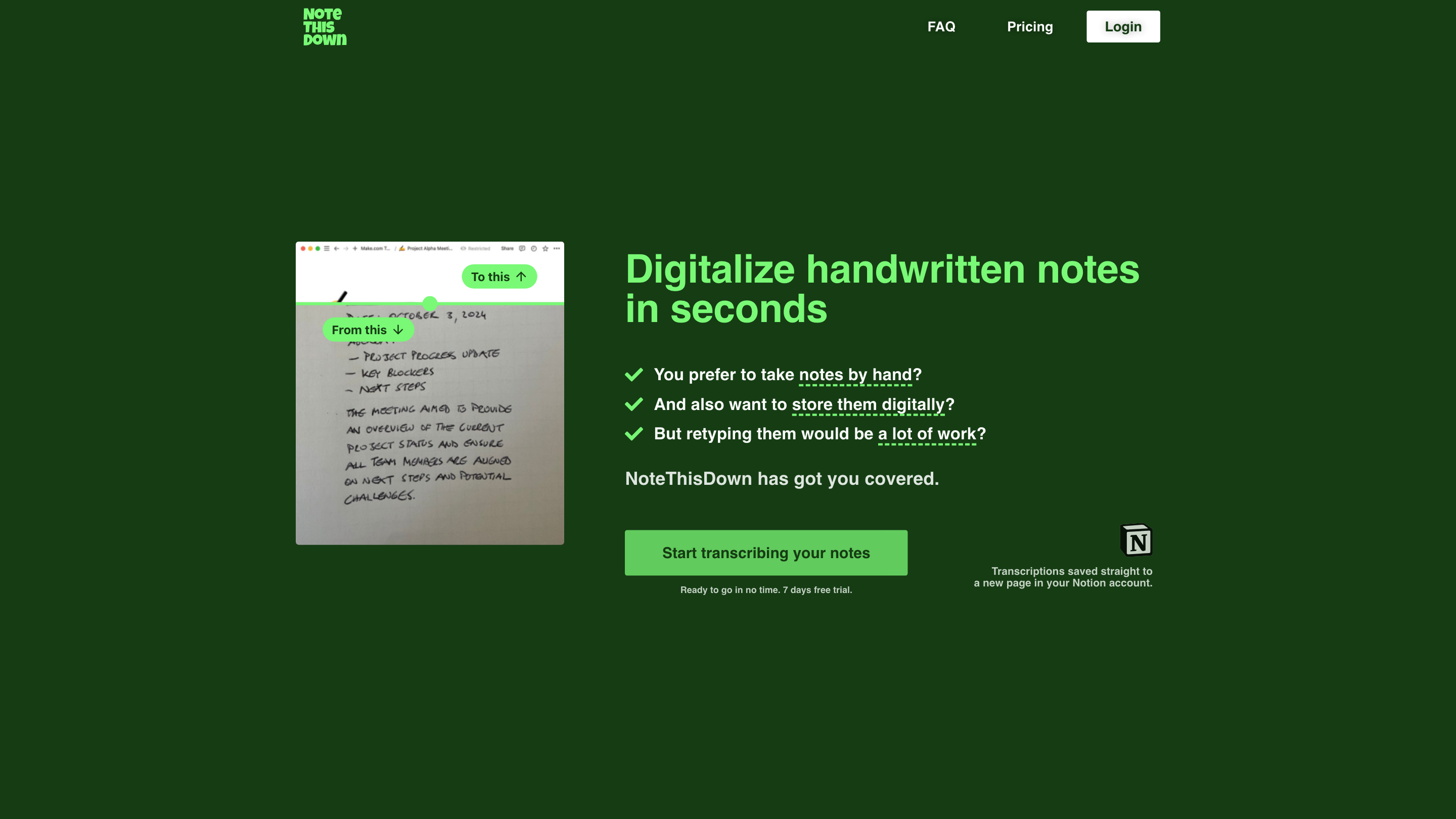Note This Down
Open siteOffice & Productivity
Introduction
Transcribe handwritten notes to digital text with Notion integration.
Note This Down Product Information
Note This Down is an AI-powered app that transcribes handwritten notes and saves them directly into your Notion workspace, making digital organization effortless. It enables users to quickly convert scanned or photographed notes into editable text, with one-click saving to a Notion page that contains both the original image and the transcribed text. The solution emphasizes quick setup, easy capture, and seamless Notion integration for on-the-go digitization.
How to Use Note This Down
- Connect your Notion account. A guided setup links Notion to the app so future transcriptions are saved directly into Notion.
- Upload photos of your notes. Use your device camera or select existing images; the app supports multiple photos at once.
- Enter a page title. Create a new Notion page name to organize your transcription clearly.
- Transcribe & save. Tap to run the AI transcription; the app creates a new Notion page with both the original image and the transcribed text.
Why Note This Down
- Instantly searchable in Notion
- Secure digital backup of handwritten notes
- Quick snap-and-save workflow
- Accessible from any device
How It Works
- Connect Notion
- Upload photos of notes
- Enter a page title
- Transcribe & save to Notion
- The AI converts handwriting to editable text and stores both image and text in Notion for easy retrieval and editing
Pricing & Trials
- 7 days free trial (no questions asked)
- Monthly plan: $16 → $8 USD (discounted pricing shown)
- Yearly plan: $159 → $79 USD (pay for 10 months, get 12 months access)
- Unlimited uploads and transcriptions with all plans
Frequently Asked Questions
- What is Note This Down? An app that transcribes handwritten notes and saves them to Notion.
- Is my data secure? Yes; data is stored securely and accessible only to you via Notion.
- Can I use it on multiple devices? Yes, it works across devices with Notion integration.
- Is there a free trial? Yes, 7 days free.
- What types of notes can be transcribed? Meeting notes, lecture notes, brainstorming, and more.
Core Features
- Notion integration for automatic transcription storage
- Upload photos from camera or gallery (supports multiple images)
- AI-powered transcription with high accuracy
- Create a dedicated Notion page per transcription with image + text
- Quick setup and effortless workflow
- 7-day free trial with flexible subscription options
- Secure data handling and device-agnostic access
Safety and Best Practices
- Ensure good photo quality for higher transcription accuracy
- Review and edit transcriptions within Notion as needed
- Do not upload sensitive information where not permitted by your organization