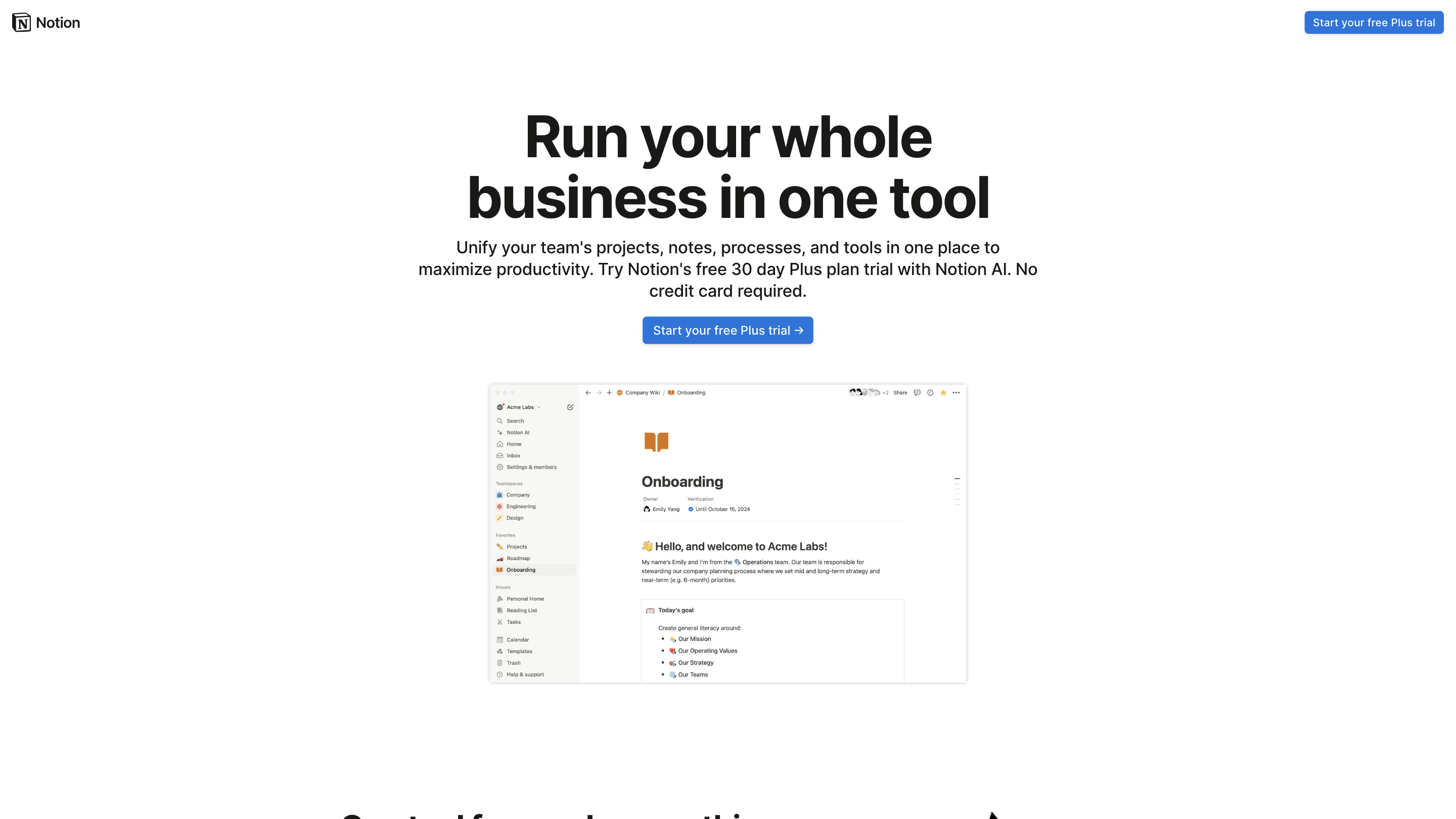Notion
Open siteOffice & Productivity
Introduction
Notion is a versatile workspace that integrates wiki, docs, and project management.
Notion Product Information
Notion – Company OS for Small Businesses is an all-in-one AI-powered workspace designed to unify your team’s projects, notes, processes, and tools. It provides a single platform to plan, write, track, collaborate, and stay organized across every project. The product emphasizes modularity, collaboration, and automation, enabling teams to replace multiple tools with one flexible solution. Notion offers a free 30-day Plus plan trial with Notion AI and no credit card is required to start.
How to Use Notion
- Sign up and start your free Plus trial. No credit card required.
- Create a workspace for your team or personal use.
- Add pages and databases to organize notes, tasks, wikis, calendars, and more.
- Invite teammates and assign permissions to collaborate effectively.
- Leverage Notion AI to accelerate writing, brainstorming, and content generation within your workspace.
What Notion Does
- Unifies projects, notes, documents, wikis, calendars, and workflows in one place.
- Provides a flexible, customizable workspace that adapts to different team processes and needs.
- Enables real-time collaboration with comments, mentions, and shared editing.
- Includes AI-assisted writing, brainstorming, and task automation to streamline work.
- Supports templates for product teams, marketing, operations, HR, and more to accelerate setup.
- Integrates with other tools and services to centralize information and automate routine tasks.
How It Works
- Create a single workspace and structure it with pages and databases.
- Build views (Lists, Kanban, Calendar, Gallery, Tables) to manage tasks, projects, and knowledge.
- Use AI features to draft documents, summarize notes, or generate ideas directly inside Notion.
- Customize permissions and access to ensure security and collaboration efficiency.
Safety and Privacy Considerations
- As with any centralized collaboration tool, ensure appropriate access controls and data governance to protect sensitive information.
- Review shared content and permissions regularly to maintain security and compliance.
Core Features
- All-in-one workspace for notes, docs, wikis, tasks, calendars, and databases
- Real-time collaboration with commenting and @mentions
- Highly customizable pages, templates, and database schemas
- AI-powered writing, brainstorming, and content generation within the workflow
- Multiple views (List, Board/Kanban, Calendar, Gallery, Table) for flexible project management
- Templates tailored for product teams, marketing, operations, HR, and more
- Cross-tool integrations and automation to centralize information
- Free 30-day Plus plan trial with no credit card required
How It Works (Additional Details)
- Start with a base workspace and create interconnected pages to mirror your team's information architecture.
- Organize work with databases that can be linked, filtered, and displayed in multiple views.
- Enable Notion AI to assist with writing, summarization, ideation, and task automation directly inside pages and databases.
Getting Started Quick Tips
- Use templates to accelerate setup for common workflows.
- Define permission groups to manage who can view or edit content.
- Regularly archive or restructure pages to keep the workspace clean and efficient.