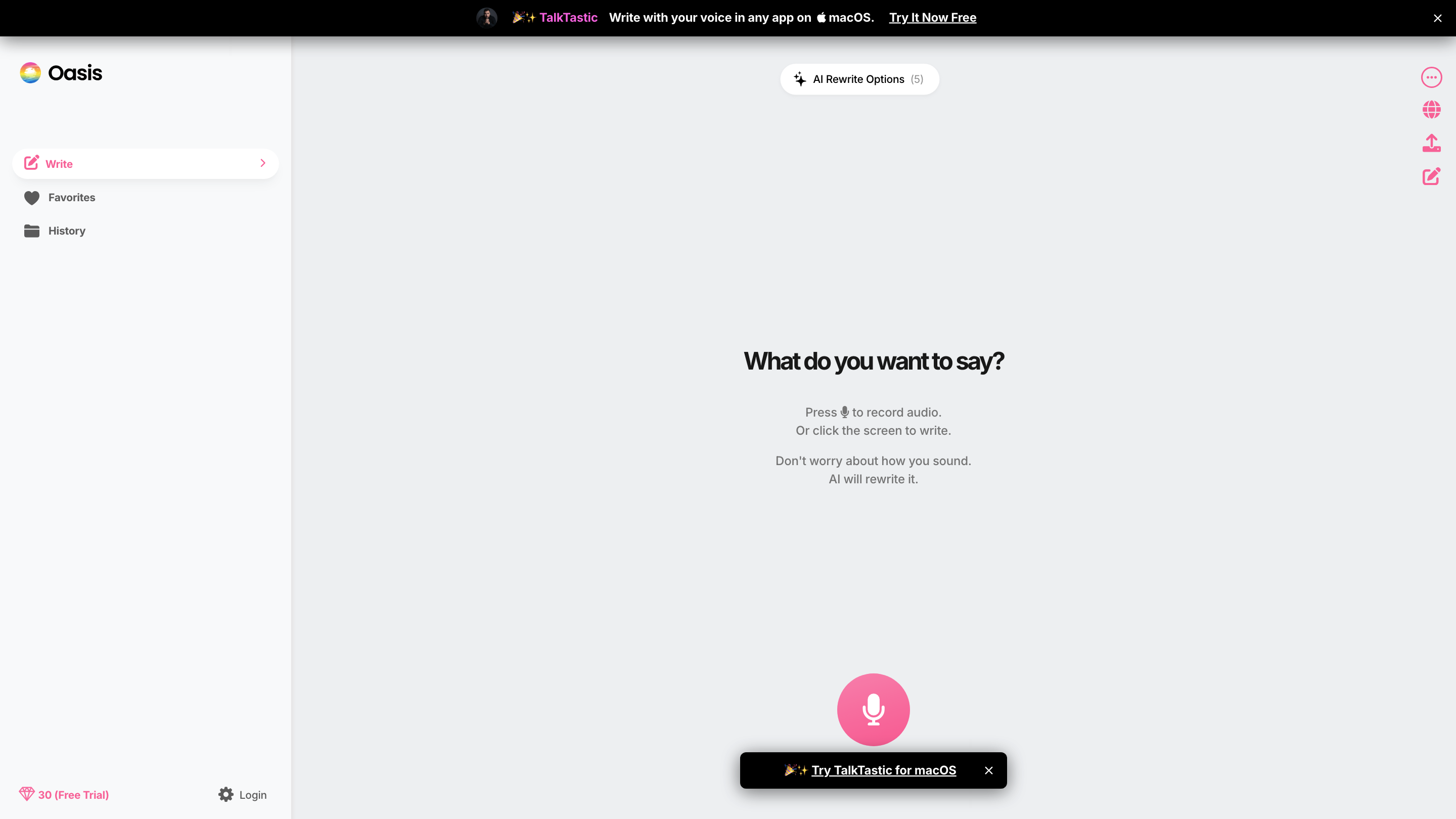OASIS
Open siteWriting & Editing
Introduction
OASIS is an AI platform that generates perfect writing effortlessly through speech input.
OASIS Product Information
OASIS - Perfect Writing. Zero Effort. TalkTastic Write with your voice in any app on macOS. Try It Now Free. Dismiss 30 Write Favorites History 30 (Free Trial) Login. Oasis AI Rewrite Options: Rewrite: Format & Style. What do you want to say? Press to record audio or tap the screen to write. Don't worry about how you sound. AI will rewrite it. Write Favorites History Login. 🎉✨ TalkTastic for macOS.
How It Works
- Use voice or text input to capture your message
- AI rewrites your input with formatting and style options
- Apply rewritten text directly in any macOS app
- Access rewrite options such as format, style, and tone
- Save favorites and view editing history for quick reuse
Features
- Voice-to-text input across any macOS app
- AI-assisted rewrite with format and style controls
- Multiple rewrite modes and tones
- In-app recording and editing workflow
- Favorites and history for quick access
- Free trial with basic access, optional login for extended features
- Seamless integration with macOS environment
How to Use TalkTastic on macOS
- Open TalkTastic and choose Write with your voice or type your text.
- Press to record audio or tap the screen to input text.
- Choose the AI Rewrite option and select desired format or style.
- Review the rewritten text and insert into the active app.
- Save to Favorites or view History for later reuse.
Disclaimer: This tool provides AI-driven rewriting suggestions and formatting options to improve writing style and presentation. Always review results before final use.