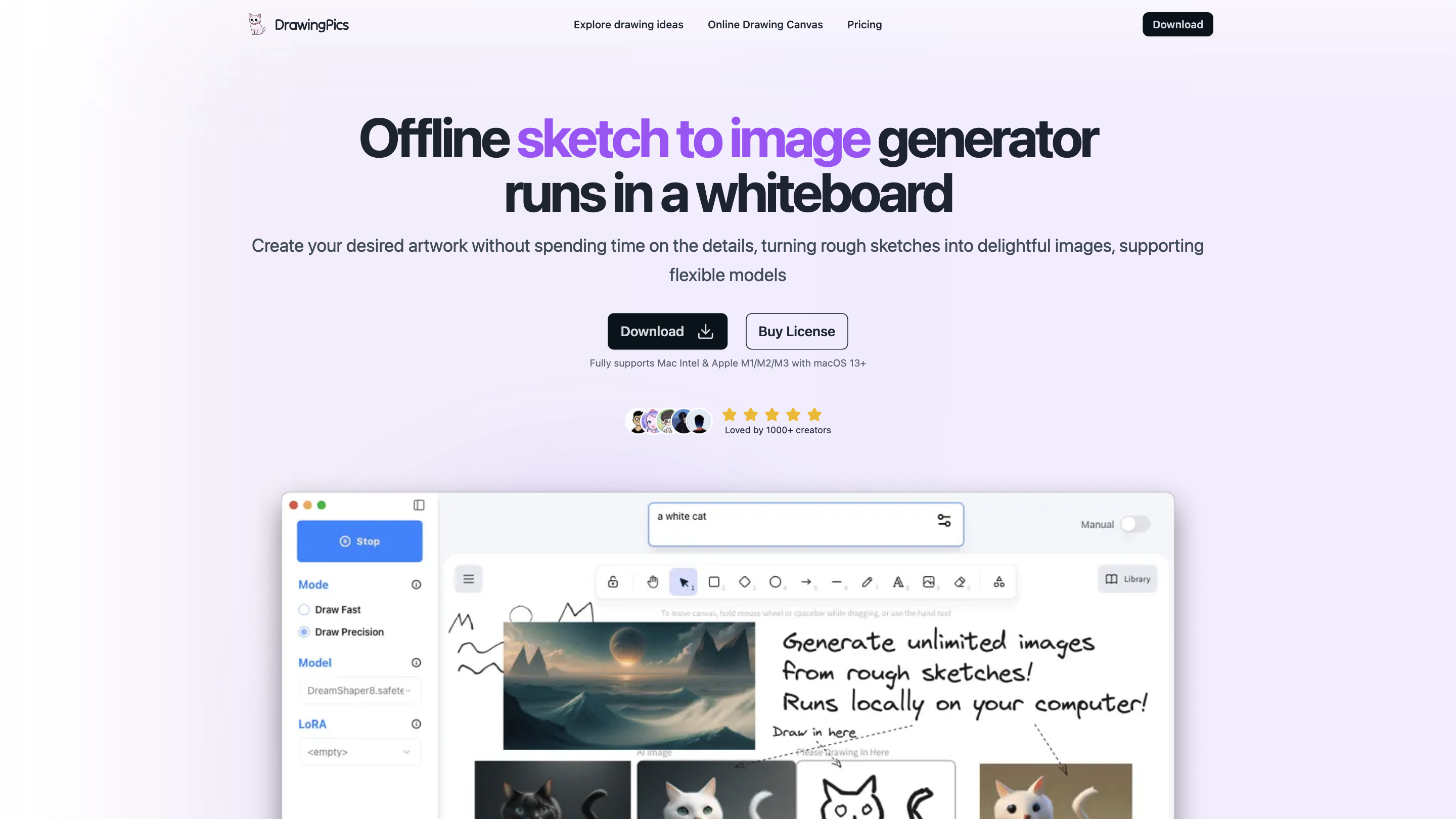Offline AI Art Generator in a Whiteboard - DrawingPics
Open siteImage Generation & Editing
Introduction
Offline AI art generator for creating delightful images
Offline AI Art Generator in a Whiteboard - DrawingPics Product Information
DrawingPics Offline AI Art Generator in a Whiteboard is an offline, desktop AI art tool that turns rough sketches drawn on a whiteboard-like canvas into refined images using flexible AI models. It runs locally on macOS (Intel and Apple Silicon M1/M2/M3 with macOS 13+) as a one-time purchase, supporting custom Stable Diffusion models and LoRAs, with no ongoing subscriptions and offline operation. The product emphasizes precision drawing, model flexibility, and perpetual use without internet dependence.
Key Capabilities
- Offline image generation: fully offline application with no data transmission to external servers after installation.
- Draw-to-final workflow: start from your sketch, generate a polished image, then iterate by re-drawing and re-generating to improve results.
- Precision mode: enhanced line control for finalizing detailed line drawings.
- Third-Party models & LoRA support: import and use Stable Diffusion 1.5 models and LoRAs from the community (e.g., civitai, liblib.art).
- Control parameters: adjust model, prompt strength, and reference image strength for optimal drafts.
- Download manager with retry: handles model downloads automatically to simplify setup.
- No subscription: a one-time purchase with lifetime updates and support.
- Cross-device licensing: available in standard, extended (multi-device), and business variants.
- macOS focused: supports Mac Intel and Apple Silicon (M1/M2/M3); Windows support not planned.
How It Works
- Draw your rough concept on the whiteboard canvas.
- Choose a base AI model and optionally a LoRA to influence style.
- Generate an image from your sketch and refine using precision controls.
- If needed, re-draw to iteratively improve the result until satisfied.
- Save the final image and apply it to further drafts if desired.
How to Use DrawingPics
- Install the macOS desktop app (Intel or ARM) from the official site.
- Use the built-in model downloader to fetch Stable Diffusion 1.5 models or LoRAs (retry if downloads fail).
- Draw, adjust prompts and reference image strength, and generate images offline.
- Switch to Precision Mode for tighter line work and better final drawings.
- Export finished artwork locally; no online sharing required.
Pricing
- Standard: USD 9.90 (one-time) for 1 device, includes draw-fast mode, infinite canvas, precision mode, custom models/LoRAs, priority support, lifetime updates.
- Extended: USD 29.00 (one-time) for up to 3 devices, all Standard features plus multi-device usage, lifetime updates.
- Business: Custom enterprise plans with unlimited devices and tailored services.
- Free trial available; no refunds.
System Requirements & Compatibility
- macOS (Apple Silicon M1/M2/M3) with macOS 13+; Intel Macs also supported.
- Offline operation after initial setup; no Windows support currently.
- Requires compatible Stable Diffusion models and LoRAs downloaded via the built-in downloader.
FAQ Highlights
- Data handling: fully offline once setup; error/crash logs and anonymous usage data may be collected.
- Commercial use: depends on the model license; many community models allow commercial use under their respective licenses.
- Refunds: no refunds; a free trial is offered.
- Online canvas: online drawing canvas is free for light usage with daily quotas; offline app is the primary offering.
Core Features
- Offline, one-time purchase model (no subscription)
- Draw-to-image workflow with iterative refinement
- Precision mode for superior line control
- Flexible model ecosystem: import Stable Diffusion 1.5 models and LoRAs
- Parameter controls: prompt strength, reference image strength, and more
- Built-in model downloader with retry support
- macOS-native desktop app for Intel and Apple Silicon
- Lifetime updates and priority support
- Multi-device licensing options (Standard, Extended, Business)
- Fully offline operation with local data storage