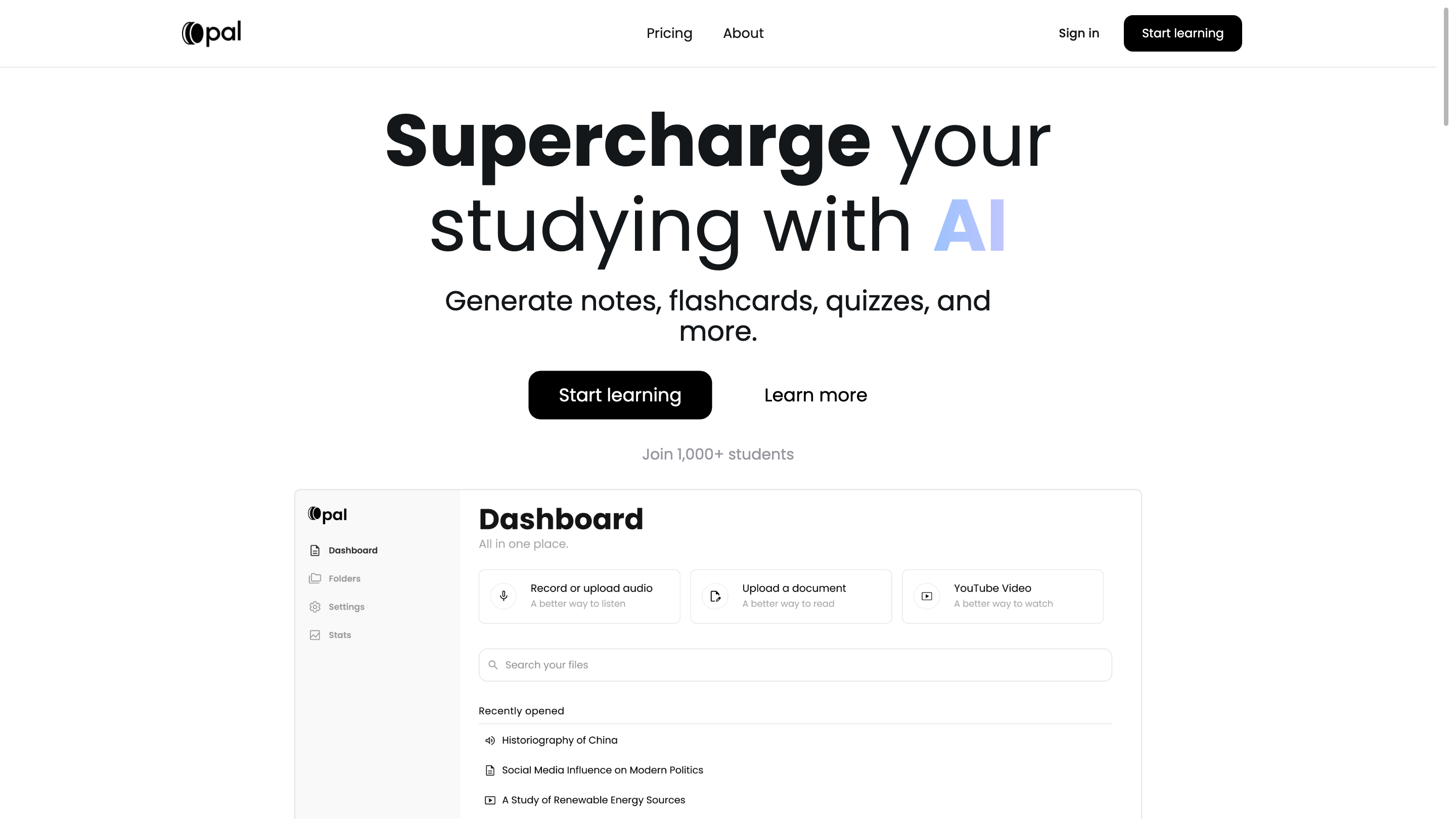Opal
Open siteEducation & Translation
Introduction
AI study tool for faster learning
Opal Product Information
Opal – The AI-powered study tool
Opal is an AI-driven study assistant designed for students to generate notes, flashcards, quizzes, and more from a wide range of content. It acts as a personal knowledge companion powered by advanced language models to help users summarize, review, and actively recall information across documents, audio, and video content. The platform emphasizes organization, semantic search, and performance tracking to support individualized learning journeys.
How Opal works
- Upload content: Upload documents in formats such as PDF, TXT, MP3, WAV, or similar, or integrate other media like YouTube videos. You can also upload transcripts and other study materials.
- Generate study aids: Create AI-generated notes that capture gist and key details, flashcards for active recall, and quizzes to test understanding.
- Study and review: Use active recall and spaced repetition-style repetition to reinforce learning. Track progress over time with built-in analytics.
- Organize: Create folders and class-based organization to keep materials neatly separated.
- Search and navigate: Utilize semantic search to quickly locate topics, documents, or passages within your study library.
Key Features
- AI-powered notes: Get concise summaries and key details from any document or media.
- AI-generated flashcards: Build a reusable set of questions for quick review.
- Quizzes and active recall: Practice content and identify weak areas with AI-generated assessments.
- Advanced performance tracking: Monitor progress across time with accessible stats.
- Hyperpersonalization: Tailor practice and content emphasis based on strengths and weaknesses.
- Organization: Create folders and classify content by class, assignment, or category.
- Semantic search: Fast, natural-language search across documents and folders.
- Multilingual support: Import and study documents in multiple languages (e.g., English, Spanish, German, French, Chinese, and more).
- Data security: Documents are stored securely and are not shared with third parties; analysis relies on OpenAI’s secure API for processing.
How to Use Opal
- Upload content: Import PDFs, text files, audio files (MP3/WAV), or other supported formats.
- Create study assets:
- Generate notes to summarize the material.
- Create AI-generated flashcards for quick recall.
- Build quizzes to test your understanding and pinpoint weak areas.
- Organize: Build folders (e.g., by course, topic, or assignment) to keep content structured.
- Study smarter: Use semantic search to jump to relevant sections and review using notes, flashcards, or quizzes.
Safety and Privacy Considerations
- Opal uses OpenAI’s secure API for content analysis.
- Generated notes and questions are stored on Opal’s servers for ongoing study support.
- Ensure you review and understand the terms of service and privacy policy regarding data handling.
Core Features
- AI-powered notes generation from documents and media
- AI-generated flashcards for active recall practice
- Quizzes with AI-driven question targeting and weak-area analysis
- Advanced progress tracking and performance analytics
- Hyperpersonalization to tailor content and practice
- Organized folders and class-based content management
- Semantic search across all uploaded content
- Multilingual document support for study materials in various languages
- Secure data handling with server-side storage and OpenAI API usage