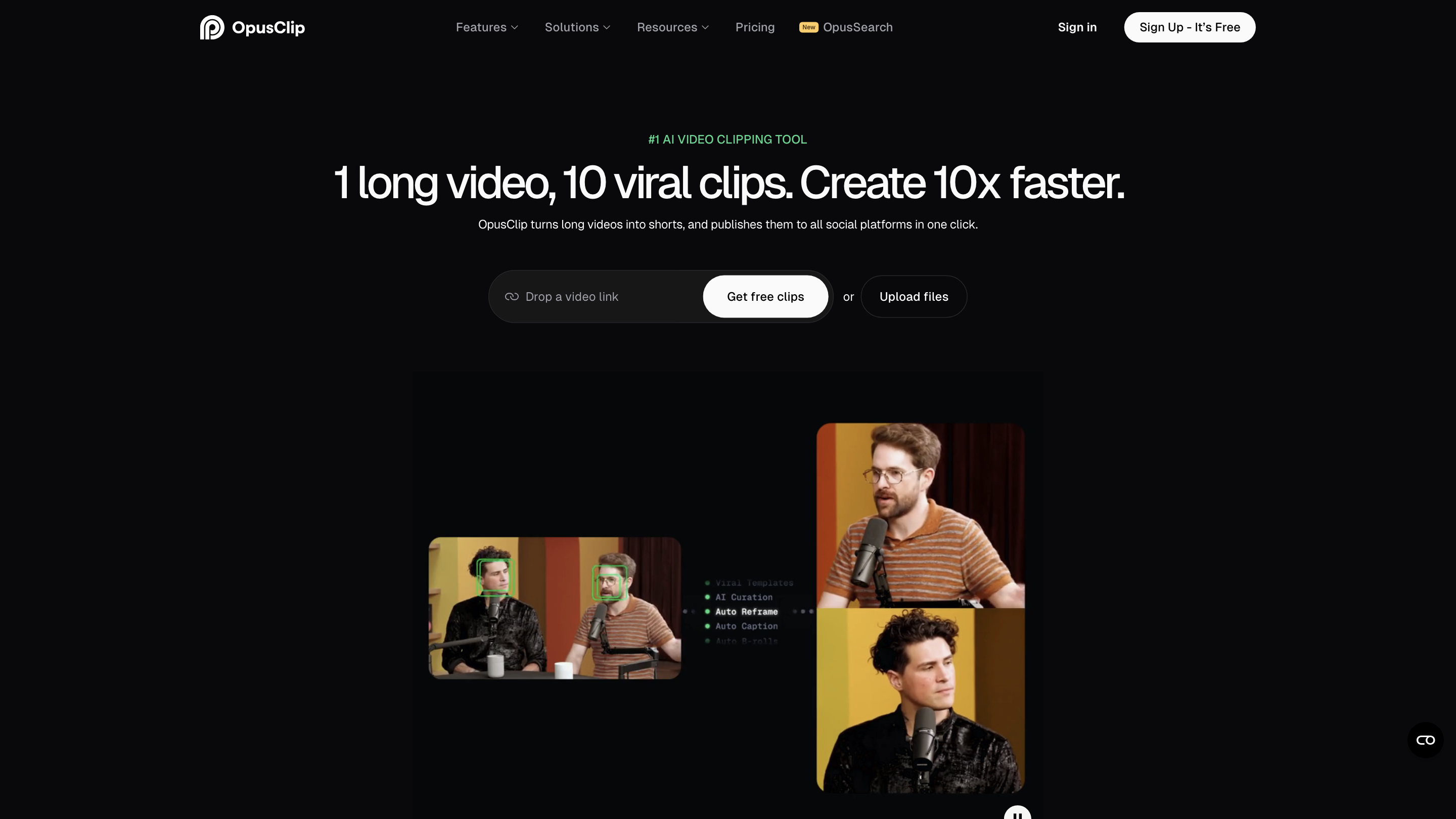Opus Clip
Open siteIntroduction
Turn long videos into viral clips with Opus Clip, an AI-powered repurposing tool.
Opus Clip Product Information
OpusClip – #1 AI video clipping and editing tool
OpusClip is an AI-powered video clipping and editing platform designed to turn long videos into short, platform-ready clips. It offers automated curation, captions, AI-driven framing, B-Roll suggestions, brand templates, and one-click publishing to multiple social platforms. The Pro plan introduces more features and credits, while a free tier provides basic capabilities and ongoing trials. The tool is aimed at creators, marketers, podcasters, agencies, and teams who want to accelerate video production and maximize reach across social channels.
How to Use OpusClip
- Drop or upload a video link or file. Supported sources include major platforms (YouTube, Google Drive, Vimeo, Zoom, Rumble, Twitch, Facebook, LinkedIn, Twitter, Loom, Riverside, StreamYard, etc.). Languages supported include English, German, Spanish, French, Portuguese, and many more.
- Let AI identify highlights. The AI analyzes the video to extract the most compelling hooks and moments.
- Auto-create to viral clips. The AI-curated clips are assembled into cohesive short videos with animated captions and optional B-Roll.
- Edit and customize. Adjust captions, add overlays, select aspect ratios (1:1, 16:9, 9:16), apply brand templates, and refine with the editor (text-based and timeline-based).
- Publish across platforms. Use the one-click posting to YouTube, TikTok, Instagram, Facebook, LinkedIn, and X, or export to XML for editing in external tools like Adobe Premiere Pro or DaVinci Resolve.
Disclaimer: Always ensure you have rights to the content you clip and comply with platform policies.
Core Capabilities
- AI-driven clipping: turn long videos into multiple viral shorts from a single upload
- AI curation: identifies hooks, highlights, and assembles cohesive clips
- Animated captions: high-accuracy auto-captions with templates
- AI Reframe: adjust clips for different aspect ratios and optimize presentation
- AI B-Roll: contextually relevant B-Roll (stock or AI-generated) for visuals
- Brand templates: customizable fonts, colors, logos, intros/outros
- Editing toolkit: intuitive text-based and timeline-based editing
- 1-click posting: publish to multiple platforms or export for editing workflows
- Aspect ratios: 1:1, 16:9, 9:16 tailored to each platform
- Virality score: AI-generated metric to gauge clip potential
- Team workspace: collaboration features for teams
- Content management: future enhancements for organization (folders, labels, etc.)
Features Snapshot
- #1 AI VIDEO CLIPPING TOOL: 1 long video, 10 viral clips per clip session
- Auto-generated hooks, highlights, and cohesive short videos
- Animated captions with high accuracy
- AI B-Roll, overlays, fonts, and customization options
- Brand templates and logos for consistent branding
- Editing: both text-based and timeline-based workflows
- Social post scheduler: autopost to major platforms
- Multi-platform aspect ratios and virality scoring
- Export options: XML export to external editors (Premiere Pro, DaVinci Resolve)
- Team workspace for collaborative projects
How It Works
- OpusClip analyzes your video against current social and marketing trends using big data.
- It identifies highlight moments, sequences them into viral-worthy shorts, and polishes them with captions and transitions.
- It supports ClipAnything, enabling prompts to clip specific moments or themes, across diverse video types.
Languages Supported
- English, German, Spanish, French, Portuguese, Italian, Dutch, Russian, Polish, Indonesian, Ukrainian, Swedish, Turkish, Norwegian, Croatian, Romanian, Slovak, Greek, Danish, Finnish, and more.
Plans and Access
- Free tier available with monthly video processing credits.
- Pro Plan: extended features and credits, with occasional promotions (e.g., 90 minutes of processing time during a 7-day free trial).
- Paid subscriptions offer flexible upload credits on monthly or yearly terms.
What You Get With OpusClip
- Clip Anything: first multimodal AI clipping model for moment extraction via prompts
- Auto Reframe: optimize clips for different aspect ratios and platform requirements
- AI Curation: automatic extraction of compelling moments and hooks
- Animated Captions: near-telemetry captioning with templates
- AI B-Roll Lab: integrated stock or AI-generated B-roll options
- Brand Templates: consistent branding across clips
- Editing: robust text-based and timeline editing
- 1-click Posting: publish to YouTube, TikTok, Instagram, Facebook, LinkedIn, X
- XML Export: seamless handoff to Premiere Pro or DaVinci Resolve
- Team Workspace: collaborative project management
Safety and Best Practices
- Use responsibly: ensure you have rights to all content used and comply with platform policies when clipping and publishing.
Quick Take
OpusClip is a comprehensive AI-powered solution to repurpose long-form videos into ready-to-publish short clips, with automated curation, captions, framing, branding, and cross-platform distribution for creators and marketing teams.