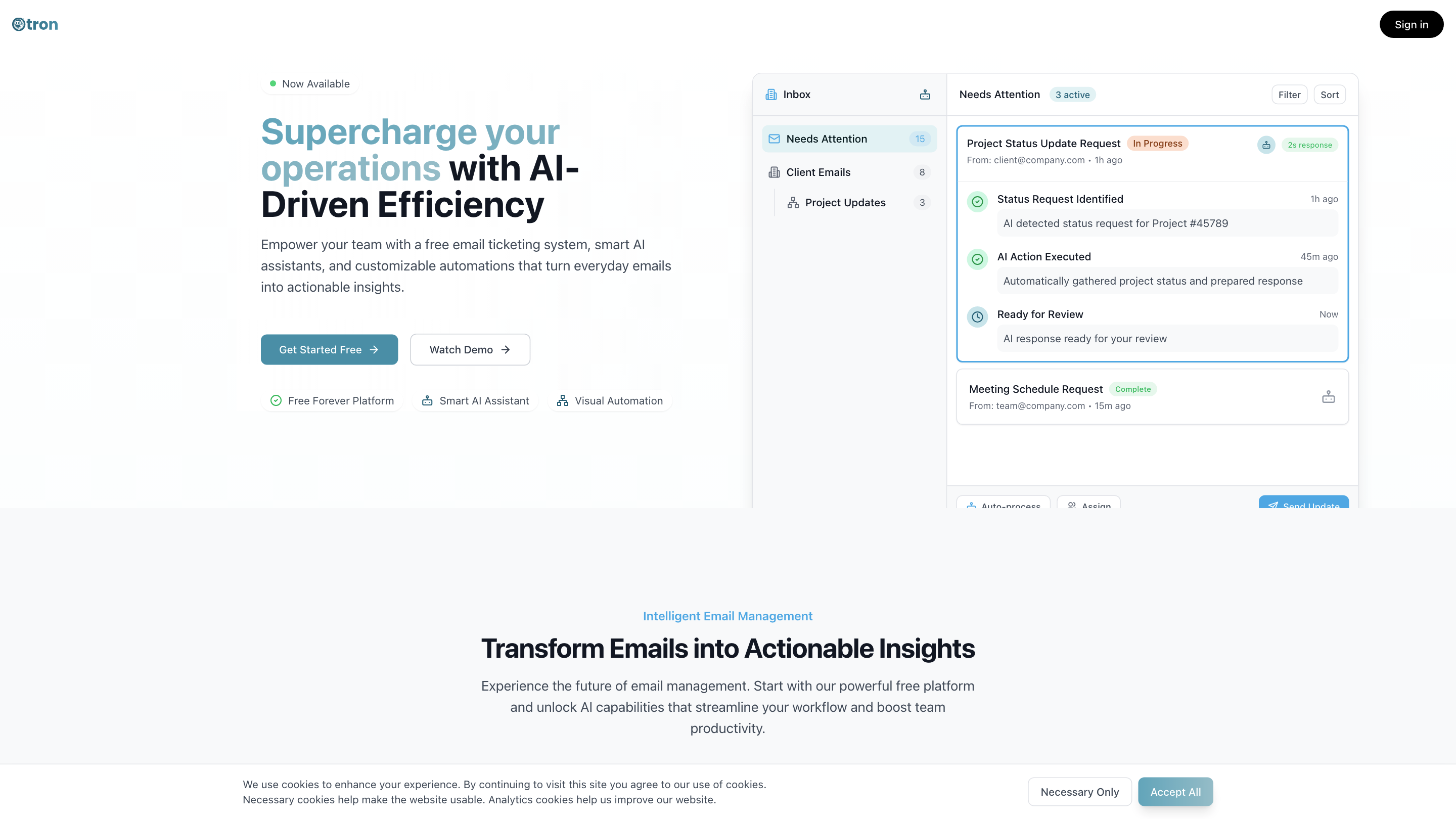Otron
Open siteIntroduction
AI email management platform for teams with ticketing features.
Otron Product Information
Otron - AI-Powered Email Management Assistant
Otron is an AI-driven email management platform that transforms everyday emails into organized tickets, actionable insights, and automated workflows. It offers a free plan, smart AI assistants, a visual workflow builder, and customizable automations to boost team productivity and streamline inbox operations. The system emphasizes privacy and easy setup, with enterprise-ready security options available as you scale.
How Otron Works
- Smart Inbox & AI Analysis: Incoming emails are analyzed, categorized, and converted into actionable tickets. The AI detects priorities and routes items to the right teams or workflows.
- Visual Workflow Builder: Create powerful automations using a node-based, drag-and-drop interface. Build custom workflows that extract insights and take smart actions based on email content.
- Automated Outputs: The platform generates smart responses, assigns tasks, and updates stakeholders with contextual, one-click-send drafts.
Free to use with optional AI upgrades as you scale. Data privacy is emphasized, with GDPR-compliant practices.
Key Capabilities
- Smart AI Assistant: analyzes emails, categorizes content, creates actionable tasks, and drafts contextual responses for one-click sending
- Visual Workflow Builder: node-based designer to create custom email automations without code
- Free Email Platform: a modern, collaborative ticketing system suitable for teams
- Real-time Testing: preview and debugging tools to refine workflows
- AI-driven Actions: automate routing, task creation, responses, and next-step recommendations
- Privacy & Security: enterprise-grade options and GDPR-compliant data handling
How to Use Otron
- Set Up Your Workspace: Create a personalized workspace, configure smart labels, AI preferences, and team access. Instant setup with Google integration and configurable AI behavior.
- Activate Your AI Assistant: Connect your smart inbox by forwarding emails to your dedicated AI address. The system organizes tickets and surfaces insights automatically.
- Design Your Workflows: Use the visual builder to define automation rules, AI-driven decisions, and actions such as ticket updates, task assignments, and draft responses.
Steps are guided by an intuitive interface: set up, activate, and design in minutes for immediate productivity gains.
Core Benefits
- Speed up email processing with AI-powered categorization and task creation
- Eliminate manual triage with intelligent routing and priorities
- Reduce response time with contextual, draft-ready replies
- Build scalable automation without coding
- Maintain privacy with secure, compliant data handling
- Free to use with no upfront cost
- Smart AI Assistant for analysis, categorization, and task creation
- Visual Workflow Builder (node-based, drag-and-drop)
- Automated responses and ticketing from emails
- Real-time testing and debugging of workflows
- GDPR-compliant data privacy
- Easy setup with Google integration and configurable AI behavior
- Team collaboration features and role-based access