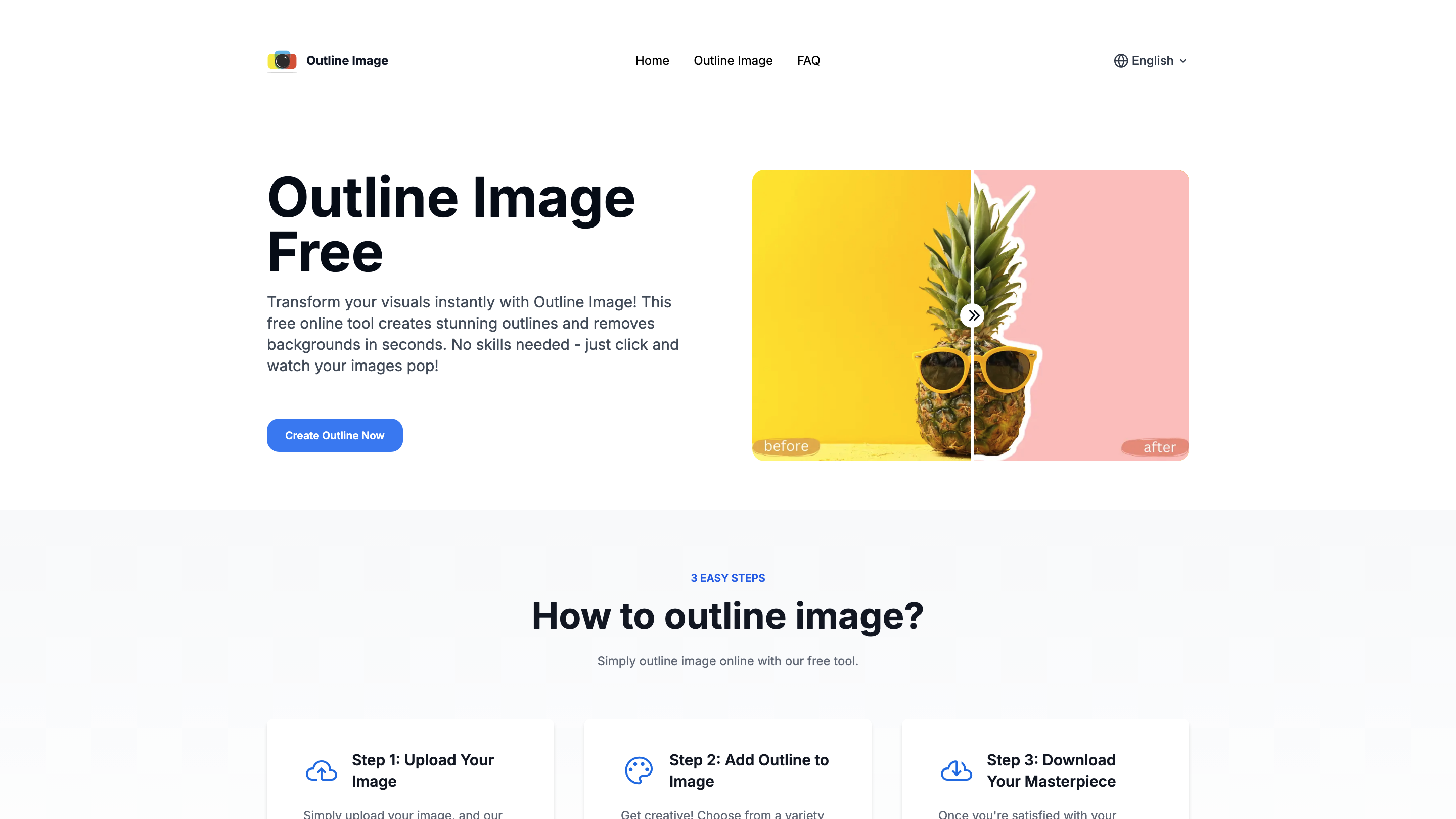Outline Image
Open siteImage Generation & Editing
Introduction
Free tool for removing backgrounds and adding outlines to images.
Outline Image Product Information
Outline Image Generator is a free online tool that instantly creates stunning outlined images by automatically removing backgrounds and allowing you to add customizable outlines. It emphasizes ease of use with a three-step workflow and fast processing, making it ideal for presentations, social media, and quick design enhancements.
How to Use Outline Image
- Upload Your Image. Simply upload your image and let the AI automatically remove the background.
- Add Outline to Image. Choose from a variety of colors and adjust the outline thickness to achieve the desired look.
- Download Your Masterpiece. Save the outlined image with one click for use in any project.
Why Use Outline Image
- Automatic Background Removal: Save time with one-click isolation of the subject.
- Fast Processing: Generate professional-looking outline images in seconds.
- Custom Outlines: Modify color, width, and style to match your brand or project.
- User-Friendly Interface: Clean, intuitive design suitable for both beginners and pros.
Features
- Automatic background removal with a single click
- Easily add and customize outline color, thickness, and style
- Quick processing for fast turnaround
- User-friendly interface suitable for all skill levels
- Free to use for creating social media visuals, presentations, and more
- Export options suitable for presentations, websites, and design workflows
How It Works
- Upload an image and let the AI remove the background automatically.
- Apply an outline by selecting color and thickness.
- Download the final outlined image for immediate use.
FAQ (summary)
- What image formats are supported? Common formats like JPG, PNG, etc.
- Can I change the outline color after applying it? Yes, you can adjust color and thickness to customize the look.
- Is the background removal automatic? Yes, it’s one-click automatic background removal.
- Is the tool free? Yes, Outline Image offers free background removal and outline creation.
Safety & Legal Considerations
- Use outlines for permitted uses, respect copyright and branding guidelines, and do not misrepresent identities or misuse for unlawful activities.