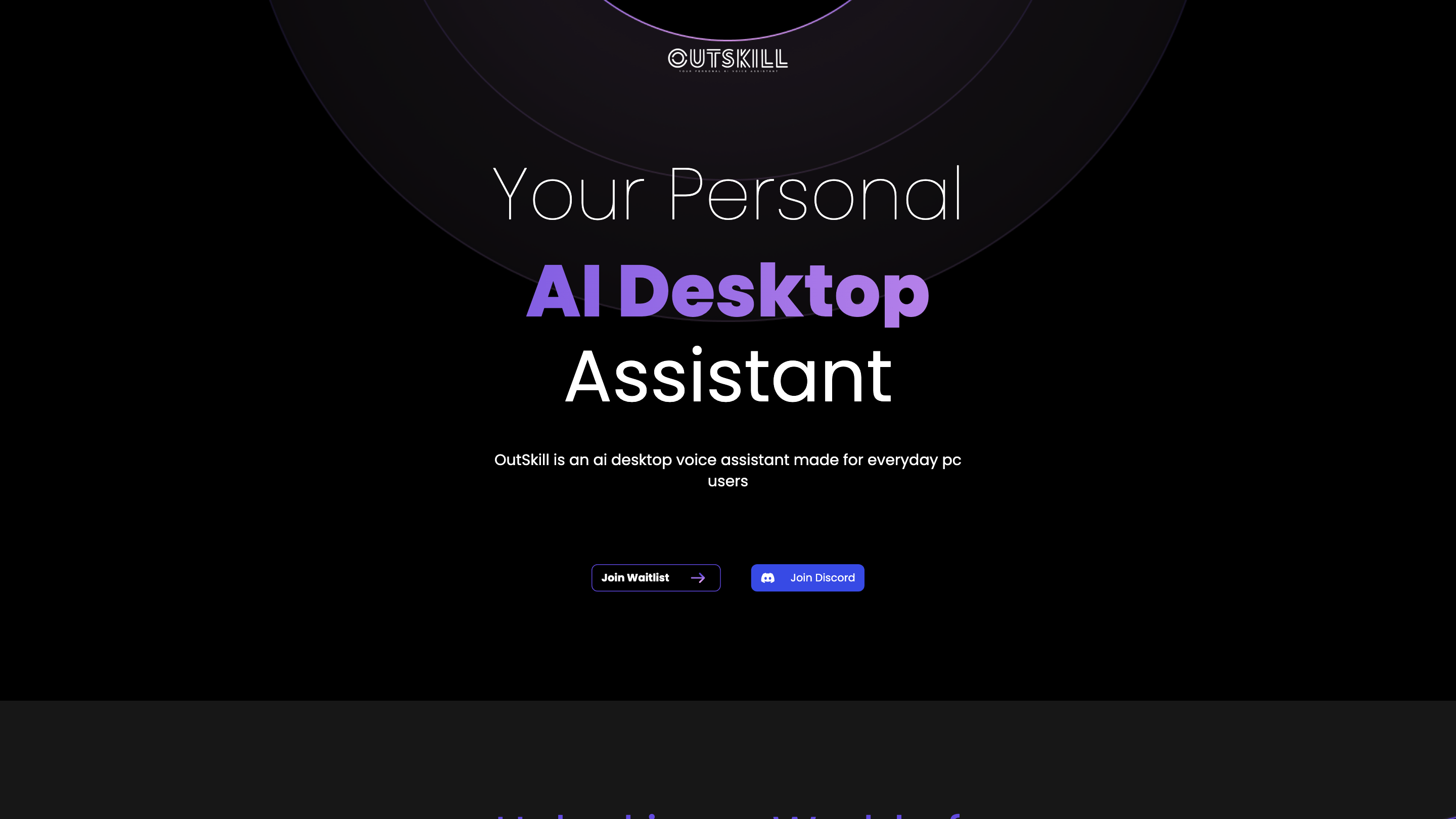OutSKill
Open siteIntroduction
AI voice assistant for desktop productivity and gaming.
OutSKill Product Information
OutSkill - Dominate Your Desktop with Voice-Powered Productivity and Gaming is an AI desktop voice assistant designed for everyday PC users to boost efficiency and convenience. It enables hands-free control over apps, files, web searches, reminders, calendars, transcription, and third-party integrations, with a focus on multi-tasking and personalized experiences. The assistant aims to streamline workflows by recognizing user needs and performing tasks via natural voice commands, reducing the need to switch between apps.
Overview
OutSkill acts as your personal AI desktop assistant that executes tasks through voice commands, freeing you to focus on what matters. It supports launching and locating applications and files, web and local searches, reminders, calendar management, dictation, transcription, and integrations with third-party apps. It emphasizes workflow automation, data reporting, smart file management, multi-step automations, and coding assistance. Privacy is highlighted, with no unnecessary data stored beyond what is required for functionality.
Core Capabilities
- Open or locate applications and files
- Web and local searches
- Reminders, alarms, and calendar integration
- Dictation and transcription
- Third-party app integrations
- Automate workflows across apps
- Data reporting across sources
- Smart file management and multi-step automations
- Code assistance and debugging suggestions
How It Works
- Voice-activated commands trigger actions across your desktop and connected services.
- It combines tasks across apps to automate routines, generate reports, and manage files and calendars.
Safety and Privacy
- Privacy-first approach: limited data collection necessary to function; review the privacy policy and terms for details.
Pricing and Availability
- 7-day free trial available, followed by a monthly subscription.
- Currently available for Windows and MacOS; other platforms may be added in the future.
- Join the waitlist or Discord community for updates.
How to Get Started
- Join the waitlist or Discord to access early previews.
- Install OutSkill on Windows or MacOS and begin configuring voice commands and automations.
Platform Support
- Windows
- MacOS
Safety and Legal Considerations
- Use responsibly to avoid automation that could lead to data loss or security risks. Validate automated actions in sensitive environments.
Pricing
- 7 days free trial; ongoing monthly subscription
Community and Support
- Join Waitlist and Discord for community support and updates.
About OutSkill
- Voice-powered desktop automation and command execution
- Multi-tasking: run and manage multiple tasks across apps simultaneously
- Personalized experience with app and game integrations
- Smart recognition that anticipates user needs and acts accordingly
- Privacy-conscious: limited data storage and clear terms
- Code assist for debugging and code analysis
- Data reporting across multiple sources
- Multi-step and complex workflow automation