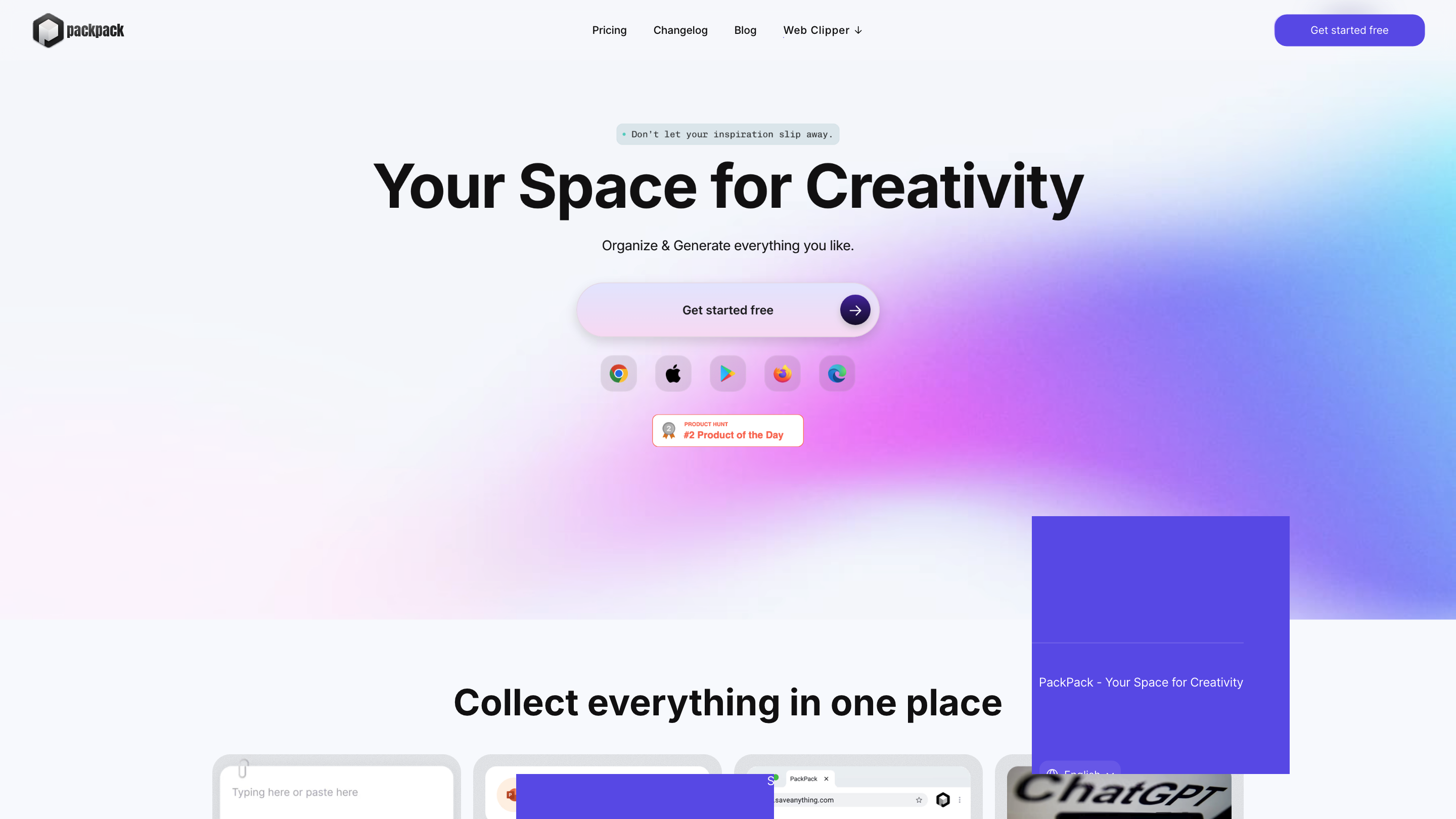PackPack
Open siteIntroduction
AI bookmark manager for saving and organizing web content.
PackPack Product Information
PackPack – Your Space for Creativity is a productivity and organization platform designed to help users collect, organize, and generate content in one place. It emphasizes easy capture from multiple sources, file organization, note taking, task management, and seamless accessibility across devices. The tool markets itself to creative directors, marketers, interior designers, and other professionals who need a centralized space for inspiration, references, and project assets. It includes a Web Clipper for one-click saving from websites, support for common file types (images, PDFs, Word/Excel, design files, etc.), and a responsive layout for discovering and managing saved items. The platform highlights AI-assisted features for quick retrieval and organization, along with user testimonials highlighting its usefulness for research, inspiration gathering, and project management.
How to Use PackPack
- Get started: Create an account and begin organizing your space.
- Upload content: Add images, PDFs, documents, design files, and other file types.
- Web Clipper: Install the extension to save inspiration and ideas from any website with one click.
- Save from mobile/PC: Add notes, photos, videos, and links from your phone; your saves sync for access on desktop.
- Discover & organize: Browse with a seamless scrolling layout, tag content, and use AI-assisted search to retrieve items quickly.
Core Use Cases
- Centralize inspiration and references for creative projects
- Save research articles, documents, and assets for easy retrieval
- Organize content with notes, to-do lists, and design assets
- Access saved content across devices and browsers
- Save from web with the Web Clipper for rapid ideation
Safety and Privacy Considerations
- Ensure you have rights to saved content and respect copyright when archiving from the web.
- Rely on PackPack as a personal workspace; review data sharing settings per account.
What Our Users Say
- “Best bookmark manager for research”: quick retrieval and AI-assisted Q&A for content review.
- “Great for inspiration and design references”: image tagging and one-click save boost productivity.
- “Excellent for project management and cross-device syncing”: keeps important documents and pages organized.
Core Features
- Centralized space to store text, images, links, and files
- Web Clipper with 1-Click saving from websites
- Multi-device syncing across desktop and mobile
- Support for common file types (JPG, PDFs, Word, Excel, design files, etc.)
- Note-taking, to-do lists, and simple text editing
- AI-assisted discovery and tagging for fast retrieval
- Seamless browsing with a continuous scrolling layout