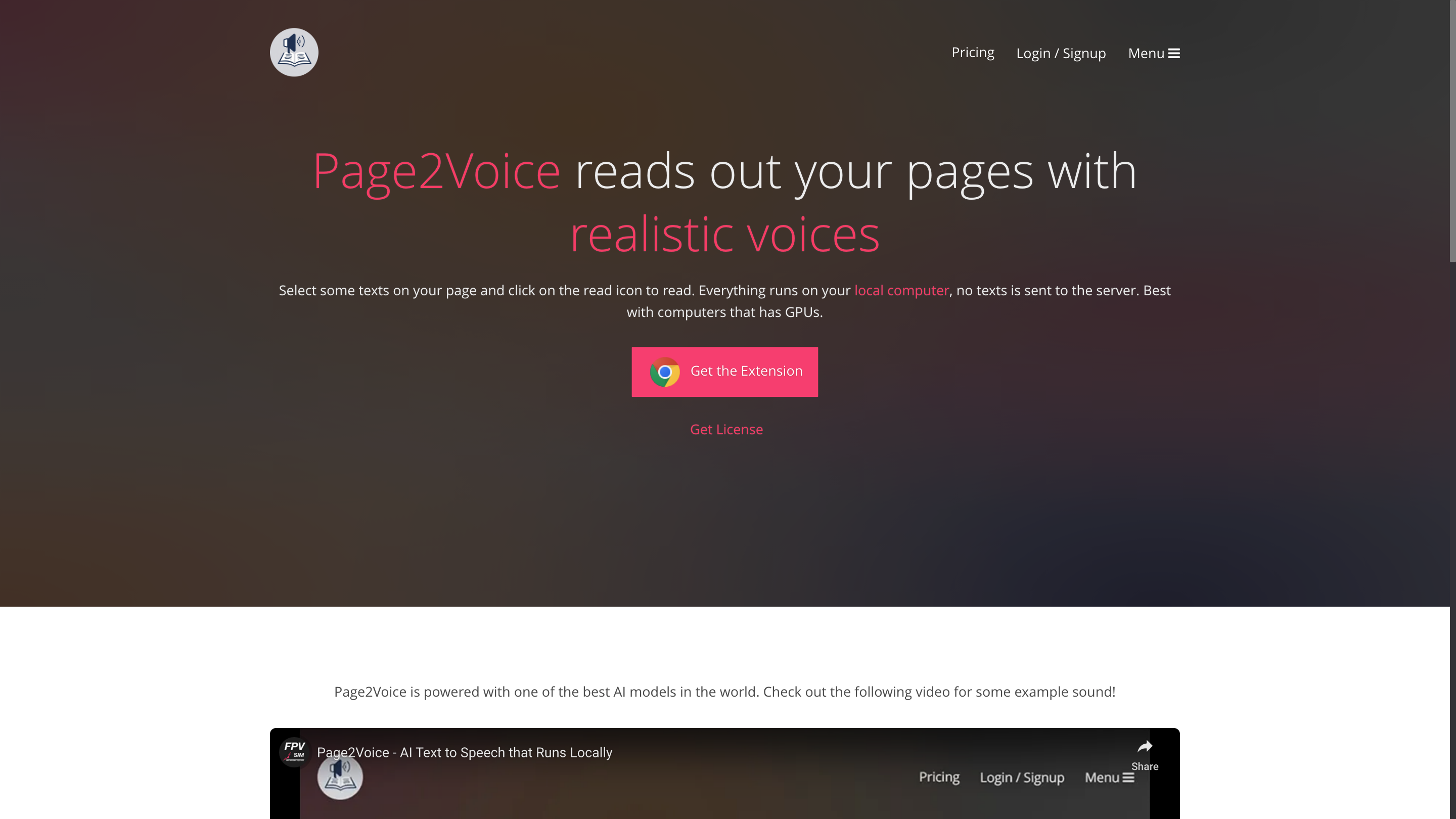Page2Voice
Open siteVoice Generation
Introduction
Local text-to-speech application with realistic voices.
Page2Voice Product Information
Page2Voice is an AI Text to Speech tool that runs locally on your computer, enabling you to read selected text from web pages using realistic voices. It emphasizes privacy by processing all text locally (no data sent to servers) and works best on GPUs. The platform offers a browser extension, multiple voices (over 25), speed controls, and a one-time permanent license with a free trial.
How Page2Voice Works
- Select text on any page and click the read icon to start reading.
- All processing happens locally on your machine; no text is transmitted to remote servers.
- Features rely on high-quality AI voices and GPU-accelerated performance for natural speech.
How to Use Page2Voice
- Install the extension and/or access the tool from the provided interface.
- Highlight the text on a page you want read aloud.
- Click the read icon to start playback. Use the controls to pause, play, or adjust speed.
Key Features
- Local processing: No texts are sent to the server
- 25+ natural voices to choose from
- Adjustable speaking speed and playback controls (pause/play, etc.)
- GPU-accelerated performance for smoother reading
- One-time permanent license with a free trial experience
- English language support (as listed in current scope)
- Extension available for easy access on web pages
Pricing & Licensing
- One-time permanent license with full experience after a free trial period.
- Extension and sign-up options available; users must sign up with a valid email to access features.
Privacy & Safety Considerations
- All text processing is local to your machine; no data leaves your device.
- No server-side storage of read text or audio outputs (as described).
Platform & System Requirements
- Best performance on computers with GPUs capable of accelerating AI inference.
- Works with supporting browsers/extensions as provided by Page2Voice.