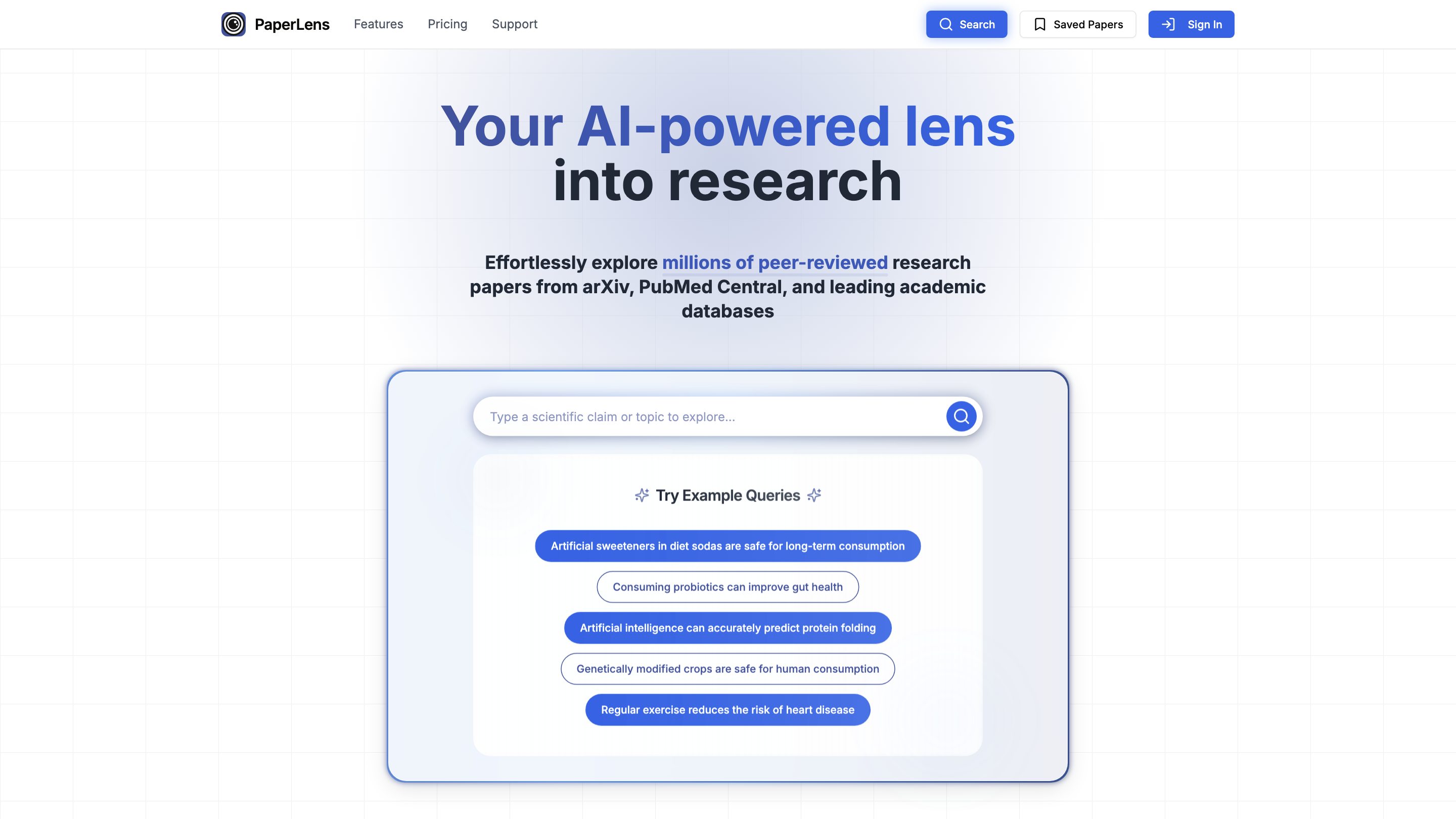PaperLens
Open siteResearch & Data Analysis
Introduction
AI platform for searching and verifying research papers.
PaperLens Product Information
PaperLens - Your AI-powered lens into the world of research papers
PaperLens is an AI-assisted research platform designed to help you discover, organize, and analyze peer-reviewed papers from sources like arXiv, PubMed Central, and other leading databases. It combines retrieval-augmented generation (RAG) with intuitive search, smart filtering, and an integrated research assistant to streamline literature reviews.
How it works
- RAG-Powered Search: PaperLens uses advanced semantic search paired with AI to return precise, relevant results for your queries.
- Research Assistant Chatbot: Communicate with an AI to obtain summaries, explanations, and insights from papers.
- Save & Access: Save papers to your collection for easy access across devices.
- Smart Filtering: Narrow results by publication date, relevance score, and other criteria to quickly find what you need.
Getting Started
- Use the free tier to explore core features with limited searches.
- Upgrade to Starter for individual researchers with 500 searches/month, enhanced AI chat, and paper-saving capabilities.
- Move to Pro for power users and teams with UNLIMITED searches, early feature access, and customizable options.
Pricing Plans
- Free: $0 /month — Limited searches, access to core features.
- Starter: $15 /month — Research Assistant features, 500 searches per month, semantic search, smart filtering, save papers.
- Pro: $50 /month — All Starter features, UNLIMITED searches, early access to features, custom features on request, priority support.
© 2025 PaperLens. All rights reserved. Privacy Policy Terms of Service
Features
- RAG-Powered Search for precise, real-time results
- AI-powered Research Assistant Chatbot for summaries and insights
- Save Papers to a personal library accessible anytime
- Semantic search combined with keyword search for flexible querying
- Smart Filtering by date, relevance, and other attributes
- Plans tailored for individuals and teams with scalable pricing
- Priority support and early feature access for Pro users
How to Use PaperLens
- Search for papers using semantic or keyword queries to retrieve relevant results.
- Chat with the Research Assistant to get summaries, key takeaways, and explanations.
- Save papers you want to revisit later and organize them in your library.
- Filter results by date, relevance, authors, or venues to refine your literature search.
Safety and Legal Considerations
- Respect copyright and access rights for full-text papers.
- Use summaries and insights for research and education; do not misrepresent findings.