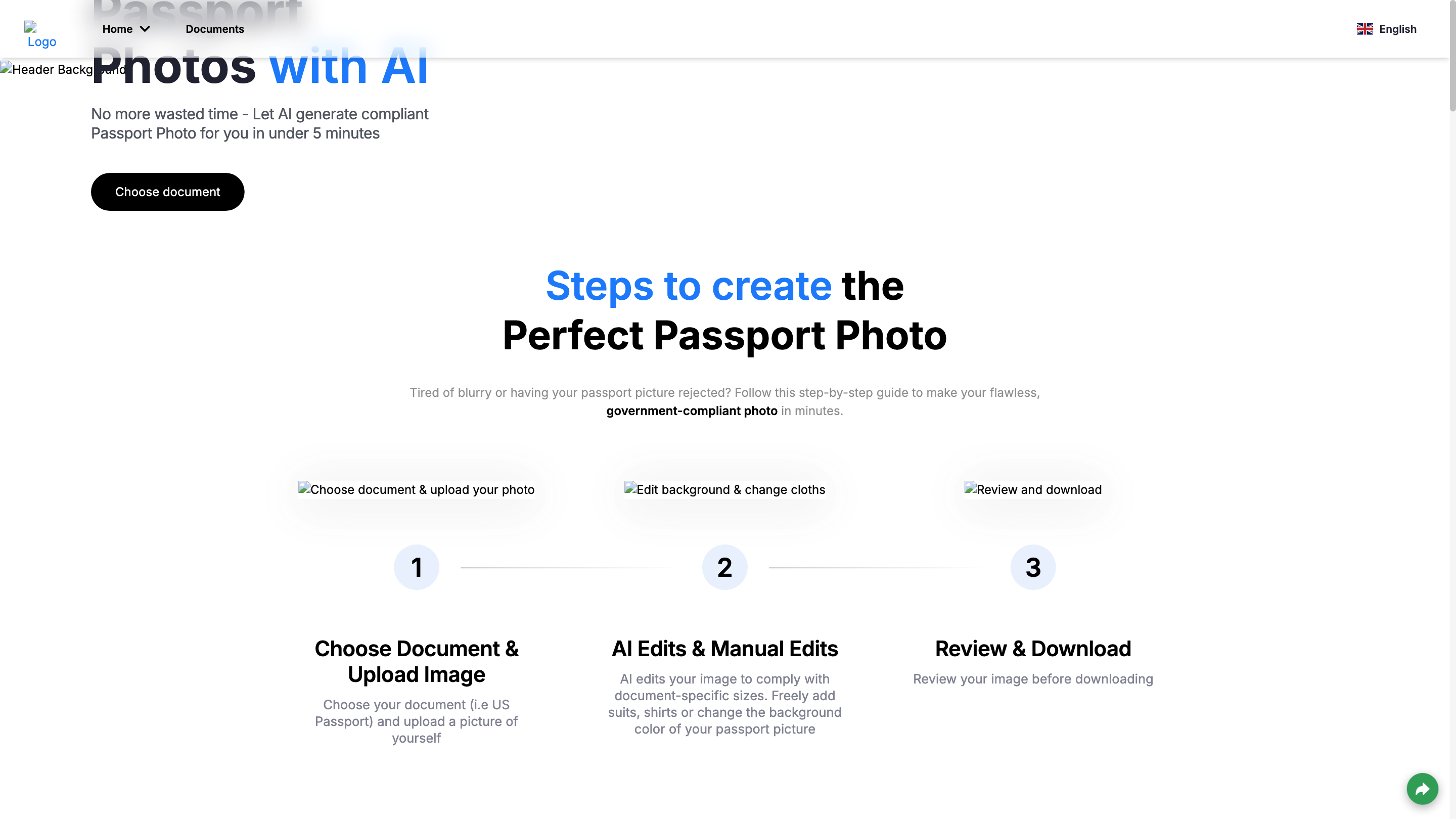Passport Maker AI
Open siteImage Generation & Editing
Introduction
AI-powered solution for creating passport size photos.
Passport Maker AI Product Information
PassportMaker AI: Instant, compliant passport photos in minutes is an AI-assisted tool designed to generate government-compliant passport photos quickly and accurately. Users select a document (e.g., US Passport, UK visa, Indonesian driving license), upload a photo, and the AI formats the image to the correct size and dimensions while offering optional manual edits (clothing, background, light) to ensure eligibility and a polished result. The service emphasizes convenience, accessibility, and a streamlined workflow from upload to download, with mobile app availability for Android and iOS.
How to Use PassportMaker AI
- Choose Document & Upload Image – Select your document (e.g., US Passport) and upload a photo of yourself.
- AI Edits & Manual Edits – The AI crops and adjusts the image to document specifications. You can freely adjust clothing, change background color, and fine-tune lighting.
- Review & Download – Preview the result and download the passport photo that meets the required standards.
Supported Documents
- US Passport
- UK Visa
- Indonesian Driving License
- And other government-issued photo ID formats (as listed by the service)
Shooting Tips for Passport Pictures
- Background: Use a clean, plain background (white or off-white) to keep focus on your face.
- Head Position & Pose: Maintain a neutral expression with centered, forward-facing posture.
- Lighting: Ensure even lighting with minimal shadows on the face.
- Attire & Accessories: Dress simply; avoid hats or bulky accessories that obscure facial features.
AI-Powered Features
- AI auto-detects head position and crops the image to fit guide
- Cropped and centered results for standard passport framing
- Precise face detection for reliable adjustments
- Realistic photo enhancement (reduces blur, improves clarity)
- Automatic background removal or background color adjustment
- Automatic lighting balance for a professional look
- Dress change option to match different occasions or document requirements
- Manual clothing edits to fit user needs
- Clothing autofit with user-shaped adjustments
- Mobile app availability (Android & iOS) for on-the-go use