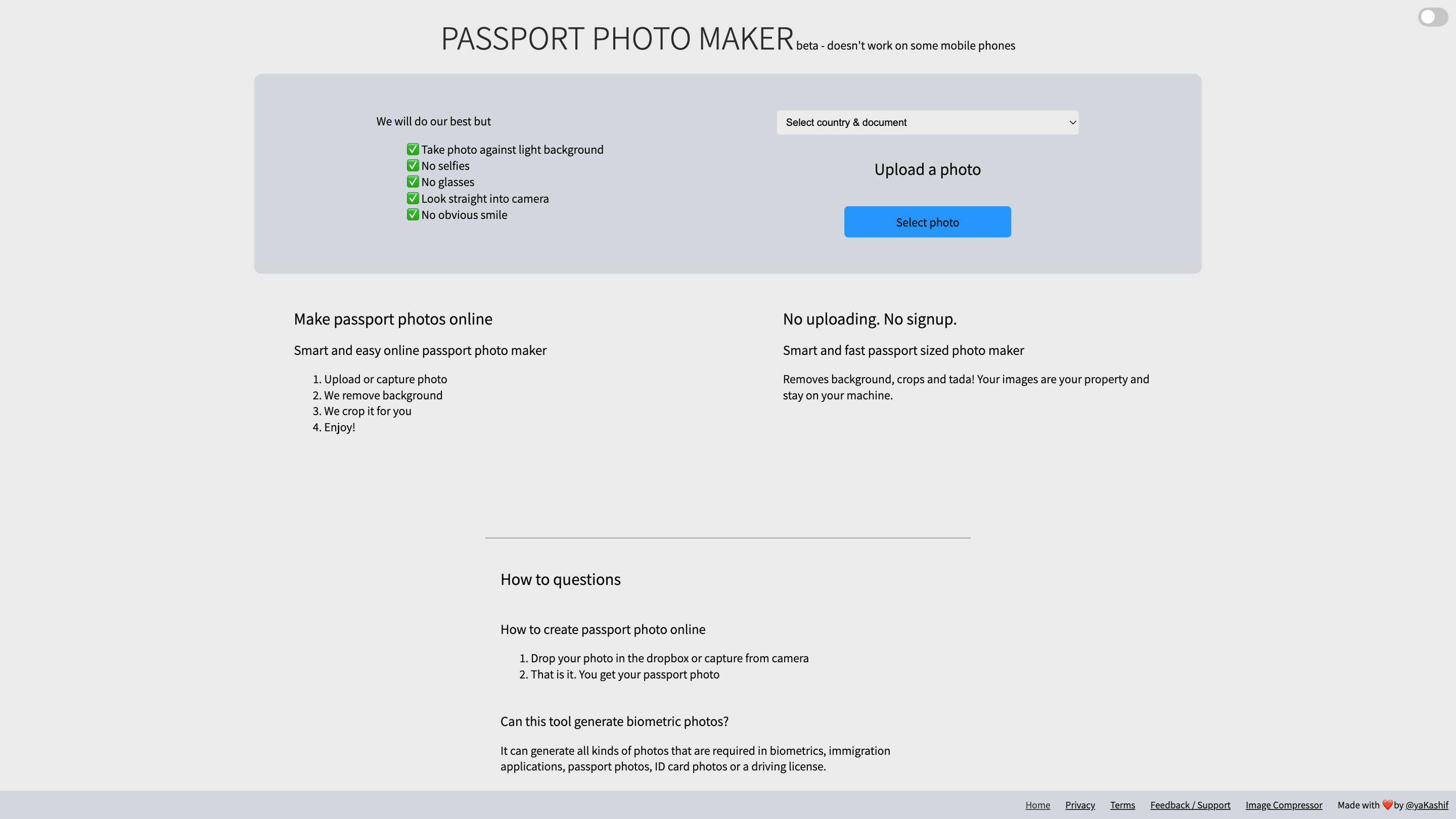Passport Photo Maker
Open siteIntroduction
Create passport photos for any country online with Passport Photo Maker.
Passport Photo Maker Product Information
Passport Photo Maker (beta) is a smart online tool that helps you generate passport and ID photos digitally. It supports a wide range of countries and document types, offering guidance on photo requirements (background, pose, eyewear, smile, etc.) and providing a streamlined workflow to capture or upload your photo, adjust it, and produce compliant digital prints. The service emphasizes convenience, privacy, and quick generation of biometric-ready images suitable for immigration, ID cards, driving licenses, and other official documents. The platform lists extensive country-specific support and document categories, including passports, visas, ID cards, driving licenses, and more, with various regional variants and requirements. The tool is designed for digital prints and currently does not offer shipping services.
How to Use Passport Photo Maker
- Upload or capture a photo. Use a suitable image (or capture from camera) that follows the general guidelines: plain light background, minimal shadows, head and shoulders visible, direct gaze into the camera.
- Adjust to meet specifications. The tool will crop and align the image to the target passport/ID standard for the selected country and document type.
- Download your passport photo. Obtain a digital print that is compliant with biometric photo requirements and ready for submission.
Notes: The tool emphasizes privacy—images stay on your device and are not stored on external servers. It focuses on digital prints rather than physical shipping.
Supported Countries and Documents
- Afghanistan: passport, ID card (e-tazkira), visa, visa from the U.S.
- Albania: visa and e-visa
- Algeria: passport, visa, ID card, residence, work permit
- Angola: visa online
- Argentina: DNI, passport, visa, passport in USA, visa in USA
- Armenia: evisa photo, visa, certificate of return, ID card
- Australia: Passport, Visa, adult age card, NSW/Victoria/Queensland driver’s licenses photo kits
- Austria: ID card, passport, visa, driving license, residence permit
- Azerbaijan: visa, ID card
- Bahrain: passport, visa, ID card
- Bangladesh: passport, passport application, dual nationality, e-visa, visa (including visa 2)
- Barbados, Belarus, Belgium, Benin, Bhutan, Botswana, Brazil, Brunei, Bulgaria, Burkina Faso, Cambodia, Cameroon, Canada, Chad, Chile, China, Colombia, Comoros, DRC, Congo (Brazzaville), Croatia, Cyprus, Czech Republic, Denmark, Djibouti, Dominica, Egypt, Equatorial Guinea, Estonia, Ethiopia, Fiji, Finland, France, Gabon, Georgia, Germany, Ghana, Greece, Guinea, Guyana, Hong Kong, Hungary, India, Indonesia, Ireland, Israel, Italy, Jamaica, Japan, Jordan, Kazakhstan, Kenya, Kuwait, Kyrgyzstan, Laos, Lebanon, Lesotho, Liberia, Libya, Lithuania, Macau, Madagascar, Malaysia, Maldives, Malta, Mauritania, Mauritius, Mexico, Moldova, Mongolia, Morocco, Mozambique, Myanmar, Nepal, Netherlands, New Zealand, Nicaragua (not listed), Nigeria, Norway, Oman, Pakistan, Palestine, Papua New Guinea, Philippines, Poland, Portugal, Qatar, Romania, Russia, Rwanda (not listed), Saint Kitts and Nevis, Samoa, Saudi Arabia, Serbia, Seychelles, Sierra Leone, Singapore, Slovakia, Somalia, South Africa, South Korea, Spain, Sri Lanka, Sudan, Suriname, Sweden, Switzerland, Syrian, Taiwan, Tajikistan, Tanzania, Thailand, Togo, Tunisia, Turkey, Turkmenistan, Uganda, Ukraine, UAE, UK, US, Uzbekistan, Vietnam, Yemen, Zambia, Zimbabwe, etc.—the list is extensive and covers many document formats.
Note: The list above reflects the range of documents/countries mentioned in the tool’s catalog. Availability may vary by country and document type, and not all entries may be supported for every user or scenario.
How It Works
- You select a country and document type, then provide a photo that matches the basic guidelines.
- The tool automatically crops and aligns the image to biometric specifications for the chosen document.
- You download a ready-to-use digital passport/ID photo compliant with standard portrait dimensions.
Safety and Legal Considerations
- Use for legitimate, personal identification purposes only. Ensure you have the right to use the photo and that the resulting image complies with the issuing authority’s requirements.
- This service focuses on digital prints and does not provide physical shipping.
Core Features
- Wide country and document support (passport, ID cards, visas, driver licenses, etc.)
- Guided capture/editor for biometric-ready passport photos
- Quick cropping and alignment to biometric standards
- Digital prints only; no shipping services
- Privacy-conscious: images are intended for local use and do not require sign-up
- Country-specific guidance and requirement notes for accuracy