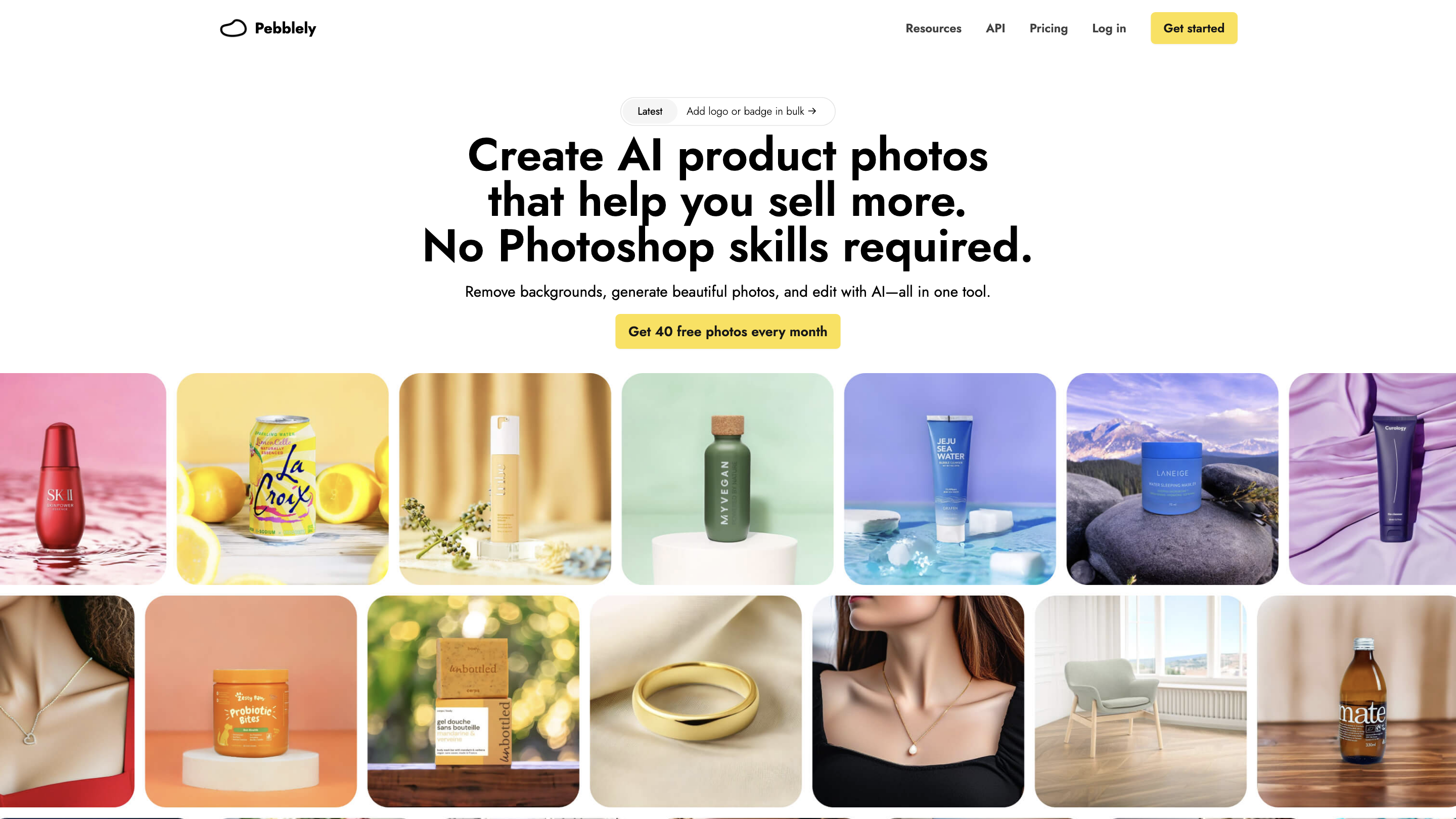Pebblely AI Product Photography
Open siteImage Generation & Editing
Introduction
Create stunning product photos in seconds with Pebblely AI Product Photography.
Pebblely AI Product Photography Product Information
Pebblely AI Product Photography is an AI-powered design tool that enables users to create beautiful product photos in seconds without Photoshop skills. It automatically removes backgrounds, generates AI-backed backgrounds, adjusts reflections and shadows, and offers editing capabilities to produce marketing-ready images across various formats and sizes. It supports multi-product composition, brand color matching using reference images, and scalable production via bulk generation and an API. The platform emphasizes ease of use for e-commerce teams and creative professionals, aiming to accelerate product photography workflows and elevate brand visuals.
How to Use Pebblely
- Upload your product image(s). Start with a clean product photo (single or multiple products). You can place multiple products and props on the canvas.
- Describe or choose a background. Use text prompts or select from 40+ themes to generate suitable backgrounds, with automatic reflections and shadows.
- Adjust composition. Move, resize, and rotate the product; change canvas size (up to 2048 × 2048).
- Refine and finalize. Remove or edit objects, reuse backgrounds, and add logos or badges in bulk to optimize for marketing assets.
- Scale for campaigns. Use bulk generation or the API to produce many images across various sizes and formats for marketplaces, social media, websites, and emails.
Features
- Background removal: automatically remove backgrounds for a wide range of products in seconds
- AI-generated backgrounds: describe desired background or choose from 40+ themes with realistic reflections and shadows
- Multi-product layouts: place and edit multiple products and props on a single canvas
- Brand color matching: generate images with colors aligned to your brand using reference images
- Canvas customization: set canvas size up to 2048 × 2048; reposition, resize, and rotate products
- Background reuse and branding: reuse backgrounds for different products; add logos or badges in bulk
- Image extension: extend single images into multiple marketing assets (social, website, banners, emails, ads, etc.)
- Bulk generation: scale content creation for up to multiple products
- API access: programmatic generation with high throughput (up to 200,000+ images per day; documentation available)
- Templates and catalog: 100+ templates and themes to jumpstart visual style
Core Capabilities
- Remove backgrounds and isolate products for clean product photography
- AI-driven background generation that respects lighting, reflections, and shadows
- Flexible editing to reposition, resize, and rotate products within scenes
- Brand-consistent output through color matching and reference imagery
- Bulk and API-enabled workflow to scale image production for marketplaces and ads
- Easy addition of logos, badges, and other branding elements
Output and Use Cases
- Product catalog images for ecommerce sites
- Social media posts and ads with lifestyle backgrounds
- Website hero images, banners, and email marketing visuals
- Marketplace and marketplace listing photos with consistent branding
Safety and Usage Considerations
- Designed for commercial product photography; ensure you have rights to the product imagery and branding assets used.
- Respect platform terms when using generated backgrounds and branding in advertising.
Example Workflows
- Create a product photo series: generate a batch of images with different backgrounds and branding accents for A/B testing.
- SKU-wide branding: reuse a single generated background across multiple products to maintain visual consistency.
How It Works (Overview)
- Upload product images → AI removes backgrounds → generate or select a background → compose scene with the product(s) → apply edits and branding → export across required sizes/formats
Availability & Resources
- 40+ themes for backgrounds
- Bulk generation and API access for scalable production
- Documentation available for API endpoints and parameters
- No Photoshop skills required for professional product photography
- Background removal and AI-driven background generation
- Multi-product canvases and layout flexibility
- Brand color matching via reference images
- Bulk generation and API integration for high-volume workflows