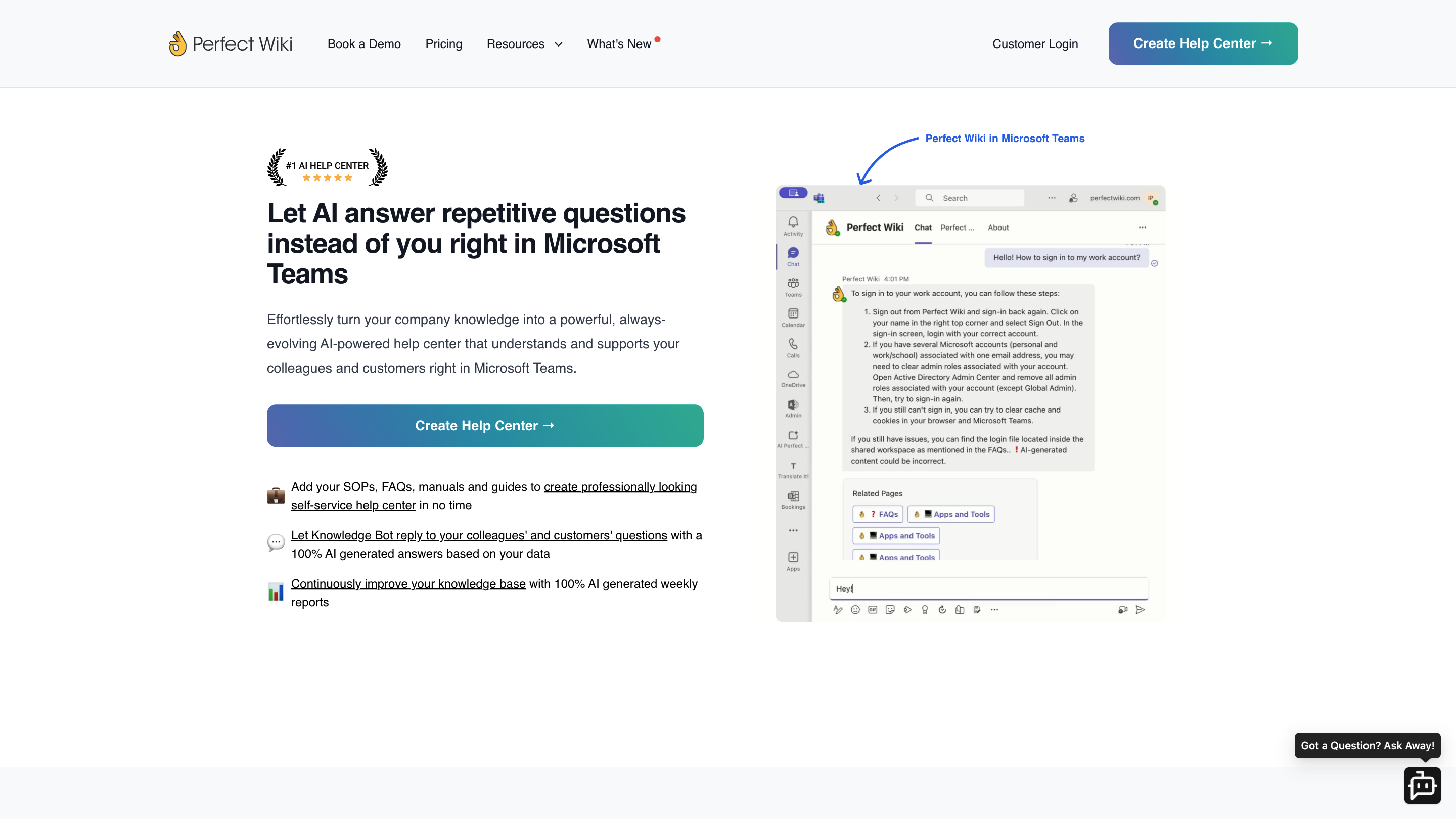Perfect Wiki
Open siteIntroduction
AI-powered help center for Microsoft Teams
Perfect Wiki Product Information
Perfect Wiki for Microsoft Teams is an AI-powered knowledge base and help center that lives inside Microsoft Teams. It converts your company SOPs, FAQs, manuals, and guides into a self-service knowledge base that is always up-to-date and AI-driven. The Knowledge Bot answers colleagues' and customers' questions using 100% AI-generated responses based on your data, and weekly AI-generated reports help you continuously improve your knowledge base. It is designed for fast, collaborative creation and retrieval of information directly within Teams, with strong emphasis on integration, security, and ease of use.
Key Use Cases
- Create and maintain a self-service Help Center from your internal documents (SOPs, FAQs, manuals, guides).
- Provide instant, AI-generated answers to colleagues and customers inside Teams.
- Continuously improve knowledge quality with AI-generated weekly activity and gap reports.
- Structure data for fast search, easy sharing, and collaborative editing within Teams channels.
How It Works
- Add your SOPs, FAQs, manuals, and guides to build a professionally looking self-service Help Center.
- The AI Knowledge Bot answers questions with 100% AI-generated responses based on your data.
- Weekly AI-powered reports identify missing or outdated content and guide updates.
- Content is accessible inside Microsoft Teams, eliminating context-switching and enabling quick collaboration.
How to Use Perfect Wiki inside Teams
- Pin the Help Center in a channel or personal chat for quick access.
- View, create, and edit content directly inside Teams.
- Create multiple knowledge bases for different departments or teams.
- Add the Knowledge Bot to any channel to answer questions in the same language asked.
- Obtain weekly AI-generated reports to monitor knowledge base health and usage.
Plans & Pricing (Examples)
- Publisher: basic plan with limited knowledge bases and editors.
- Pro: more knowledge bases and editors, AI editor assistant, and customization options.
- Premium: highest capacity with extensive editors, readers, branding, and advanced features.
Note: Plans include enterprise customization, SSO, and priority support; contact for a tailored quote.
Security & Compliance
- Data stored in US and EU regions; encrypted in transit with TLS 1.2+ and AES-256 at rest.
- Built-in version control to browse revisions and restore earlier versions.
- Fine-grained access control to lock down who can edit vs. view content.
- Import/export capabilities to migrate content from Teams Wiki, Word, HTML, MHT, TXT, Markdown.
- Automatic backups and SSO integration options available for larger organizations.
Safety and Best Practices
- Use as an internal knowledge base for employees and approved customer support channels.
- Ensure that sensitive information is appropriately restricted to authorized users.
- Regularly review AI-generated content for accuracy, especially when policies change.
Core Features
- Deep Microsoft Teams integration: access, edit, and manage knowledge bases without leaving Teams
- AI Knowledge Bot: 100% AI-generated answers based on your uploaded data
- Self-service Help Center: organize SOPs, FAQs, manuals, and guides for easy consumption
- Weekly AI-powered reports: identify gaps, outdated content, and update needs
- Multiple knowledge bases per organization/department
- Version control and content history for safety and rollback
- Content import/export: migrate from Teams Wiki, Word, HTML, MHT, TXT, Markdown
- Role-based permissions and access control
- Data encryption in transit and at rest, with regional data storage options
- SSO and enterprise authentication readiness
- Quick in-Teams search, navigation, and linking to related articles
- Managed branding options for a consistent corporate look
- Channel/channel-pinned Knowledge Bot for immediate, in-context answers