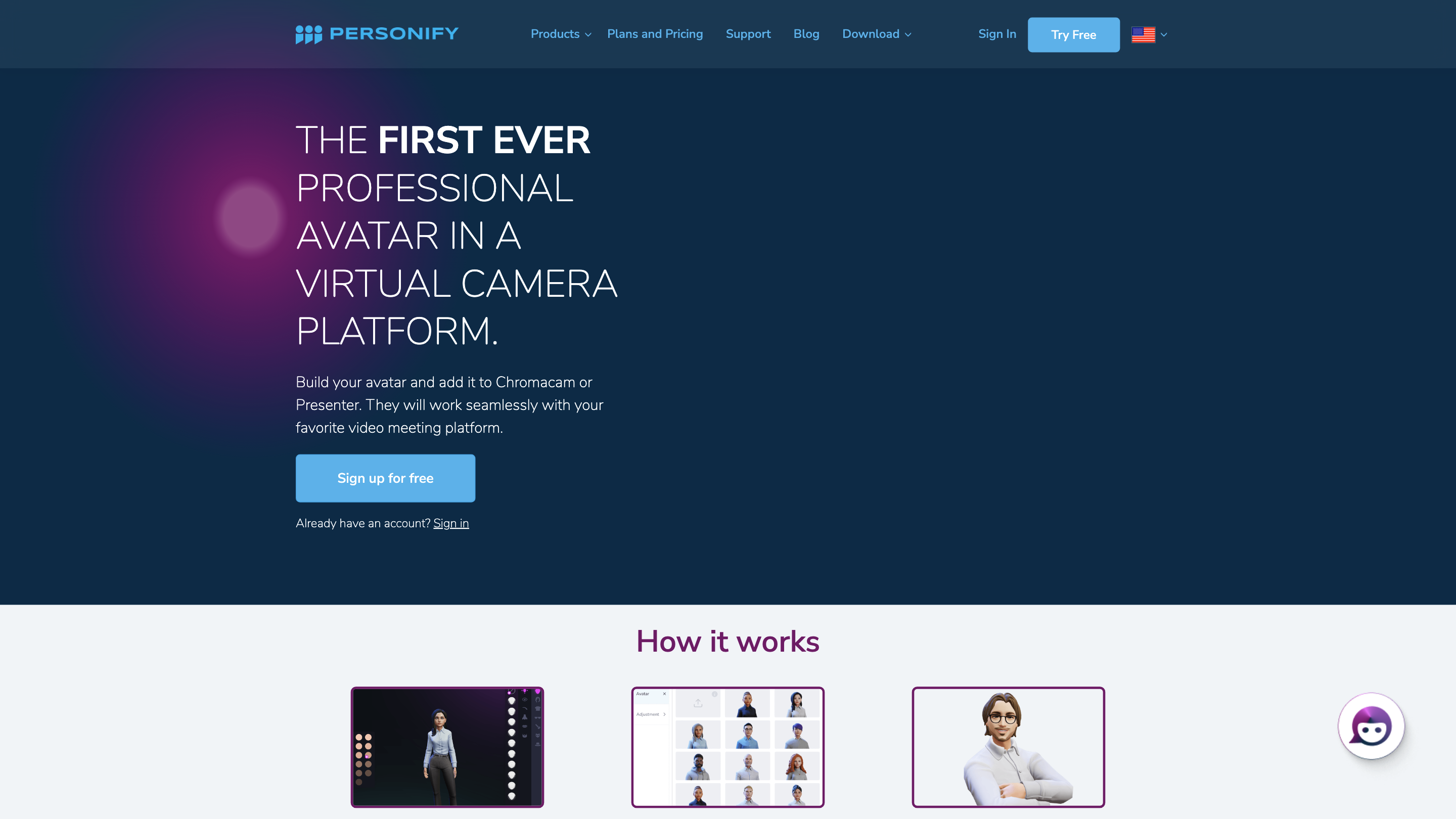Personify
Open siteVideo & Animation
Introduction
Professional avatar in a virtual camera platform
Personify Product Information
Personify by Personify Inc. – Virtual Avatar and Presentation Studio
Personify offers a suite of tools to create and deploy avatars, virtual backgrounds, and immersive presentation experiences that integrate with common video meeting platforms. It includes ChromaCam for background replacement, Presenter for creating multimedia presentations with avatars, and Presenter for Web for browser-based access.
Overview
- A professional avatar and virtual camera ecosystem designed to work with popular video conferencing apps (e.g., Zoom, WebEx, Teams, Google Meet, etc.).
- Build and import your avatar from ReadyPlayerMe or VRoid Studio, then use it to join meetings through ChromaCam or Presenter.
- Available as desktop applications and browser-based Presenter for Web, with scalable licensing options for individuals and teams.
How it works
- Build your avatar. Create or customize an avatar using ReadyPlayerMe or VRoid Studio.
- Import to ChromaCam/Presenter. Bring your avatar into ChromaCam or Presenter to enable virtual camera features or avatar-based presentations.
- Join your meeting. Use your avatar in your video meeting, or present with AI-powered visuals and backgrounds.
- Access in browser. Presenter for Web lets you experience the full presentation capabilities directly in your browser without installation.
Plans and Pricing (illustrative examples)
- ChromaCam Lite: Free
- ChromaCam Pro: $24.99 annually
- Personify Presenter: $16.66 per month (billed $199.99 for 1 year)
- Presenter Ultimate: $224.99 annually
- SOC2 certified security for enterprise-grade compliance
Use Cases
- Enhance remote presentations with an active avatar to boost engagement.
- Replace or blur backgrounds with high-quality avatars and effects.
- Create immersive, multimedia presentations suitable for webinars, trainings, and corporate meetings.
Compatibility
- Works alongside most video conferencing software including WebEx, Zoom, Skype for Business, Teams, GoTo Meeting, Google Meet, and more.
- Desktop applications (ChromaCam, Presenter) and web access (Presenter for Web).
Safety and Privacy
- SOC2 certification highlights a focus on data security and privacy in line with enterprise requirements.
Core Features
- Avatar creation and import from ReadyPlayerMe or VRoid Studio
- Virtual background replacement and avatar-based video using ChromaCam
- Presenter for creating multimedia presentations with avatar integration
- Presenter for Web for browser-based access without installation
- Multiplatform compatibility with major video conferencing tools
- SOC2 certified security for enterprise use
- Licensing options for individuals and teams with scalable plans
How to Use Personify Presenter and ChromaCam
- Build or import your avatar (ReadyPlayerMe or VRoid Studio).
- Import the avatar into ChromaCam or Presenter.
- Start or join a video meeting and enable your avatar overlay or virtual background.
- If needed, use Presenter for Web to access browser-based presentation features.
Why Choose Personify
- Professional-grade avatar and virtual camera capabilities for engaging remote communication.
- Flexible deployment: desktop apps and web access to suit different workflows.
- Trusted by businesses with SOC2 compliance and robust privacy controls.
Feature Highlights by Tool
- ChromaCam: Background replacement, avatar integration, and privacy-focused video enhancement.
- Presenter: Immersive multimedia presentation environment with avatar support.
- Presenter for Web: Browser-based access to presentation features without installation.
- ReadyPlayerMe/VRoid Studio avatar import to enable personalized avatars.
- Broad compatibility with major video conferencing platforms.
- SOC2-certified security foundation for enterprise deployments.