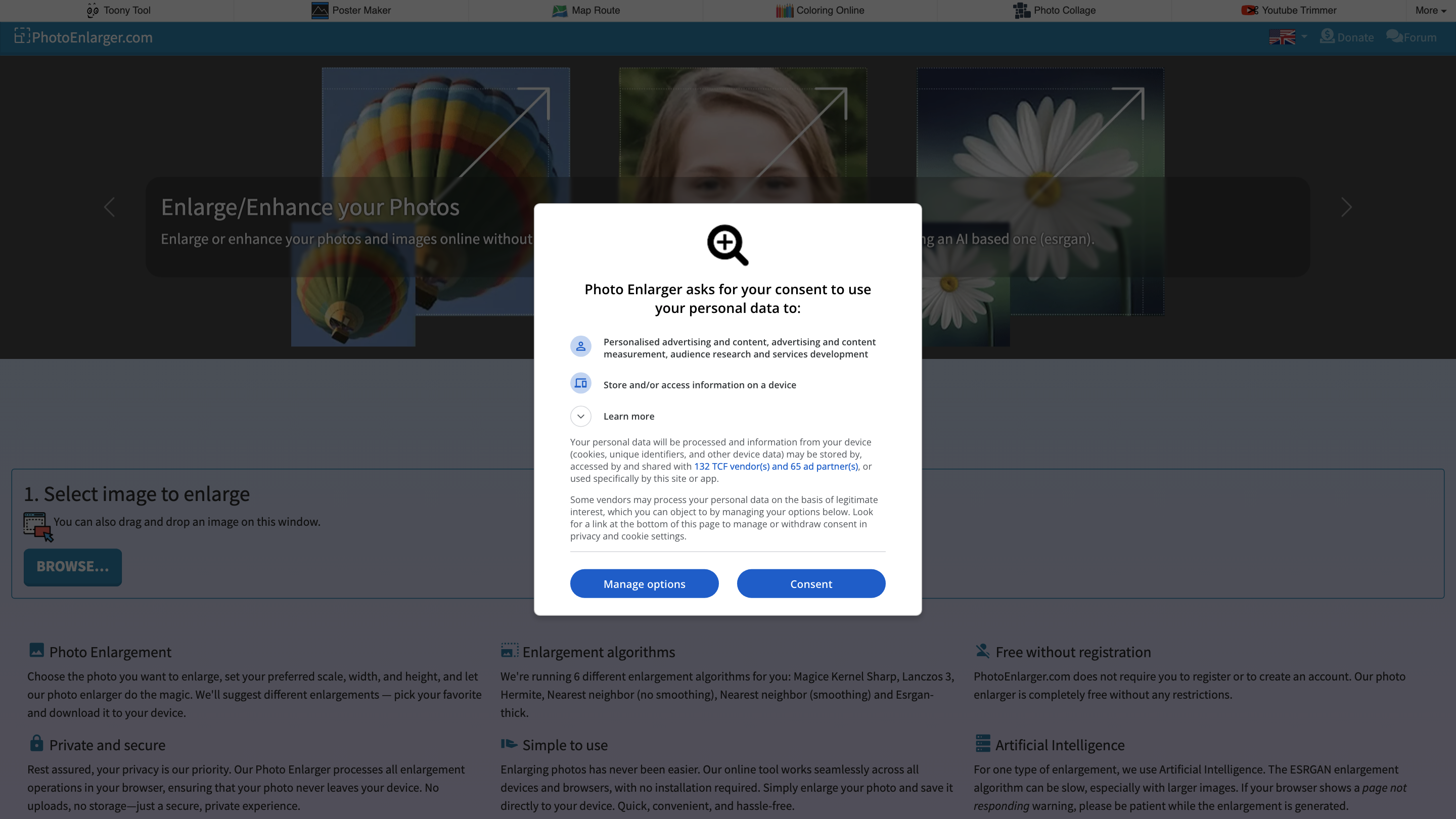Photo Enlarger
Open siteImage Generation & Editing
Introduction
Online photo and image enlargement tool
Photo Enlarger Product Information
Photo Enlarger — Enlarge and enhance photos online" is a free, browser-based tool that upscales and enhances images without leaving your device. It offers six enlargement algorithms (including an AI-based ESRGAN variant) and emphasizes privacy and in-browser processing, meaning your photos are never uploaded to a server. The service is completely free, requires no sign-up, and works across devices and browsers with simple, file-based workflow for quick upscaling and refinement.
How to Use Photo Enlarger
- Select an image to enlarge. Upload by clicking Browse or drag-and-drop the image into the window.
- Choose enlargement settings. Set the scale percentage and specify width and height as needed.
- Pick an enlargement algorithm. Review the six available options (Magic Kernel, Sharp, Lanczos 3, Hermite, Nearest neighbor – with and without smoothing, and Esrgan-thick AI).
- Enlarge and download. Generate the enlargement and download the result directly to your device. You can also crop the image before downloading if desired.
Note: The ESRGAN-based enlargement can be slower on larger images, and your browser may indicate that the page is not responding while processing.
Enlargement Algorithms
- Magice Kernel (likely a typo in source; represents a high-quality kernel option)
- Sharp
- Lanczos 3
- Hermite
- Nearest neighbor (no smoothing)
- Nearest neighbor (smoothing)
- Esrgan-thick (AI)
Privacy and Security
- All enlargement operations run in your browser; no uploads or server-side processing. Your photos stay on your device.
- The service is private and secure by design, with no account creation required.
Compatibility and Accessibility
- Works across devices and browsers without installation.
- Simple, intuitive interface designed for quick, hassle-free enlargements.
Additional Features
- In-browser photo enlargement with six distinct algorithms
- AI-based ESRGAN enlargement option
- No sign-up required and no data leaves your device
- Simple upload, scale/size controls, and direct download
- Optional cropping prior to download