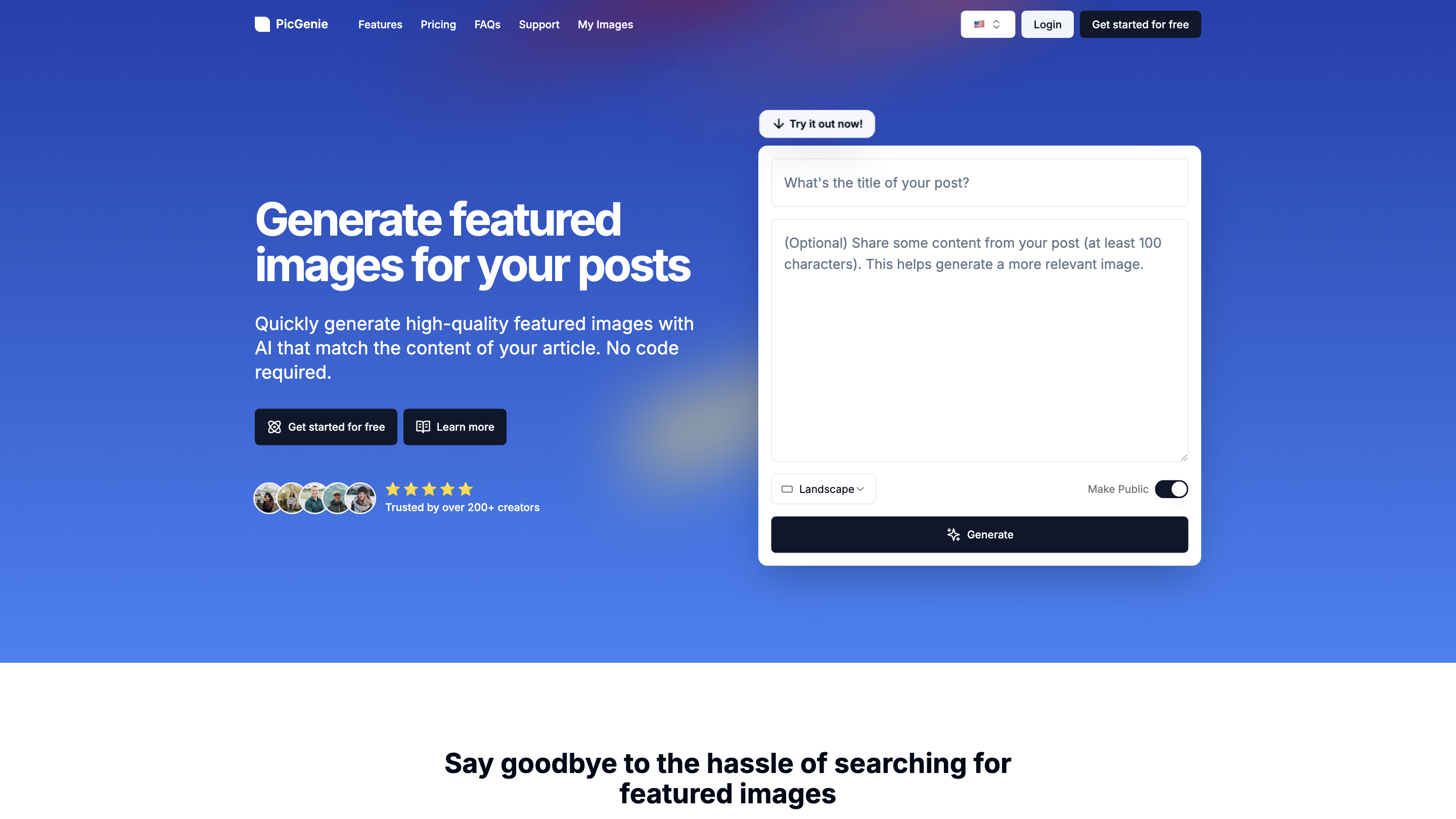PicGenie
Open siteIntroduction
AI-powered image generation for articles
PicGenie Product Information
PicGenie is an AI-powered feature image generator designed to quickly produce high-quality, article-m matching featured images. After signing up, you input your article title and content, click Generate, and the tool creates images that align with your content. It emphasizes time-saving, accessibility (no coding required), and commercial-use-ready images. It is trusted by numerous creators and offers a one-time payment model through credits rather than subscriptions.
How PicGenie Works
- Sign up and enter your article title and content.
- Click Generate to produce matching featured images.
- Download and use the generated PNG images for your articles or projects.
Customer testimonials highlight time savings, professional visuals, and ease of use. Examples include comments from Sarah Johnson, Michael Thompson, Emily Chen, David Wilson, and others praising image accuracy and cost efficiency.
Pricing & Plans
- One-Time Payment per credit system (no subscriptions):
- 200 Credits for $9.90 (includes 200 high-quality HD images, private images, commercial use, unlimited downloads, priority support)
- 500 Credits for $19.90 (includes 500 high-quality HD images, private images, commercial use, unlimited downloads, priority support)
- 1200 Credits for $39.90 (includes 1200 high-quality HD images, private images, commercial use, unlimited downloads, priority support)
- 1 Credit = 1 Image
- Prices shown in USD. VAT may apply. Secure payments via Lemon Squeezy.
- There is a free tier that provides a small number of free credits to generate up to 3 featured images.
Features
- AI-generated featured images tailored to your article title and content
- No coding required; web-based, quick setup
- One-time credit-based pricing with tiered options
- Commercial use allowed; private images and unlimited downloads
- PNG format images suitable for publishing
- Priority support and private image generation
- Free credits available for trial
- Suitable for individuals and teams with scalable credit options
How to Use PicGenie
- Sign up for an account.
- Enter your article title and paste or type the content.
- Click Generate to produce a matching featured image.
- Download the PNG image and insert it into your article or CMS.
FAQ Highlights
- Is there a free plan? Yes, with free credits to generate up to 3 featured images.
- What file format are generated images? PNG.
- Can I use images for commercial projects? Yes, commercial use is allowed.
- How do credits work? 1 Credit = 1 Image; you can purchase more credits without a subscription.
- How to contact support? Use the Support option on the site or email support contact provided on the site.
© 2025 PicGenie. All rights reserved.