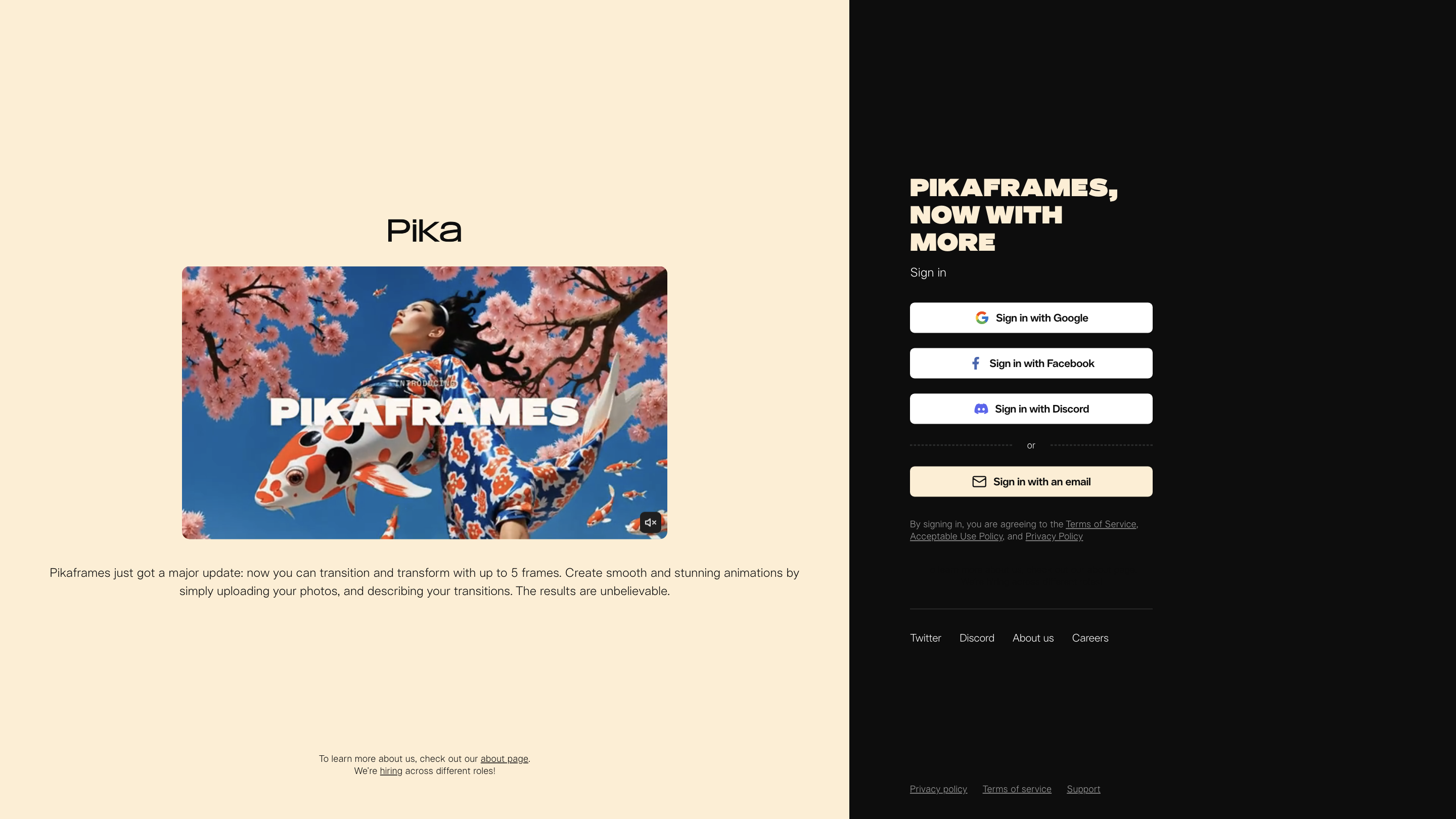Pika
Open siteIntroduction
Create motion videos from your ideas.
Pika Product Information
Pika Pikaframes – Animation with up to 5 frames
Pika Pikaframes is an AI-powered animation tool that lets you create smooth and stunning transitions by uploading your photos and describing the transitions. The latest update allows you to work with up to 5 frames to craft more nuanced and engaging animations. Simply upload your images, describe how you want them to transition, and the tool generates impressive results.
To learn more about the project, you can visit the About page. The platform also invites new team members across different roles.
Sign-in options include Google, Facebook, Discord, or email. By signing in, you agree to the Terms of Service, Acceptable Use Policy, and Privacy Policy.
If you need more information or support, you can explore the Twitter, Discord, About us, Careers, Privacy policy, Terms of service, and Support sections.
How to Use Pika Pikaframes
- Sign in. Choose a sign-in method (Google, Facebook, Discord, or email).
- Upload photos. Add up to 5 frames (photos) you want to animate.
- Describe transitions. Provide natural language descriptions of how you want each frame to transition to the next (e.g., zoom, fade, slide, rotate, morph).
- Generate animation. Let the AI render the smooth animation across the frames. Review and refine if needed.
Additional Notes
- Up to 5 frames per project for richer transitions.
- Descriptions drive the transition style and timing.
- Signing in provides access to saved projects and full feature set.
Features
- Up to 5 frames per animation for richer transitions
- Upload photos and describe transitions in natural language
- AI-generated smooth frame-to-frame animations
- Sign-in with Google, Facebook, Discord, or email
- Access to About page, Careers, Privacy Policy, and Terms of Service from the app
- Support and community presence via Twitter and Discord