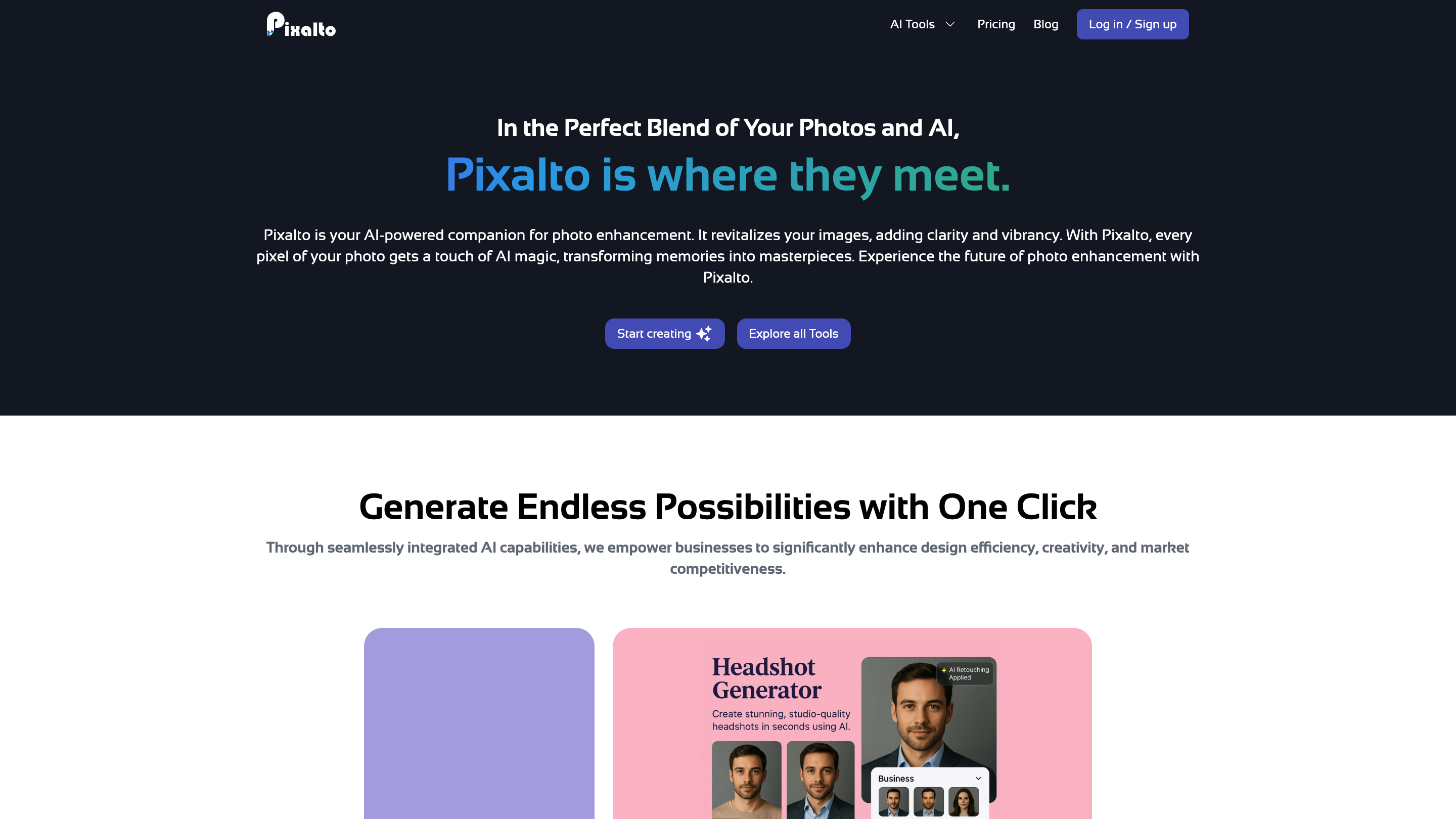Pixalto - AI Photo Enhancer
Open siteIntroduction
An AI-powered app for enhancing photos with various features, no complex editing skills needed.
Pixalto - AI Photo Enhancer Product Information
Pixalto | AI Image Editor is an AI-powered image enhancement platform that helps you transform and elevate photos with a broad suite of tools. From background changes and object removal to cartoon effects, face editing, and upscaling, Pixalto aims to boost clarity, vibrancy, and creativity across images and visuals for personal and professional use.
Overview
Pixalto blends AI capabilities with intuitive editing to deliver pixel-level refinements and creative edits. It emphasizes ease of use across devices and offers a range of tools designed to streamline design workflows, improve marketing visuals, and bring memories to life with cinematic quality and precision.
Core Tools and Features
- Background Remover: Remove or replace photo backgrounds with AI precision.
- Object Eraser: Eliminate unwanted objects from scenes without leaving obvious artefacts.
- Face Talk: Make facial imagery express or narrate messages through AI-driven talking edits.
- Cartoon: Turn photos into stylized cartoon renderings.
- Face Swap: Swap faces within images using AI.
- Up Scaler: Increase image resolution while preserving details.
- Live Portrait: Real-time portrait enhancements and effects.
- Image Expander: Expand the canvas to fit new content without cropping.
- HeadShot: Generate polished headshots tailored for professional use.
- Style Transfer: Apply artistic styles to images (mimicking famous paintings or genres).
- AI Blur: Apply or simulate motion/defocus effects with AI accuracy.
- Background Colorize: Change or colorize backgrounds to suit branding or mood.
- Old Photos: Restore or enhance vintage images with AI restoration techniques.
- AI Fashion Model Generator: Generate fashion-forward visuals and models using AI.
- AI Background Changer: Replace or modify image backgrounds with intelligent context.
- Object Replacer: Swap out objects with alternative items while preserving lighting and perspective.
How to Use Pixalto
- Choose a tool (e.g., Background Remover, Object Eraser, Cartoon, or Up Scaler).
- Upload your image (or start editing on supported devices).
- Apply the AI effect or edit and adjust parameters as needed.
- Preview results, iterate if necessary, and export in your preferred format.
Design and Workflow Benefits
- One-click AI enhancements to quickly elevate visuals for ads, posts, or portfolios.
- Cross-device compatibility for on-the-go editing and desktop workflows.
- Clear pricing structure with multiple plans to suit individuals and teams.
Software Experience & Accessibility
Pixalto integrates a broad set of AI tools into a single platform, enabling designers, marketers, photographers, and creators to curate high-quality visuals with minimal manual editing. The interface emphasizes accessibility, enabling both quick edits and advanced refinements.
Pricing Overview
- Starter: $12 / month (monthly) or $100 / year (billed yearly)
- Pro: $15 / month (monthly) or $150 / year (billed yearly)
- Premium: $49 / month (monthly) or $490 / year (billed yearly)
Platform & Support
- Works Anytime, Anywhere across devices
- Access to a suite of AI tools designed to streamline creative workflows
- Support, pricing details, and terms available on the official site
Safety and Use Considerations
- Use responsibly for legitimate editing, with respect to rights and permissions for any third-party content.
What’s Included
- A comprehensive set of AI-powered tools for background editing, object removal, facial edits, stylization, upscaling, and more.
- Consistent updates and new features to expand creative possibilities.
- Background Remover
- Object Eraser
- Face Talk
- Cartoon
- Face Swap
- Up Scaler
- Live Portrait
- Image Expander
- HeadShot
- Style Transfer
- AI Blur
- Background Colorize
- Old Photos
- AI Fashion Model Generator
- AI Background Changer
- Object Replacer
- Cross-device accessibility
- Simple one-click edits plus advanced controls