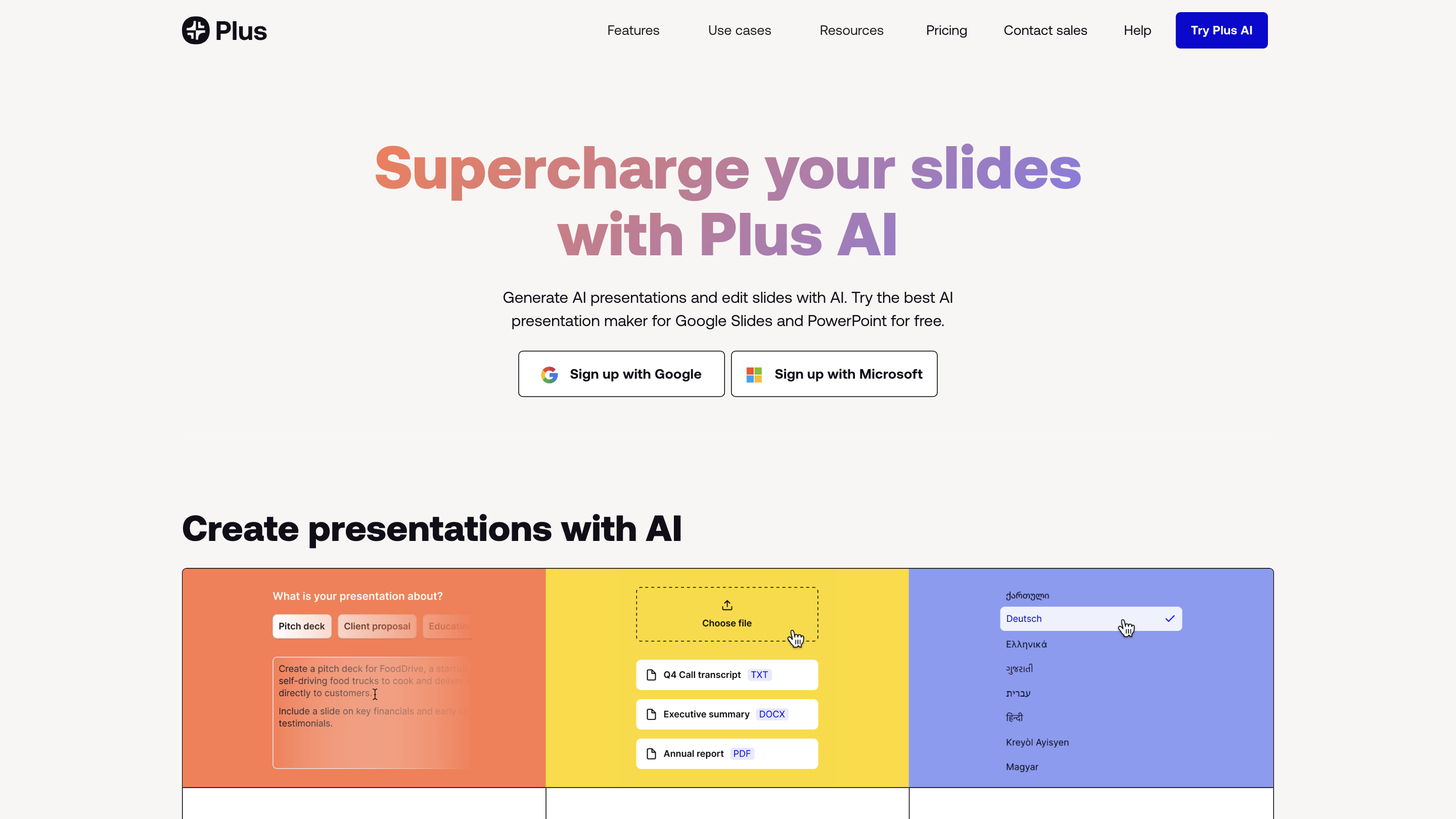Plus AI
Open siteOffice & Productivity
Introduction
Create professional presentations in minutes with Plus AI, an AI-powered Google Slides presentation maker.
Plus AI Product Information
Plus AI Presentation Maker is an AI-powered tool that lets you generate, edit, and customize presentations directly within Google Slides and PowerPoint. It supports creating slides from prompts, converting documents (PDF, Word, text) into presentations, translating content, and applying custom branding. The platform emphasizes seamless integration, broad language support, and enterprise-ready features for teams.
How to Use Plus AI
- Start in your preferred app. Use Plus AI as a native add-on for Google Slides or a PowerPoint add-in.
- Create from a prompt. Describe your presentation or choose a preset to generate slides automatically.
- Upload source files. Import PDFs, Word documents, PowerPoint, or text files to transform into slides.
- Edit with AI. Use editing tools to refine wording, rephrase, translate, remix layouts, or add new slides.
- Export or share. Export as PowerPoint, PDF, or continue editing in your app.
Core Features
- AI-driven slide creation from prompts and presets
- Direct work inside Google Slides and PowerPoint
- Document-to-presentation conversion (PDF, Word, text to slides)
- AI editing: rewrite, elaborate, summarize, translate
- Remix and reformat existing slides into new templates
- Custom branding: set fonts, colors, and upload logos
- Hundreds of layouts and handcrafted templates
- Custom branding for teams (Plus for Teams) and Enterprise options
- Export to PowerPoint, PDF, and other formats
- AI image generator and AI chart maker integration
- Language support: read, write, and translate in numerous languages
Use Cases
- For sales and marketing: pitch decks, proposals, and client updates
- For startups and consultants: investor decks, course materials, and webinars
- For education: class presentations, training materials, and online courses
- For schools and universities: teaching aids and research presentations
Safety and Legal Considerations
- Ensure you have rights to the uploaded content and comply with your organization’s data policies.
Why Plus AI
- Works inside your existing workflow without switching apps
- Rich library of templates and layouts
- High-quality AI-generated slides that are easy to customize
- Transparent pricing with a free trial option
FAQ Highlights
- Is Plus AI free? Yes, you can start with a free trial (typically 7 days) and then choose a plan.
- Can Plus AI convert PDFs to slides? Yes, it can convert PDFs, Word docs, and text into Google Slides or PowerPoint presentations.
- Can I edit existing decks with Plus AI? Yes, using the Remix and editing features to reformat or enhance slides.
- Does Plus AI support branding for teams? Yes, Plus for Teams and Enterprise offer custom branding capabilities.
How It Works
- Plus AI is a native add-on for Google Slides and a PowerPoint add-in. It leverages prompts, presets, and document ingestion to generate and refine presentations, all within your preferred presentation environment.
Notes
- All generated content is designed to integrate seamlessly with Google Slides and PowerPoint, ensuring compatibility and reducing the need to learn new tools.