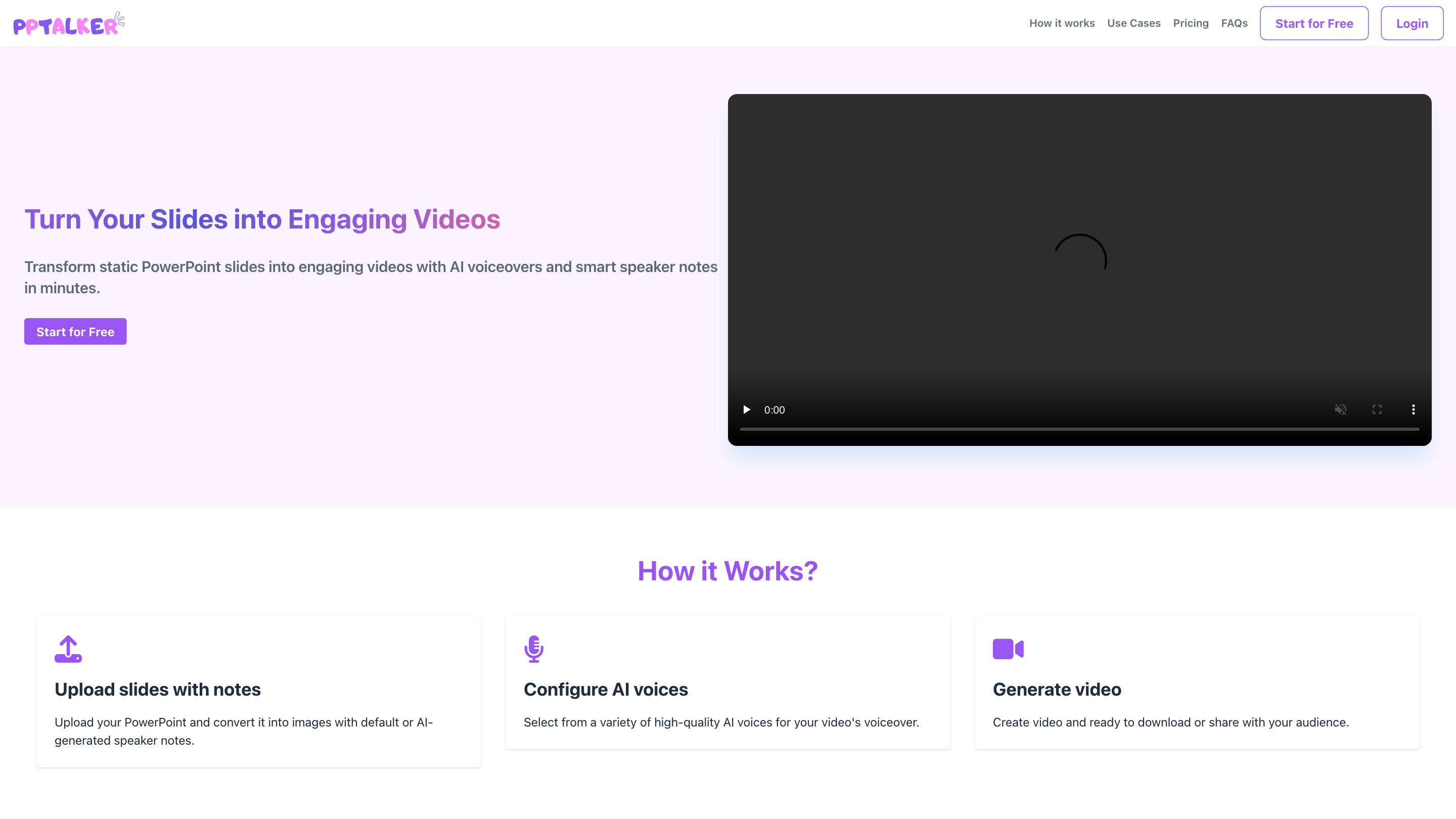PPTalker
Open siteVideo & Animation
Introduction
Transform PowerPoints into engaging videos with AI voiceovers.
PPTalker Product Information
PPTalker - Make Your PPT Talk is an AI-powered tool that transforms PowerPoint presentations (PPT/PPTX) into engaging videos with AI voiceovers and smart speaker notes. It converts slides into images, adds AI-generated or default speaker notes, and outputs a ready-to-download or shareable video.
How It Works
- Upload slides with notes. Import your PowerPoint files and convert slides into images with default or AI-generated speaker notes.
- Configure AI voices. Choose from a variety of high-quality AI voices for your video voiceover.
- Generate video. Create the video and download or share it with your audience.
Use Cases
- Educational Content: Create engaging video lectures for students.
- Training Material: Produce video courses and tutorials for learners.
- Corporate Presentations: Generate compelling videos for meetings, conferences, and webinars.
Pricing
- Hobby: $0 /mo, 2 full video generations per month, PPT with <10 slides and <2000 characters, Standard TTS voices, limited AI speaker notes generation.
- Pro: $3.99 /mo, 20 full video generations per month, PPT with <50 slides and <20000 characters, Standard TTS voices, Unlimited AI speaker notes generation.
- Enterprise: Custom pricing, unlimited videos, private deployment, custom TTS voices, unlimited AI speaker notes generation.
FAQs
- How is the confidentiality of uploaded PowerPoint files ensured? Data is encrypted in transit and at rest; access is restricted; regular security audits are performed.
- How to handle files with many slides/words? Split into sub-files and generate videos for each.
- Can AI voiceovers be customized? Custom AI voices are not currently supported.
- Will credits be deducted for failed tasks? No, previews or failed tasks do not deduct credits.
Customer Voices
- “As a teacher, PPTalker transforms lessons into captivating videos with natural-sounding AI voiceovers.”
- “In marketing, it’s a game-changer for creating product videos quickly.”
- “Transforms static slides into interactive videos that keep learners engaged.”
Core Features
- Easy upload of PPT/PPTX with notes and automatic conversion to slide images
- AI-generated or default speaker notes to accompany each slide
- Multiple AI voices to customize video narration
- Quick video generation for educational, training, and corporate use
- Flexible pricing plans including a free Hobby tier and scalable Enterprise options
- Secure handling of uploaded files with encryption and data protection
- Sub-file splitting guidance for large slide decks
- Ability to download or share finished videos