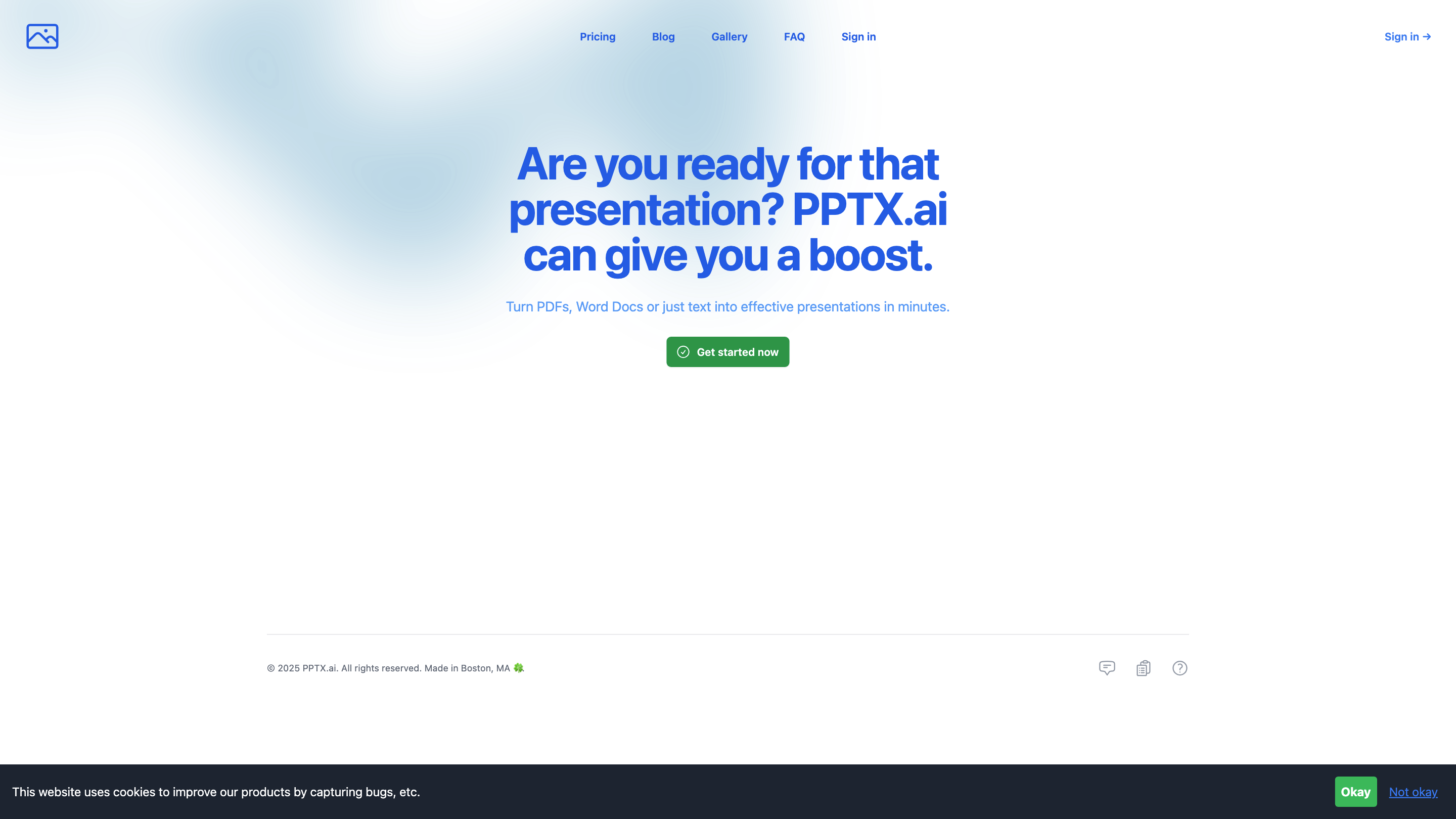PPTX.ai
Open siteOffice & Productivity
Introduction
Create slides with AI from docs or a summary.
PPTX.ai Product Information
PPTX.ai is an AI-powered tool that helps you quickly generate effective presentations by transforming inputs like PDFs, Word documents, or plain text into polished slides for PowerPoint and Google Slides. It emphasizes speed and ease of use, enabling users to create presentation decks from various source formats without manual design from scratch.
How PPTX.ai Works
- Accepts input sources such as PDFs, Word documents, or plain text.
- Utilizes AI to extract key content, structure, and design-ready slide layouts.
- Generates presentations optimized for PowerPoint and Google Slides, ready for download or direct editing.
- Offers a streamlined experience with an optional ChatGPT interface for enhanced interaction and drafting assistance (for some users).
How to Use PPTX.ai
- Choose Your Source: Upload a PDF, Word document, or paste text you want to turn into a presentation.
- Generate Slides: Let the AI analyze the content and create a structured slide deck with suggested titles, bullet points, and visuals.
- Review & Edit: Open the generated deck in PowerPoint or Google Slides to tweak design, layout, and wording as needed.
- Export: Download as PPTX or use Google Slides integration to save directly to your account.
Key Benefits
- Fast conversion from documents to presentation-ready slides
- AI-driven content structuring and slide design
- Compatible exports for PowerPoint and Google Slides
- Lightweight, web-based interface with optional ChatGPT assistance (where available)
Safety and Privacy Considerations
- Ensure you have the rights to use the input content when converting documents to presentations.
- Review generated slides for accuracy and ensure that sensitive information is handled appropriately.
Core Features
- Convert PDFs, Word Documents, or text into presentations quickly
- AI-assisted content extraction, structure, and slide design
- Export to PowerPoint (PPTX) and Google Slides formats
- Optional ChatGPT interface for drafting help (where available)
- Simple, web-based workflow without heavy setup