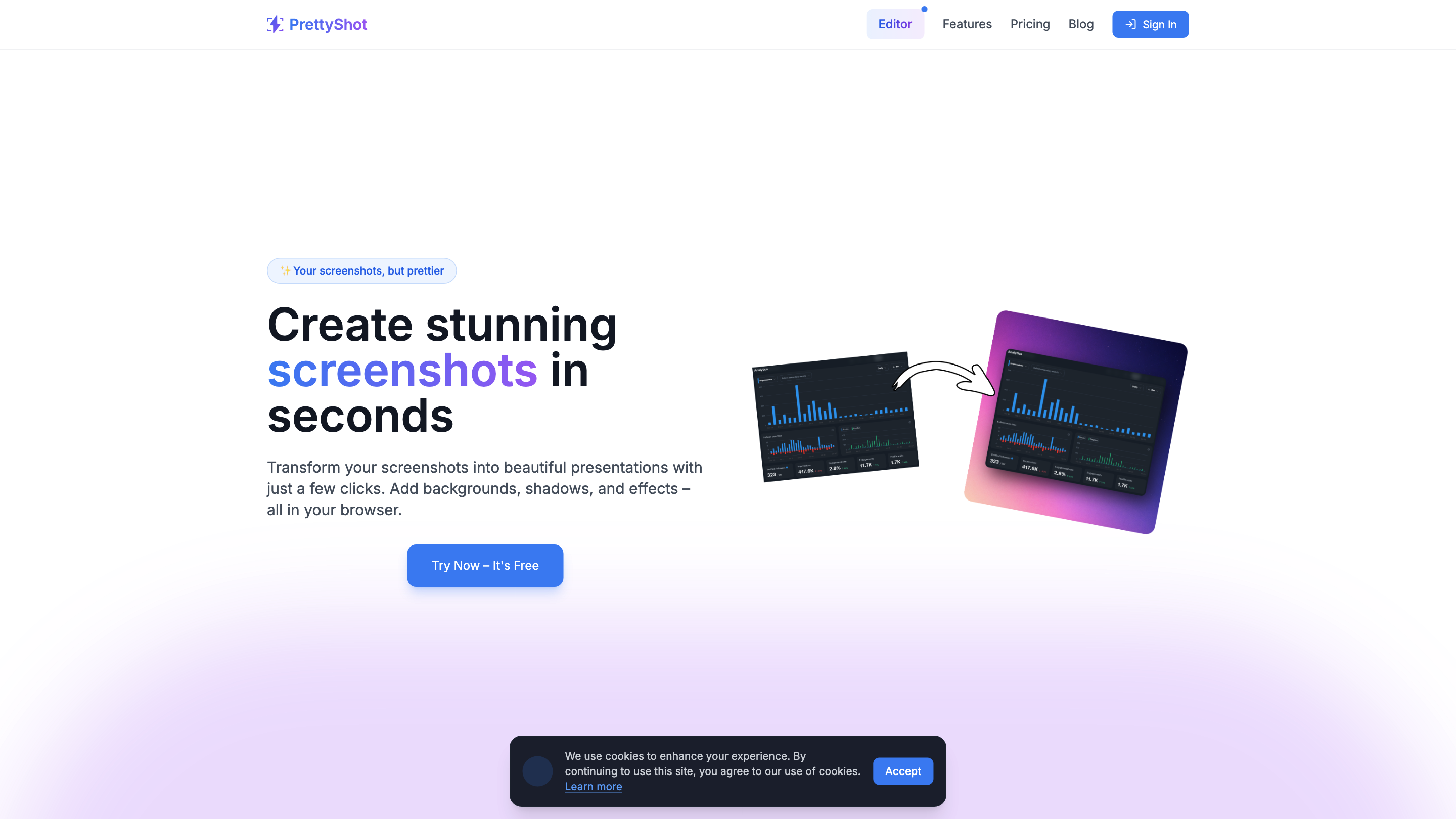PrettyShot
Open siteOffice & Productivity
Introduction
Transform screenshots into beautiful presentations with ease.
PrettyShot Product Information
PrettyShot is a browser-based tool that transforms ordinary screenshots into beautiful presentations by adding backgrounds, shadows, effects, and device frames. It aims to keep the workflow simple and fast, enabling users to enhance visuals directly in the browser without complex software. The platform offers a range of customizable backgrounds, effects, device mockups, and presets, with tiered pricing including Free, Pro, and Pro+ plans that unlock advanced features such as AI background removal/generation, additional preset slots, and no watermarks.
How PrettyShot Works
- Choose or upload a screenshot and apply professional backgrounds (solid colors, gradients, or custom images with blur).
- Add effects like shadows, reflections, overlays, and color treatments to elevate the image.
- Insert device mockups (iPhone, Android, tablet, laptop, desktop) to present screenshots in context.
- Save and reuse favorite combinations with presets for quick one-click transforms.
- Optional AI features (Pro/Pro+) include background removal and AI-generated backgrounds.
Features
- Background customization: solid colors, gradients, and user-uploaded images with blur options
- AI background removal (Pro+)
- AI background generation (Pro+)
- Rich effects: shadows, reflections, overlays, vignette, noise, etc. (some features require Pro/Pro+)
- Device/mockup frames: iPhone, Android, tablets, laptops, desktops mockups
- Presets: save and apply favorite effect combinations with multiple preset slots (basic, Pro, and Pro+ limits)
- No watermark on output (depending on plan)
- In-browser workflow with quick previews and one-click transformations
How to Use PrettyShot
- Open PrettyShot and start a new project or upload a screenshot.
- Pick a background (color, gradient, or image) and apply blur if desired.
- Add effects (shadows, reflections, overlays) and refine as needed.
- Choose a device/mockup frame to present the screenshot.
- Save your preset for one-click reuse or export the final image.
Plans and Pricing
- Free: Basic features, watermarks may apply, limited presets.
- Pro: Expanded feature set, more preset slots, no watermark.
- Pro+: AI background removal, AI background generation, and more preset slots.
Pricing examples (monthly/annual) vary; see site for current rates.
Safety and Use Policy
- Outputs are for personal or professional presentations; ensure you have rights to the screenshots you transform.
- Respect any licensing on backgrounds and mockups used in compositions.