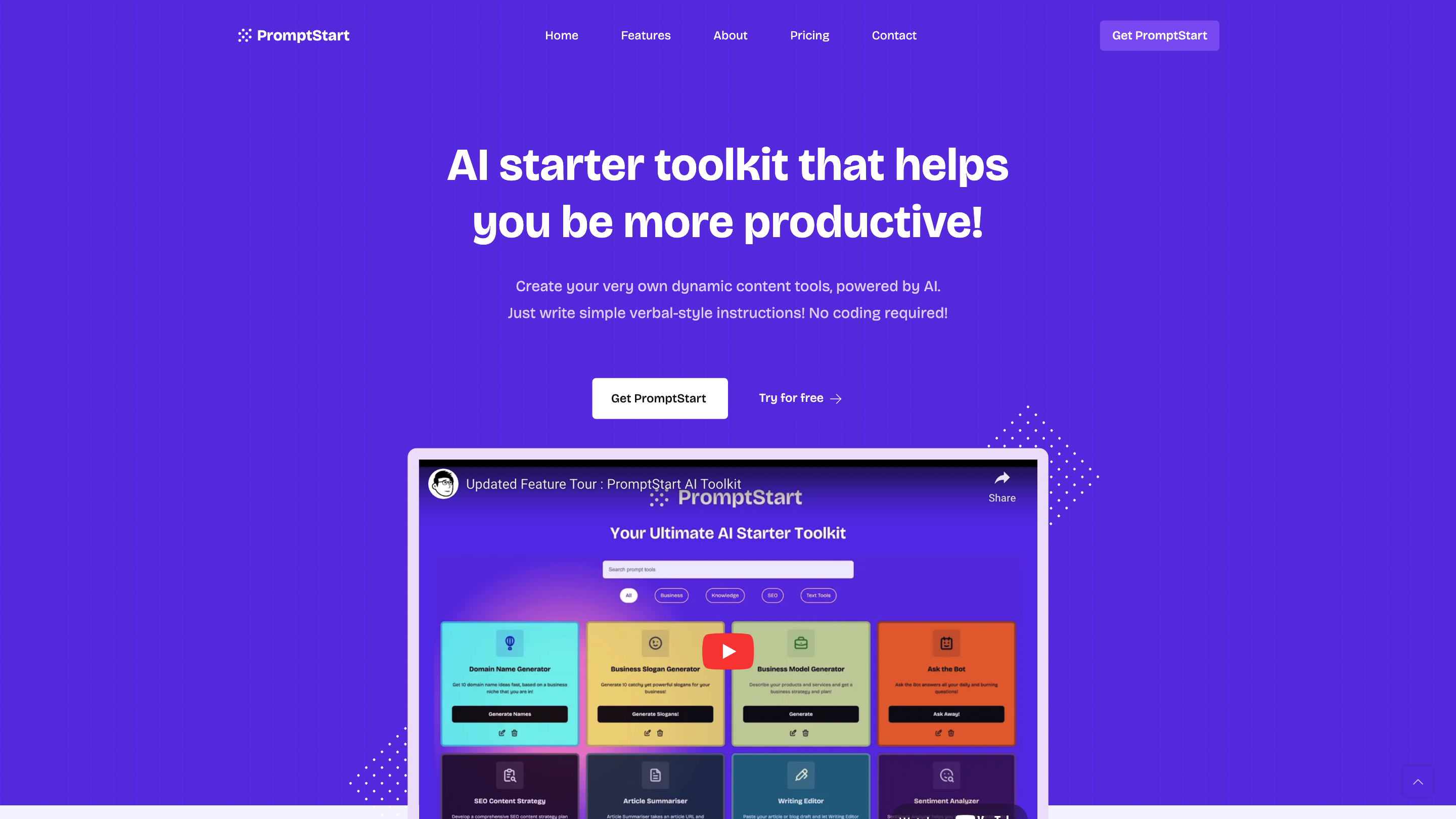PromptStart
Open siteOffice & Productivity
Introduction
Manage prompts effortlessly
PromptStart Product Information
PromptStart AI Starter Toolkit is an all-in-one AI toolkit that lets you build and run AI-powered content tools without coding. It enables you to create dynamic content tools driven by AI prompts, managed from a single web link, with easy prompts management, and integration with Google Gemini Pro for content generation. The platform emphasizes frictionless setup, personal usage, and the ability to export/import prompts across devices.
How to Use PromptStart
- Open your unique web link. Access PromptStart without installation or servers required.
- Create or edit prompts. Use the simple prompt editor to craft AI-driven tasks; no coding needed.
- Run tools instantly. Generate content quickly using Google Gemini Pro under the hood.
- Manage prompts. View, organize (drag-and-drop), edit, add, or delete prompts from a single page.
- Export/Import prompts. Save and transfer your prompts via a .prompt file across devices.
- Build conversational tools. Create prompts that can handle clarifications or follow-up questions.
What You Get
- A single, accessible web link to your AI toolkit
- An 8-prompt starter pack to jumpstart your workflow
- Easy creation and management of prompts with a no-code interface
- Demo access to see how prompts work in real time
- Ability to build tools for entertainment, marketing, education, and more
Core Capabilities
- Dynamic content tool creation powered by AI prompts
- Google Gemini Pro integration for content generation
- Drag-and-drop prompt management
- Import/Export prompts for cross-device usage
- In-browser operation with no data stored on external servers
- Tools to build conversational assistants with clarifying questions
How It Works
- Create prompts in plain language to instruct the AI on tasks to perform
- PromptStart runs in your browser, leveraging Gemini Pro for content generation
- Organize prompts into tools and use them to produce the content you need
- Save or share your setup via a .prompt file; reuse tools across devices
Privacy and Security
- PromptStart does not store prompts or settings on its servers; data stays in your browser by default.
- Prompt submissions to Gemini Pro may be subject to Google's data usage terms.
Core Features
- Easy, frictionless setup via a single unique web link
- No installation or servers required
- Free 8-prompt starter pack to begin quickly
- Build and edit AI content tools with simple prompts (no coding)
- Drag-and-drop prompt management for quick organization
- Export/Import prompts as a .prompt file for cross-device use
- In-browser operation with maximum privacy (local storage in browser only)
- Build conversational tools with clarifying or follow-up question capabilities
- Integration with Google Gemini Pro for content generation
Pricing
- One-time Pricing: No monthly fees; lifetime access with a single payment
- Popular option: PromptStart App (Unique web app link) + Free 8-Prompt Starter Pack
- Refund policy: Not offered, but a free trial is available
FAQ Highlights
- What is PromptStart? An AI starter toolkit to generate content from prompts using Gemini Pro.
- What is a prompt? An instruction in plain language for the AI to perform a task.
- Can I share my app link? No; the app link is for personal use only.
- Can I add more prompts? Yes, prompts can be added without coding.
- Is there a free trial? Yes, you can register for a free trial via an email link.
- Where is data stored? In-browser storage; no server-side collection of prompts or responses.
Safety and Limitations
- Uses Gemini Pro with default safety settings; adjust settings in Google AI Studio if needed.
- Terms of use with Google Gemini Pro apply; ensure compliance with their policies.
What’s New
Current: v1.0 © 2024 PromptStart