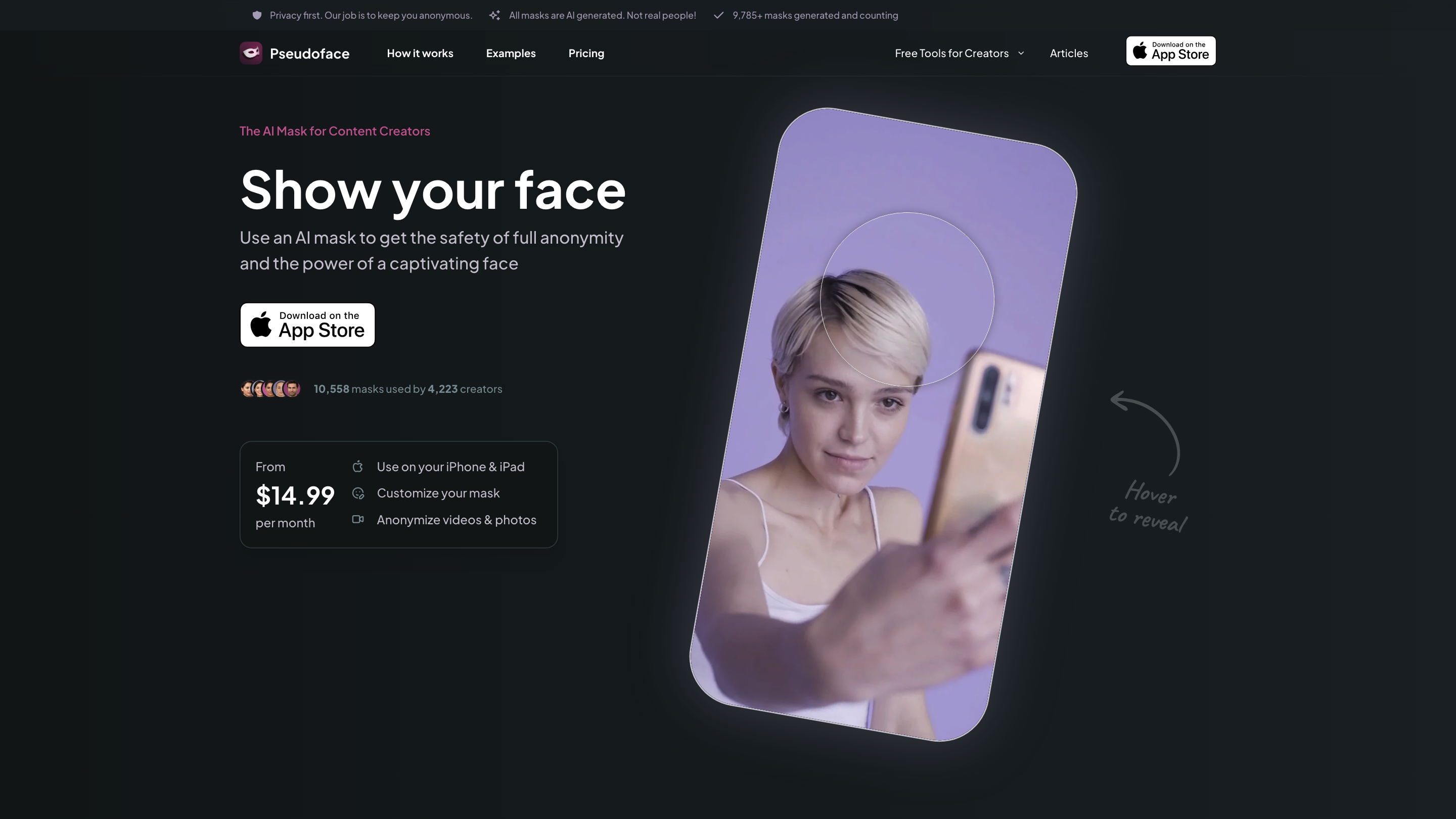Pseudoface
Open siteImage Generation & Editing
Introduction
Anonymity meets promotion through AI-generated pseudofaces.
Pseudoface Product Information
Pseudoface — The AI Mask for Content Creators
Pseudoface is an AI-powered masking tool designed to keep creators anonymous while maintaining a captivating, photorealistic appearance. All masks are AI-generated and not real people. The platform emphasizes privacy, ownership, and ease of use for content creators across photos and videos.
Key stats:
- 9,785+ masks generated and counting
- 10,588 AI masks used by 4,235 creators
- Available on iPhone & iPad
- Pricing starts from $14.99 per month
— How it works —
- Create a personalized AI mask that adapts to your face shape and features so you remain unrecognizable while preserving expressive motion.
- Apply the mask to your videos and photos for anonymity with a realistic look.
- Access a library of masks and customize to achieve the desired appearance.
— Examples & Reviews —
- Real-world testimonials highlight the balance between anonymity and believable facial representation, with users noting increased engagement and income when showing their masked faces.
— Pricing (Creators/KPIs) —
- Mask: up to 150 images and 15 minutes of video per month, unlimited masks — $14.99/month
- Creator: up to 250 images and 25 minutes of video per month, unlimited masks — $24.99/month
- Influencer: up to 500 images and 50 minutes of video per month, unlimited masks — $49.99/month
— Availability & Files —
- Download badges available (App Store QR badges provided in marketing assets).
— Frequently Asked Questions (FAQ) —
- Will the AI mask reflect race/ethnicity? Yes, models are race-agnostic. Choose features to tailor your mask; consider ethnicity variations to further protect identity.
- Are AI masks allowed on other platforms? Yes, they are treated like makeup or filters; masks are 100% AI-generated and not real people.
- Can AI masks be used to verify identity elsewhere? No, you must verify real identity for legal reasons.
- Do you upload or share my data? No. Data is stored securely, encrypted in transit and at rest, and not linked to identifiable information. Data is used only to improve the product.
- Do I own the masked content? Yes. You own the content and receive full commercial license.
- How long does masking take? Video masking can take 20–30 minutes per minute of video due to photorealism goals.
- Can I use other AI services to create a mask? Possible, but not easy, especially for video; Pseudoface provides integrated, creator-focused solutions.
- Is there a free version? No permanent free version; a free trial/tutorial shows how the AI mask looks on you.
— Data & Privacy —
- All content is stored on secured servers in Europe; content is encrypted and not linked to personal identifiers. Privacy is a core priority.
— Ownership & Licensing —
- You own your masked content and receive a commercial license for use.
— Realism & Quality —
- Pseudoface emphasizes photorealism as the main priority; masks require well-lit conditions for best results and may show artifacts if the face is not clearly visible.
How to Get Started
- Create and customize your AI mask in the editor. 2) Upload your photos or videos. 3) Apply the mask and review the results. 4) Export your masked content with your preferred settings.
Disclaimer: This tool is designed for privacy and anonymity in content creation. Ensure compliant and ethical use across platforms and audiences.
FeatureList
- AI-generated masks that adapt to user’s face shape and features
- High level of photorealism for videos and photos
- Platform support on iPhone & iPad
- Three pricing tiers with escalating limits: Mask, Creator, Influencer
- Unlimited masks within each plan
- Privacy-first: no data sharing or sale of user data
- Full ownership and commercial licensing of masked content
- FAQ coverage on privacy, legality, and usage guidance
- In-editor customization to tailor mask appearance