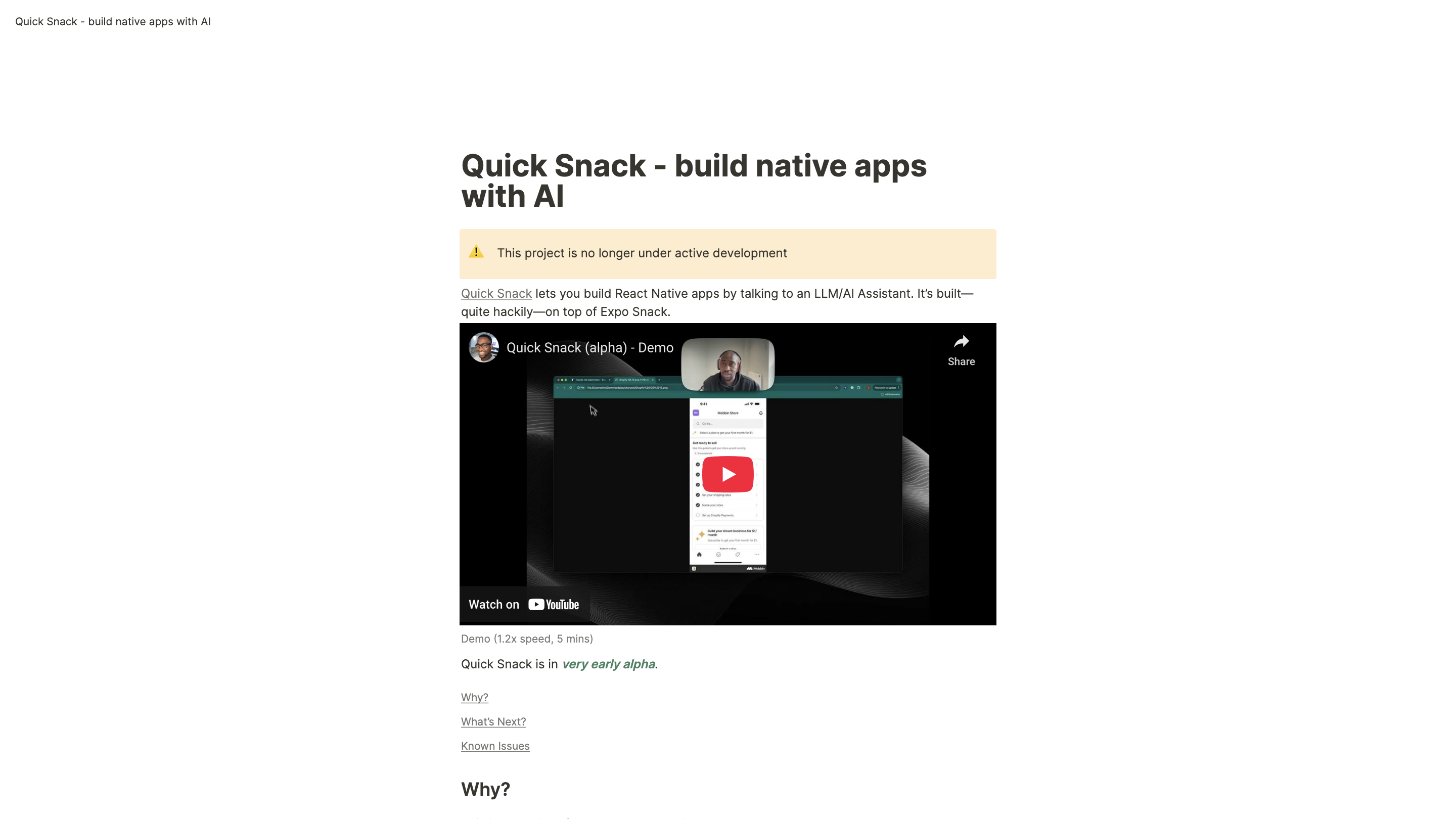Quick Snack
Open siteCoding & Development
Introduction
Build React Native apps using an AI assistant.
Quick Snack Product Information
Quick Snack - build native apps with AI
Quick Snack lets you build React Native apps by talking to an AI Assistant. It’s built—quite hackily—on top of Expo Snack. The project is in very early alpha and is no longer under active development.
What it is
- An experimental tool that aims to accelerate native mobile app prototyping by conversing with an AI helper. It leverages React Native (via Expo Snack) to enable rapid UI prototyping and app ideas without heavy boilerplate.
- The project emphasizes speed of iteration, acknowledging the challenges of building polished UIs and the current limitations of tooling for native mobile development.
What’s Next?
- The author intended to explore whether AI-assisted workflows can reach the speed of thought for app creation and to push forward despite limited planning.
- The project is not actively maintained, but the author plans to continue experimenting in the future.
Known Issues
- UI polishing requires follow-up messages to refine results.
- Token-per-minute rate limits from OpenAI (tier 1) can cause errors; higher usage will increase quota.
- Chats aren’t saved in the UI; refreshing the page clears chats (although context is retained by the assistant API per project).
- Peer dependencies handling can be imperfect; the “Add dependency” button is the fix.
- Image upload bugs exist (the same file may fail to upload again).
- The “Fix with AI” button is non-functional, but errors can be pasted into chat for solutions.
- Project downloads aren’t available yet. The experience is aimed at a seamless future workflow across environments.
- Saved revisions are limited: up to 10, with no restore feature yet.
How to Use Quick Snack
- Start a new project and describe the app you want to prototype to the AI Assistant.
- The assistant helps generate React Native components, screens, and navigation ideas.
- Add dependencies as prompted by the AI, and implement your UI iteratively using the AI’s guidance.
- Test and refine interactions; note any limitations or errors and iterate accordingly.
Safety and Legal Considerations
- This is an experimental tool with incomplete features and known limitations. Use for prototyping and learning, not for production-grade apps.
Core Features
- AI-assisted prototyping: describe app ideas and get React Native/Expo Snack scaffolding
- Inline dependency management: fix peer dependencies via an “Add dependency” workflow
- Rapid iteration: quick AI-driven guidance to generate UI components and screens
- Contextual AI assistant per project: maintains conversation context within a project
- Revision history: stores up to 10 saved revisions for projects