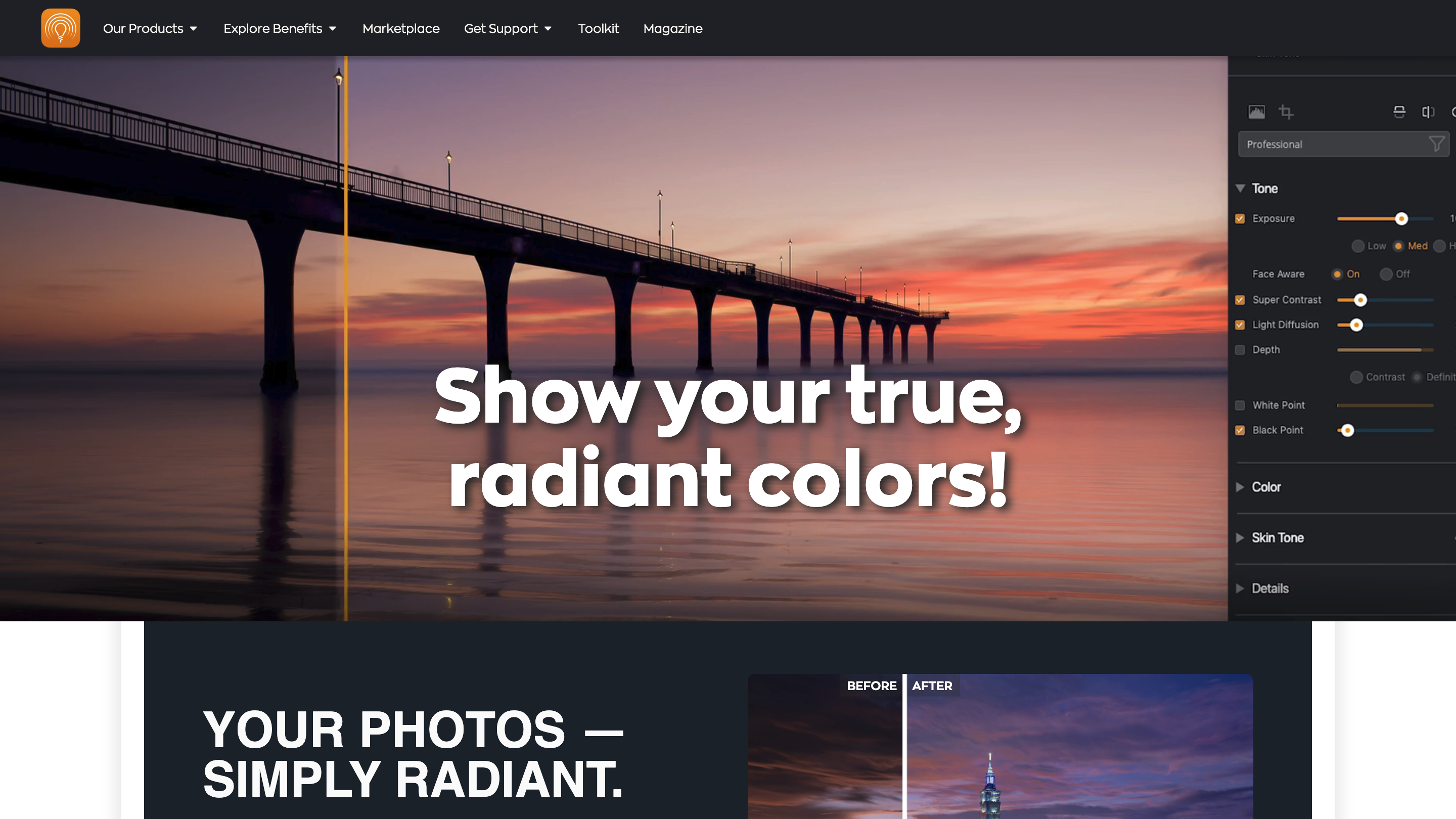Radiant Imaging Labs
Open siteImage Generation & Editing
Introduction
Radiant Photo improves photo quality, delivering perfect colors quickly.
Radiant Imaging Labs Product Information
Radiant Photo 2 by Radiant Imaging Labs is a locally processing AI-powered photo editor designed for professional-quality results across photographers and creators. It combines smart Assistive AI with highly customizable workflows, offering precise color management, strong detail rendering, and flexible workspaces. The software emphasizes local processing (no cloud), broad device compatibility (standalone, Photoshop & Lightroom plugin, and mobile), and a user-centric approach that respects user control over edits while delivering rapid, accurate results.
How Radiant Photo 2 Works
- Assistive AI analyzes each photo to select optimal optimizations, with the option to override and fine-tune manually.
- The engine processes edits entirely on the user’s device, ensuring privacy and fast performance.
- It provides a range of genre-specific workflows (portraits, landscapes, pets, birds) for precision tailored to different creative goals.
- The platform uses the Perfectly Clear engine lineage for high-quality image correction and color reproduction.
- Radiant Photo 2 emphasizes color realism and detail (full color spectrum, strong signal detection, sharp rendering).
- Users can start with simple automatic modes or switch to full manual control when desired.
- The product supports standalone use as well as plugin integration with Adobe Photoshop, Adobe Lightroom Classic, and Corel PaintShop Pro.
- It does not rely on Generative AI for edits; the goal is to enhance existing pixels with user control preserved.
- Edits are designed to be fast, accurate, and easily repeatable across a workflow, with customizable workspaces to fit individual processes.
Key Benefits
- Local processing: on-device edits preserve privacy and security; no personal data is transferred to the cloud.
- Precise color rendition and noise-free tone mapping that reproduce the original scene vividly.
- Intelligent sliders and task-based workspaces reduce manual tweaking and speed up editing.
- Portrait-specific tools for skin tone fidelity and retouching.
- Flexible deployment options across standalone, plugin, and mobile environments.
- Rapid upgrade path with free updates and optional paid enhancements.
Use Cases
- Portrait retouching with skin tone accuracy and natural looks.
- Landscape and nature photography with color accuracy and detail enhancement.
- Wildlife and bird photography requiring fine texture and color management.
- Studio and on-location workflows requiring fast, repeatable edits.
- Integration into existing Photoshop/Lightroom workflows or as a standalone editor.
How to Use Radiant Photo 2
- Install Radiant Photo 2 as a standalone app or plugin for Photoshop, Lightroom Classic, or Corel PaintShop Pro, or use the mobile app.
- Choose a workflow (Portrait, Landscape, Pets, Birds) or start with the automatic mode.
- Let the Assistive AI analyze the image and apply recommended adjustments, then manually tweak using a minimal set of controls (or full control for advanced users).
- Save or export your final image in preferred formats.
Safety and Privacy
- All edits are processed locally on the user’s device; no cloud-based data transfer.
- The product emphasizes user control over edits and avoids generative AI that could alter authenticity.
Core Features
- Local AI-assisted editing with manual override
- Standalone application, Photoshop and Lightroom Classic plugin, and Corel PaintShop Pro plugin
- Photograph workflows tailored for Portraits, Landscapes, Pets, and Birds
- Color accuracy and Radiant rendering using the Perfectly Clear engine lineage
- Customizable workspaces and intelligent sliders for fast, precise edits
- Skin tone and detail optimization with realistic results
- Non-generative AI editing that preserves original pixels
- Fast performance with privacy-first design
- Trial and perpetual licensing options with optional paid upgrades