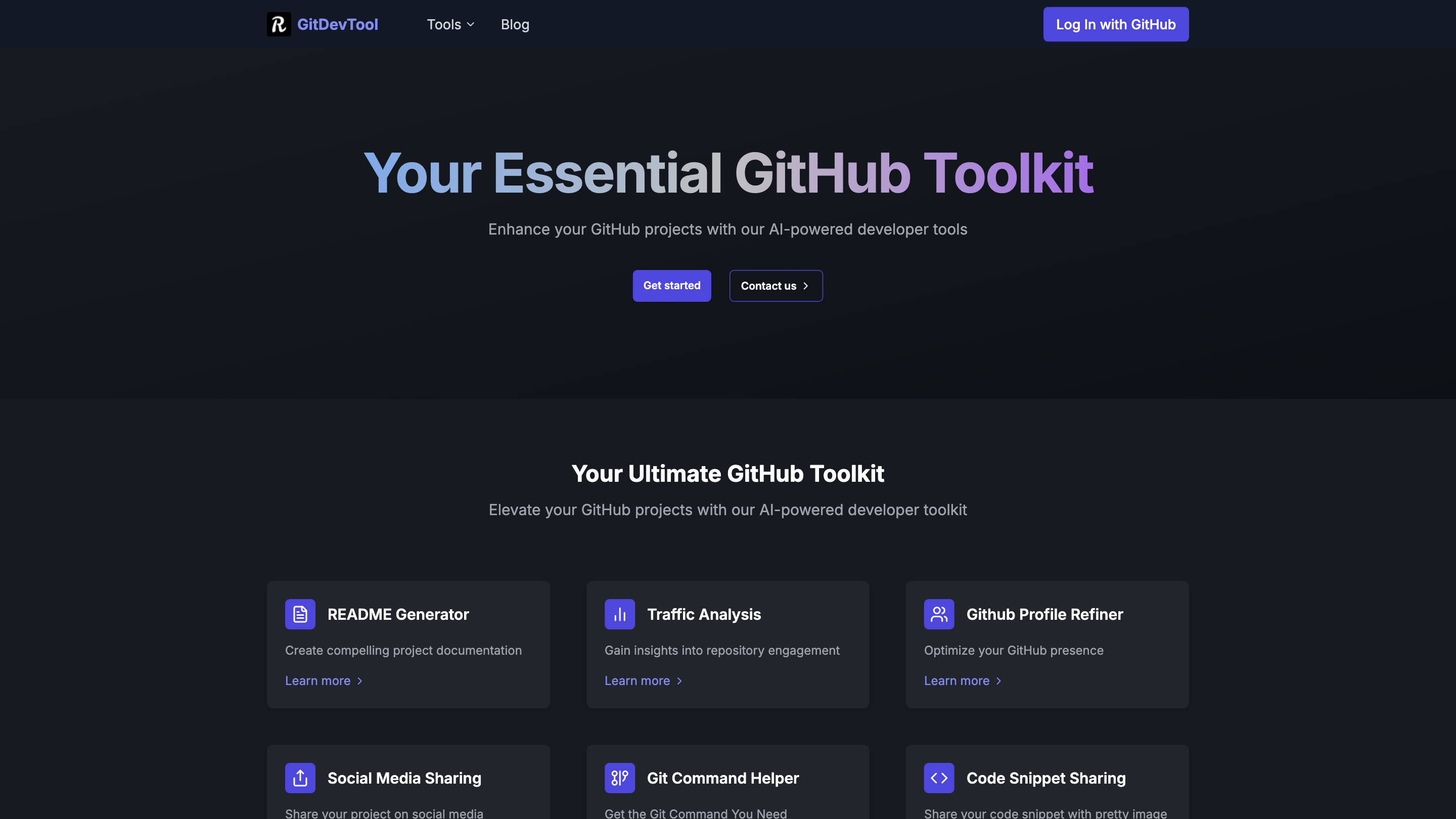README101 - Elevate README with AI
Open siteIntroduction
AI-powered README enhancement tool
README101 - Elevate README with AI Product Information
GitDevTool – Your Essential GitHub Toolkit
GitDevTool is an AI-powered developer toolkit designed to elevate your GitHub projects. It bundles a suite of tools to accelerate documentation, analytics, profile optimization, code sharing, and more. The platform positions itself as a comprehensive, ready-to-use solution for developers who want to streamline their GitHub workflow and improve project visibility across channels.
How to Use GitDevTool
- Sign in / Get started with your GitHub account to unlock all tools.
- Choose a tool from the dashboard (README Generator, Traffic Analysis, Profile Refiner, Social Sharing, Git Command Helper, Code Snippet Sharing, HackerNews, SEO Toolbox, Repo2LLM, etc.).
- Follow the on-screen prompts to generate documentation, analyze traffic, refine your profile, share content, or convert repositories for LLM inputs.
- Review results and apply them to your project or profile.
If you need assistance, you can contact the team via the website for guidance or feedback.
GitDevTool Tools & Templates
- README Generator: Create compelling project documentation automatically.
- Traffic Analysis: Gain insights into repository engagement.
- Github Profile Refiner: Optimize your GitHub presence.
- Social Media Sharing: Share your project on social platforms.
- Git Command Helper: Get the Git command you need.
- Code Snippet Sharing: Share your code snippets with pretty images.
- HackerNews: Find the right posts to engage with on Hacker News.
- SEO Toolbox: Practical tools for website SEO.
- Repo2LLM: Convert GitHub repos to LLM input.
How It Works
- Sign in with GitHub to access the toolkit.
- Select a tool and follow guided prompts to generate outputs (docs, analytics, refinements, snippets, etc.).
- The AI-powered features help automate repetitive tasks, improve documentation quality, and enhance project visibility across platforms.
Safety and Best Practices
- Use tools to enhance transparency and accuracy of project information.
- Respect licensing, attribution, and privacy when generating and sharing content.
Core Features
- AI-powered tools for documentation, analytics, profile optimization, and content sharing
- Single-dashboard access to multiple GitHub productivity tools
- README generation to rapidly create polished project documentation
- Traffic/engagement analysis for data-driven improvements
- GitHub profile refinement to boost discoverability
- Social media sharing to amplify project reach
- Git command helper for quick command generation
- Code snippet sharing with visually appealing image previews
- Curated content for Hacker News engagement
- SEO toolbox to optimize project pages and repositories
- Repo2LLM to convert code repositories into structured inputs for LLMs
- Cross-platform assistance and guidance to streamline workflows
About
Ready to elevate your GitHub projects? Join thousands of developers who are already using our toolkit. Start optimizing now.
Get in Touch
Have questions or suggestions? We'd love to hear from you. Contact Us via the website.