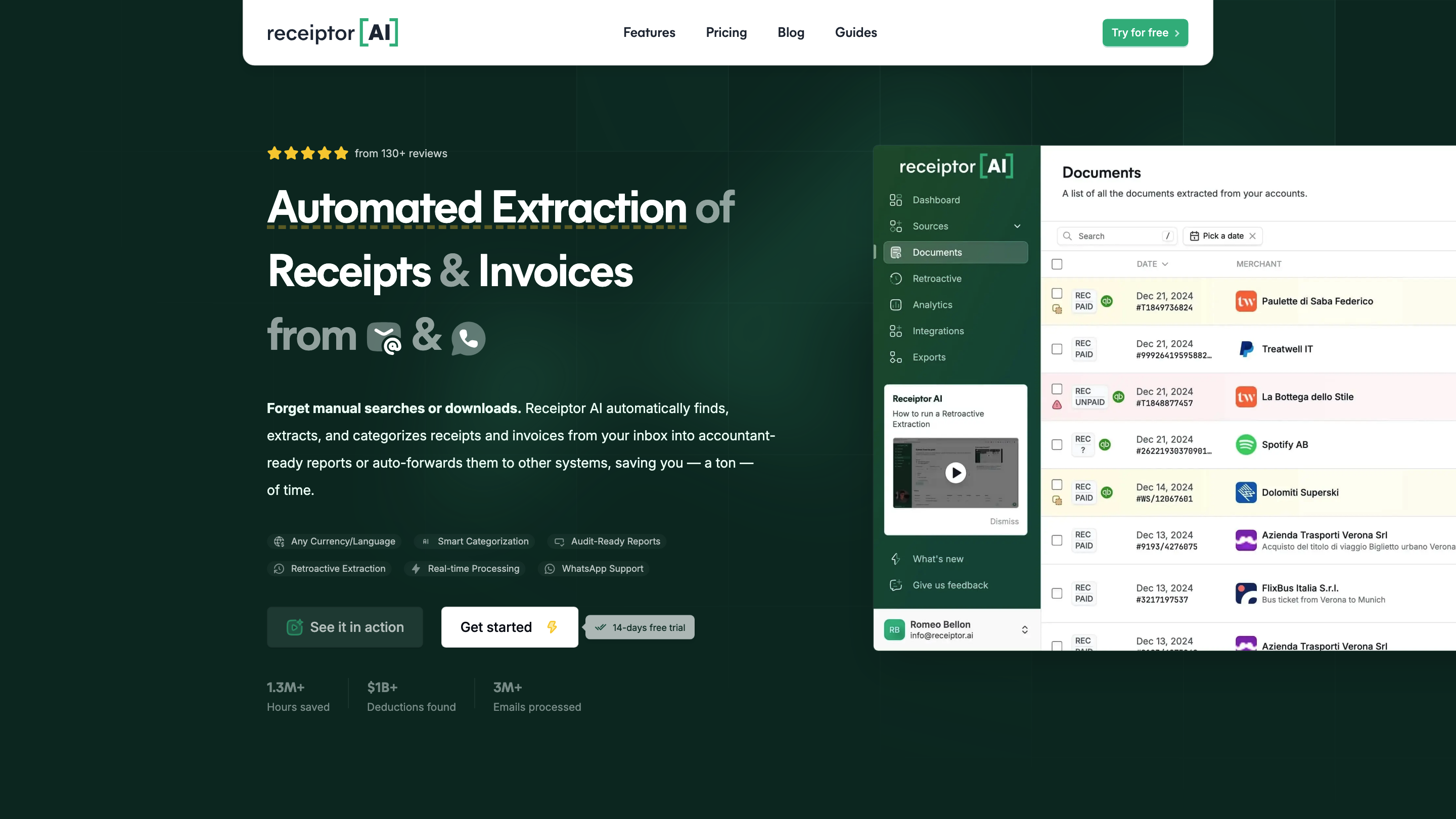Receiptor AI
Open siteLegal & Finance
Introduction
Receiptor AI automates receipt extraction, tracking expenses, and simplifying tax preparation.
Receiptor AI Product Information
Receiptor AI | Extract Receipts and Invoices from Emails with AI
Receiptor AI automatically finds, extracts, and categorizes receipts and invoices from your inbox into accountant-ready reports or auto-forwards them to other systems, saving you time. It supports any currency/language, real-time processing, retroactive extraction, and seamless accounting software integrations. Includes WhatsApp support and audit-ready data delivery.
How it works
- Connect your email (IMAP) with Receiptor AI. It monitors multiple accounts and languages.
- Automatic Extraction: identifies emails containing receipts, attached receipts, or links to receipts and extracts details.
- Retroactive Analysis: scan your entire email history to gather past receipts and invoices.
- Comprehensive Information: captures purchase amount, categories, dispute deadlines, and more.
- Reports & Integrations: export as CSV or PDF and integrate with Xero, QuickBooks, Expensify, and other systems.
- Real-Time Expense Analytics: visualize expenses with dynamic graphs and charts.
- Sync with Accounting Software: auto-categorization and PDF attachments for easy import.
- Multi-Language Support: works with invoices/receipts in multiple languages.
Features
- Automated extraction of receipts and invoices from emails
- Retroactive extraction across entire email history
- Real-time processing with instant insights
- IMAP multi-account email monitoring
- Comprehensive extraction of key details (amounts, categories, deadlines, etc.)
- Reports & exports in PDF, CSV, and ZIP formats
- Integrations with Xero, QuickBooks, Expensify
- Multi-language support for receipts and invoices
- Intelligent contextual categorization for precise tracking
- Email inbox integration with automatic data extraction
- WhatsApp support for alerts and updates
- Audit-ready reports and data formatting
- Privacy-conscious: no storage of message content in the database (only message IDs tracked)
Use Cases
- Freelancers and contractors: track expenses and tax deductions with ease
- SaaS users: manage recurring subscriptions and related expenses
- Accounting & bookkeeping services: automate client receipt/invoice processing
- Digital nomads: monitor travel-related spend for tax purposes
- Academic researchers: organize grant-related expenses
- Non-profits: streamline donation-related receipts
- Event planners: consolidate vendor invoices for simplified bookkeeping
- Travel bloggers/influencers: manage travel-related receipts for content creation
- Real estate investors: track property-related expenses
- E-commerce operators: automate supplier invoices and receipts for bookkeeping
Use and Setup
- Sign up and connect your email (IMAP) to enable real-time monitoring.
- Let Receiptor AI scan new and incoming messages for receipts/invoices.
- Review extracted data, export as PDF/CSV, or forward to your accounting system.
- For historical data, run retroactive extraction to capture past receipts and invoices.
Safety & Compliance
- Designed for business use with audit-ready exports.
- Does not store full email content in the database; processes data to generate reports while maintaining privacy.
- Integration and data handling align with standard security practices for financial data.
Pricing & Trials
- Offers a free 14-day trial to evaluate automated extraction and reporting capabilities.
- Pricing details are provided on the official site.
FAQs
- Can Receiptor AI analyze previous emails for receipts? Yes, retroactive extraction is supported.
- What information is extracted? Purchase amounts, categories, dispute deadlines, and other receipt details.
- Can I export reports as PDF? Yes, PDFs and detailed CSV exports are supported.
- Does it help with tax preparation? Yes, it can generate a spreadsheet with necessary financial information for taxes.
- Is data stored by Receiptor AI? No, message contents are not stored in their database; only tracking of processed message IDs.
- Is Google API data policy respected? Yes, it adheres to Google's API Services User Data Policy with limited use.
Core Benefits
- Time-saver through automatic extraction and organization of receipts/invoices
- Retroactive reach across full email history
- Easy exports and seamless accounting software integrations
- Multi-language support and real-time expense analytics
- Privacy-conscious data handling and security validations