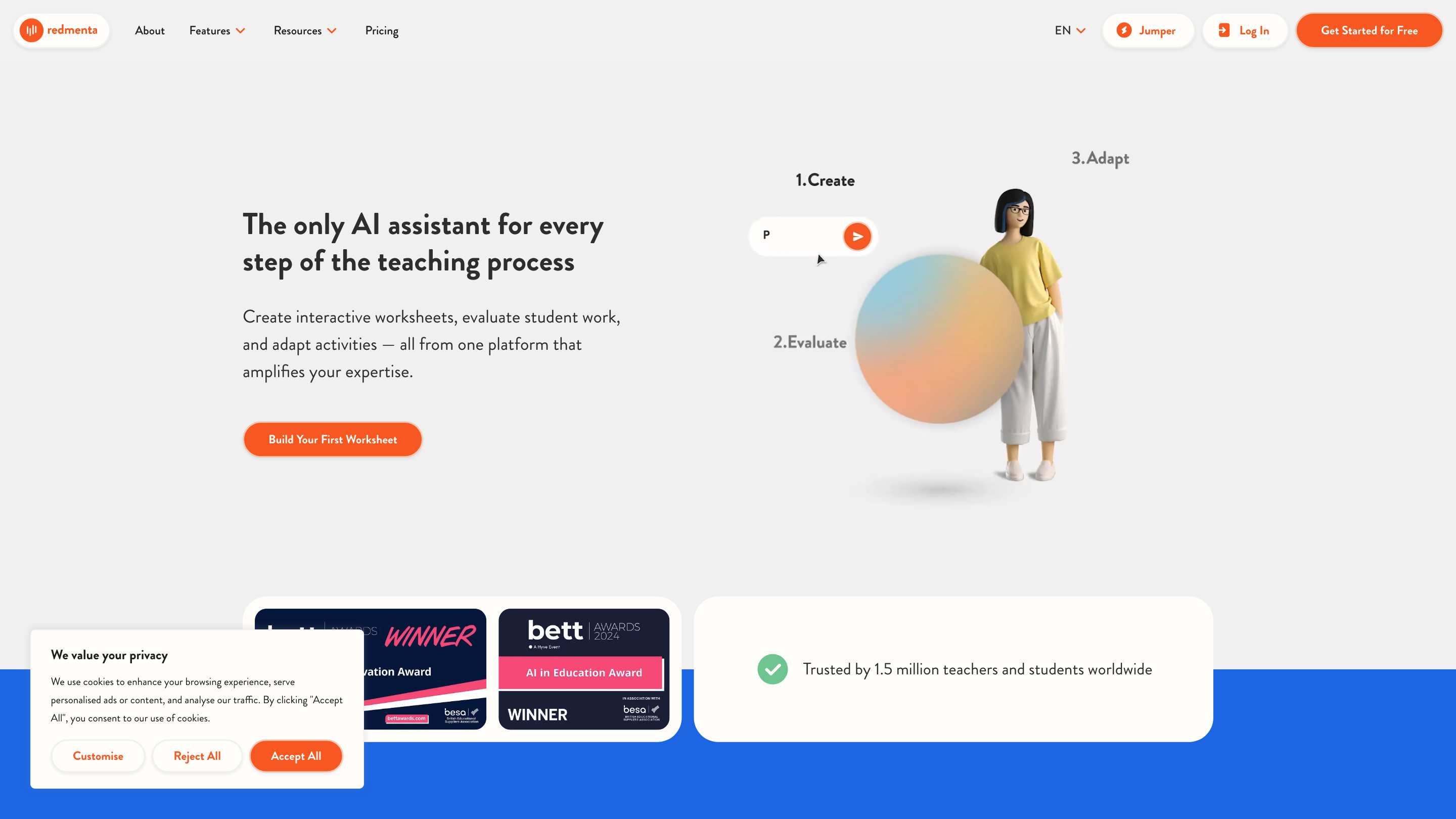Redmenta - Amazing Worksheets
Open siteEducation & Translation
Introduction
AI-powered content creator for active learning.
Redmenta - Amazing Worksheets Product Information
Redmenta – AI Assistant for Teachers and Schools is an all-in-one AI-powered platform designed to support teachers throughout the entire teaching process. From creating interactive worksheets and lesson plans to evaluating student work and personalizing learning activities, Redmenta aims to amplify teacher expertise while keeping educators in control of decisions and outcomes.
How Redmenta Works
- Create: Access 150+ AI assistants to co-create engaging activities, lesson plans, and materials tailored to any subject, grade level, curriculum, or language.
- Evaluate: Analyze essays, videos, chatbot interactions, mind-maps, and diagrams. Get scoring and report-writing suggestions while retaining final editorial control.
- Adapt: Convert insights into personalized activities that target specific skills, saving 10+ hours weekly while delivering precisely what students need.
Why Redmenta
- An all-in-one teaching platform that covers the entire workflow—from lesson planning to personalized learning.
- AI assistance that supports, not replaces, teacher expertise.
- Accessible and adaptable for diverse learners, with a focus on teacher control and student data protection.
Who It Helps
- Teachers seeking to streamline evaluation and feedback.
- Schools aiming to standardize and scale effective instructional practices.
- Students benefiting from personalized learning paths and accessible interfaces.
Accessibility and Privacy
- Fully GDPR-compliant with student-first privacy.
- Students can use Redmenta without registration and control data-sharing preferences.
- Designed to work across devices and with screen readers for inclusivity.
Real-World Use Cases
- Create customized worksheets and activities aligned to curriculum.
- Evaluate student output (essays, videos, mind maps) with scoring and feedback suggestions.
- Adapt lessons based on insights to support individual learner needs.
How to Get Started
- Build Your First Worksheet: Use the guided flow to create a starter worksheet.
- Explore AI Assistants: Browse 150+ assistants to tailor content to your subject and class.
- Access Tutorials and Resources: Use the online course and blog for tips and best practices.
Safety and Best Practices
- Teachers retain final decision-making authority over all AI-generated content.
- Ensure alignment with local policies and curriculum standards.
Core Features
- All-in-one platform covering creation, evaluation, and adaptation stages of the teaching process
- 150+ AI assistants to co-create lessons, activities, and materials
- AI-assisted evaluation for essays, videos, mind-maps, and diagrams
- Scoring and report-writing suggestions with teacher control over final output
- Personalization tools to tailor activities to individual student needs
- GDPR-compliant data privacy with student-first privacy controls
- Accessibility across devices with screen reader compatibility
- No mandatory student registration required for basic use
- Easy-to-use interface designed for teachers and schools
Usage Scenarios
- Create engaging worksheets and lesson plans tailored to subject, grade, and language
- Evaluate and provide constructive feedback on student work
- Adapt and personalize learning activities based on insights and performance
- Save time and increase instructional impact while maintaining control and privacy