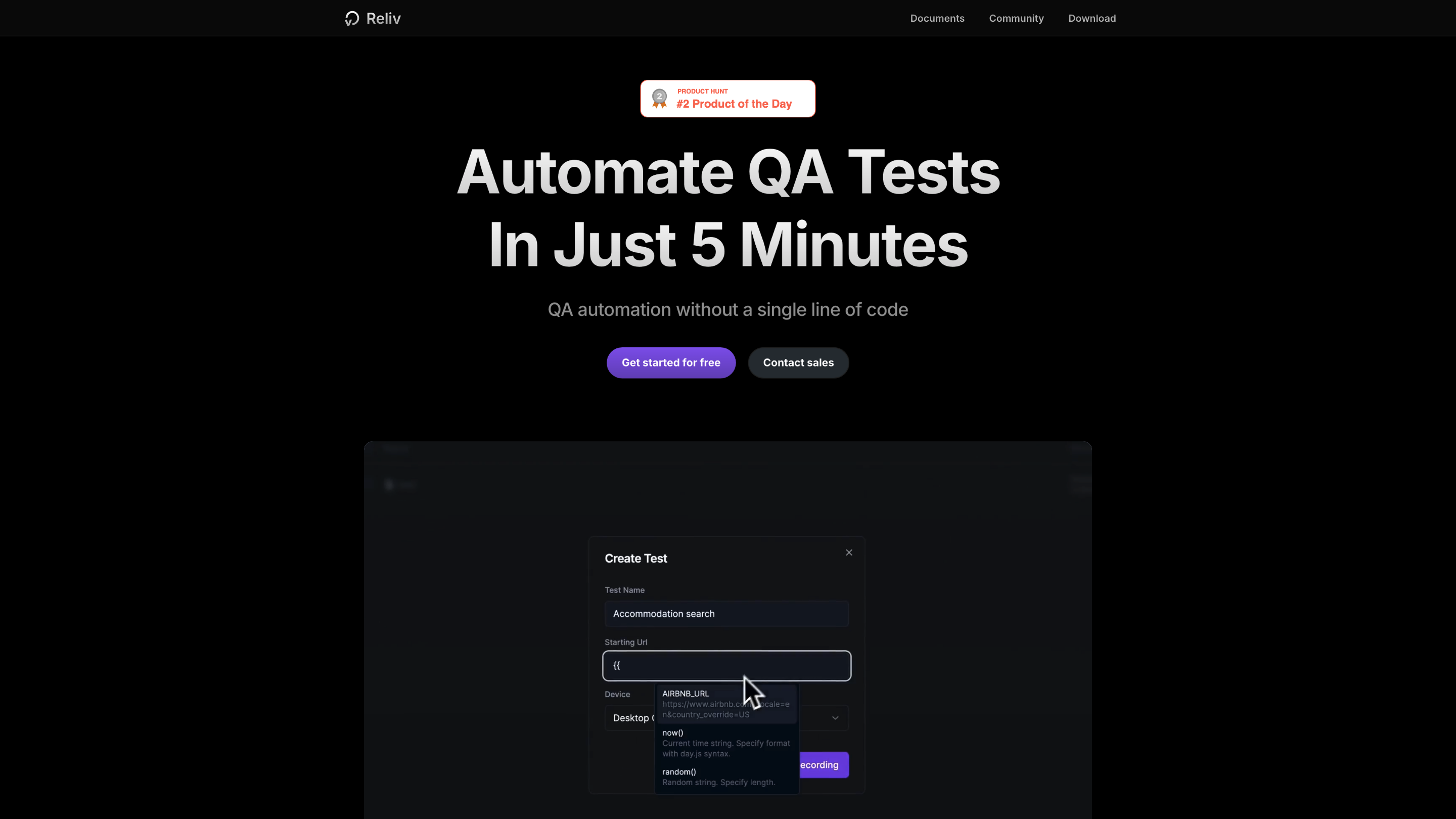Reliv
Open siteCoding & Development
Introduction
Easiest QA automation tool
Reliv Product Information
Reliv: Automate QA Tests In Just 5 Minutes (No Code Required)
Reliv is a no-code QA automation tool designed to help teams record, run, and manage automated tests without writing a single line of code. It targets frequent manual QA pain points by enabling quick test creation from real user scenarios, one-click execution, and ongoing regression monitoring to reduce release risk and speed up delivery.
How Reliv Works
- Record your test scenario: Press the recording button and perform the scenario in your browser. Reliv automatically recognizes actions and creates a test.
- Run the created test: With one click, execute the test and instantly see results across all steps.
- Schedule and monitor: Run tests before deployment or on a daily basis, with continuous visibility into test outcomes.
No coding is required. Any team member can create and edit tests by simply describing the actions or recording them; the AI handles test generation and maintenance.
Why Use Reliv
- Save time on manual QA: automate critical scenarios to prevent bugs before release.
- Deploy with confidence: consistent verification across deployments.
- Faster than traditional automation: claims to be significantly faster than Selenium-based setups.
- End-to-end test automation: includes planning, execution, and monitoring in one tool.
- Resilient to changes: uses a Locator Engine that leverages DOM structure and visual cues to reliably identify elements as the UI evolves.
- Team collaboration: invite teammates to collaboratively write and manage tests.
- Simple pricing: clear tiers tailored for individuals, teams, and enterprises.
Core Features
- No coding required: build and edit tests without programming.
- Record and playback: capture real user flows and convert them to automated tests.
- AI-assisted test creation: describes actions in plain text, AI generates tests.
- Cross-platform support: run tests across web interfaces as needed.
- Locator Engine with visual recognition: robust element identification even as UI changes.
- Unlimited test runs: execute tests as often as needed (cloud run limits apply).
- CI/CD integration: connect with your preferred CI/CD tools to catch bugs before release.
- 24/7 monitoring: continuously monitor service status via automated tests.
- Team collaboration: multi-user test management and sharing.
- Simple, transparent pricing: Free, Basic, Pro, and Enterprise plans.
How It Works (Detailed)
- Record actions in the browser; the tool interprets clicks, inputs, navigations, and verifications to build a reusable test script.
- Execute tests with a single click; view results, including step-by-step status and any failures.
- Leverage AI to convert plain-text test descriptions into executable test cases, lowering the barrier for non-developers.
- Use the Locator Engine to maintain robust element identification across UI updates.
- Integrate with CI/CD workflows to catch issues early in the release process.
Safety and Usage Notes
- Ideal for product teams seeking faster QA cycles without diving into code.
- Suitable for regression suites, critical user flows, and nightly health checks.
- Review test results to understand failures and iterate on test definitions accordingly.