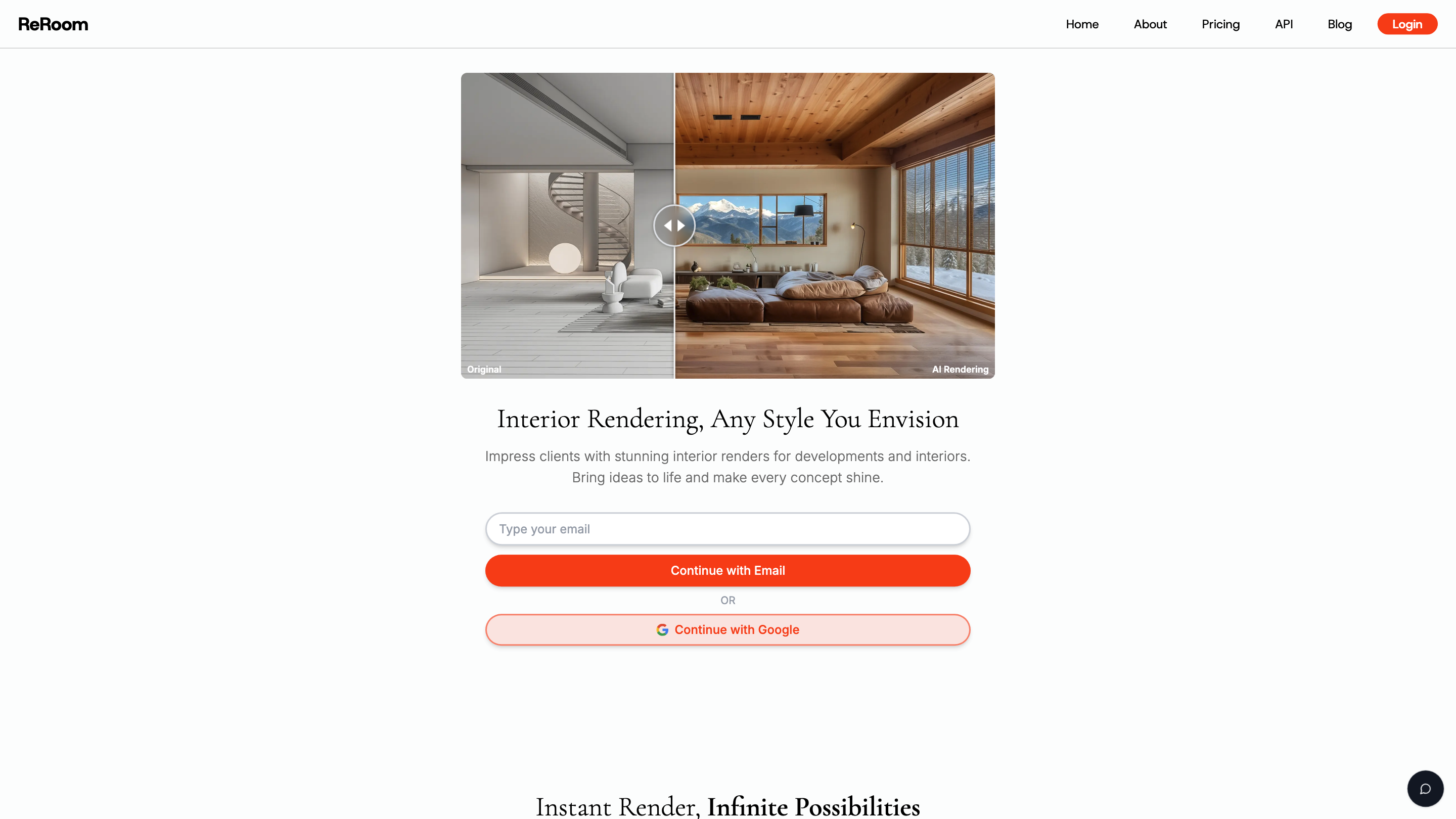ReRoom AI - Photorealistic Renders for Interior Design
Open siteInterior & Architectural Design
Introduction
ReRoom AI enables users to create photorealistic renders for interior design projects on SketchUp.
ReRoom AI - Photorealistic Renders for Interior Design Product Information
ReRoom AI is an AI tool for interior design that transforms your 3D models, sketches, photos, or ideas into photorealistic renders in seconds. It preserves texture and color accuracy to deliver highly realistic interior (and exterior) renders, enabling you to visualize concepts across styles and spaces. It supports instant rendering, style customization, and rapid iteration to help you impress clients and bring ideas to life.
How to Use ReRoom AI
- Provide your concept: Upload a 3D model, sketch, or photo, or describe the idea you want to render.
- Choose style and settings: Select preferred interior style (modern, classic, minimal, etc.), lighting, materials, and camera angles.
- Render instantly: Generate photorealistic renders in seconds and refine as needed.
- Review and export: Save high-resolution renders for presentations, proposals, or marketing.
Features
- Instant rendering from 3D models, sketches, photos, or ideas
- Texture and color preservation for accurate photorealistic results
- Wide range of interior styles and customizable materials, lighting, and camera angles
- Multi-language support for global teams (English, Français, русский, Deutsch, 简体中文, 繁體中文, ไทย, 日本語, 한국어, Español, Bahasa Indonesia, Polski, etc.)
- Latest rendering creations and templates for inspiration
- API access for programmatic rendering workflows
- Exterior and interior rendering capabilities
- Multi-angle rendering and image enhancement tools
Core Capabilities
- Instant renders from diverse inputs (3D model, sketch, photo, or idea)
- Texture and color preservation for high-fidelity results
- Style customization and material/lighting/camera controls
- Exterior and interior rendering support
- Multi-language interface for broad accessibility
- API access for automated workflows